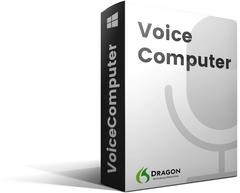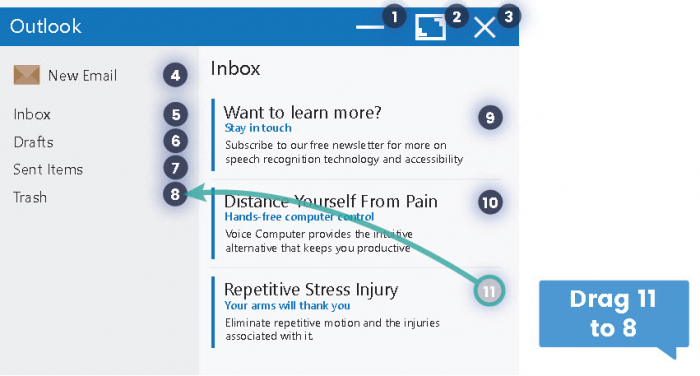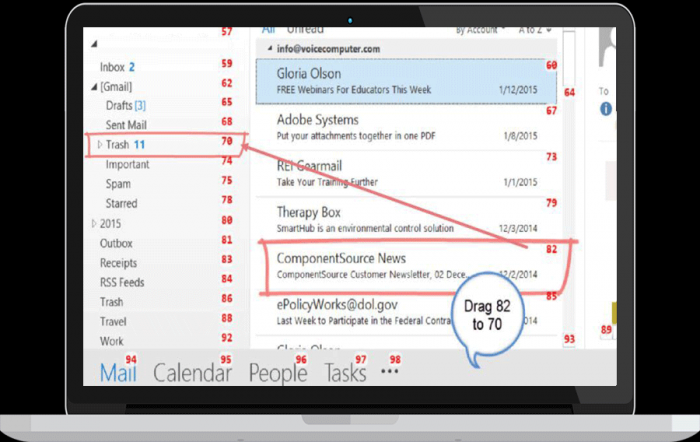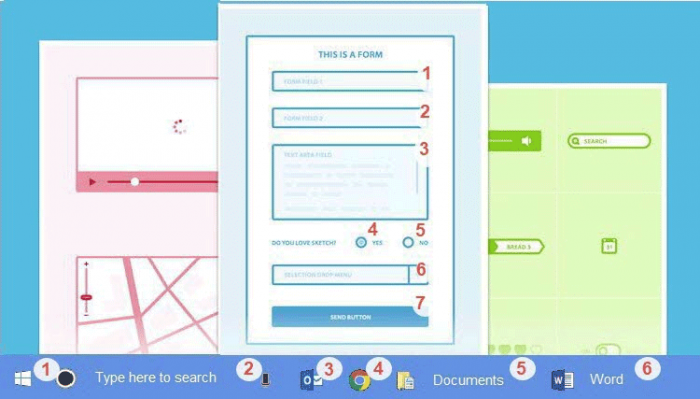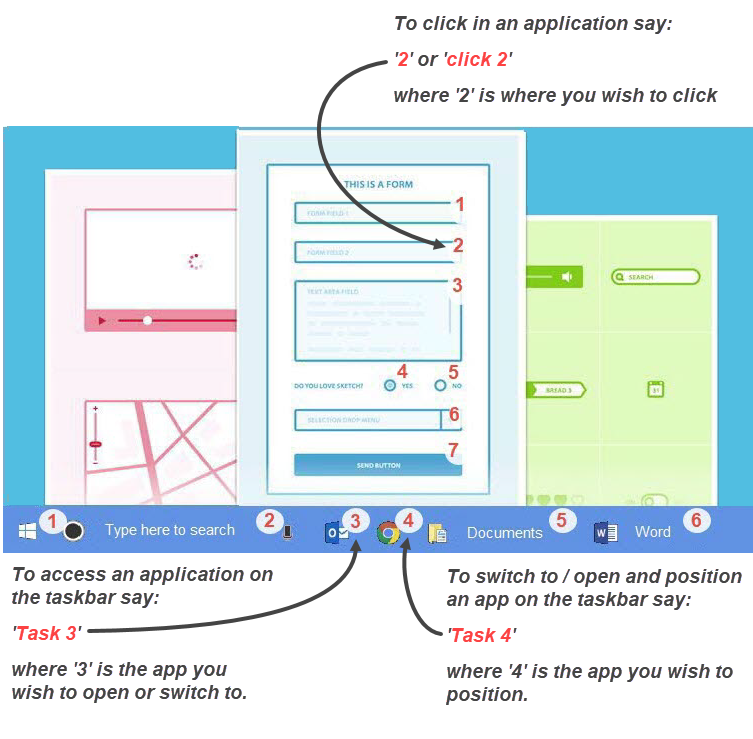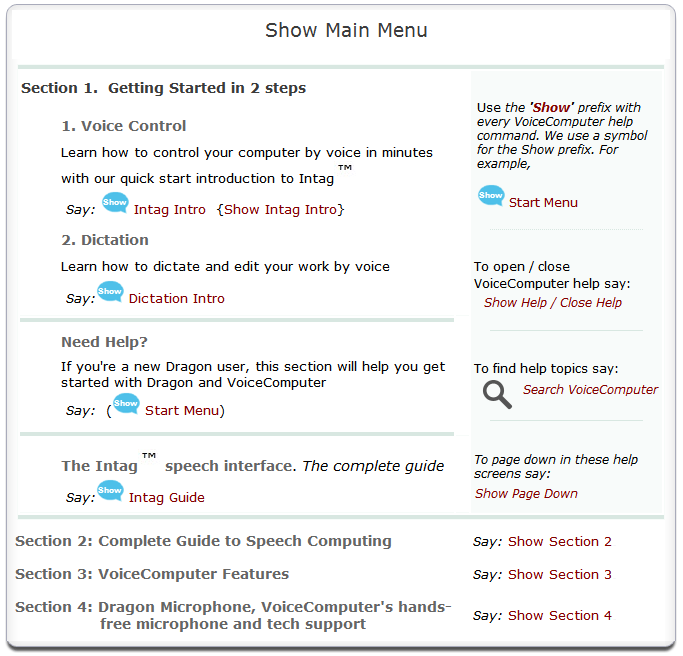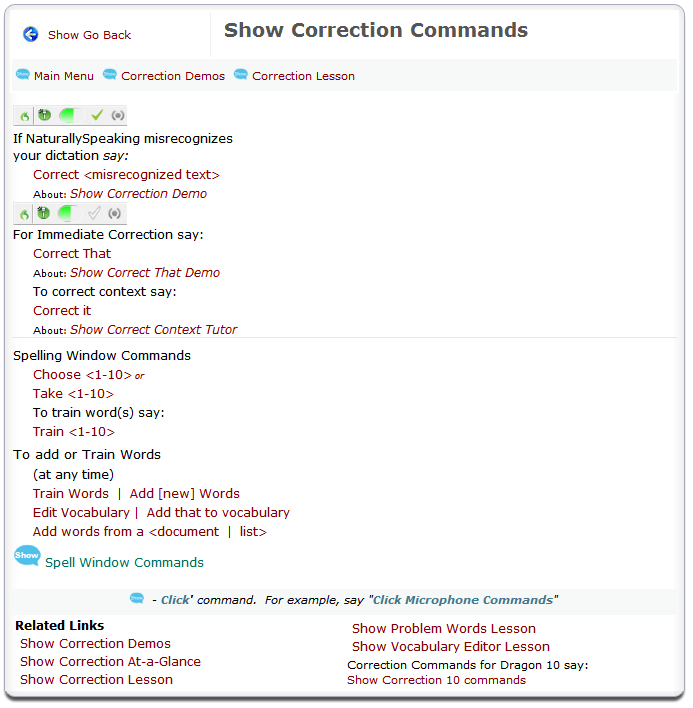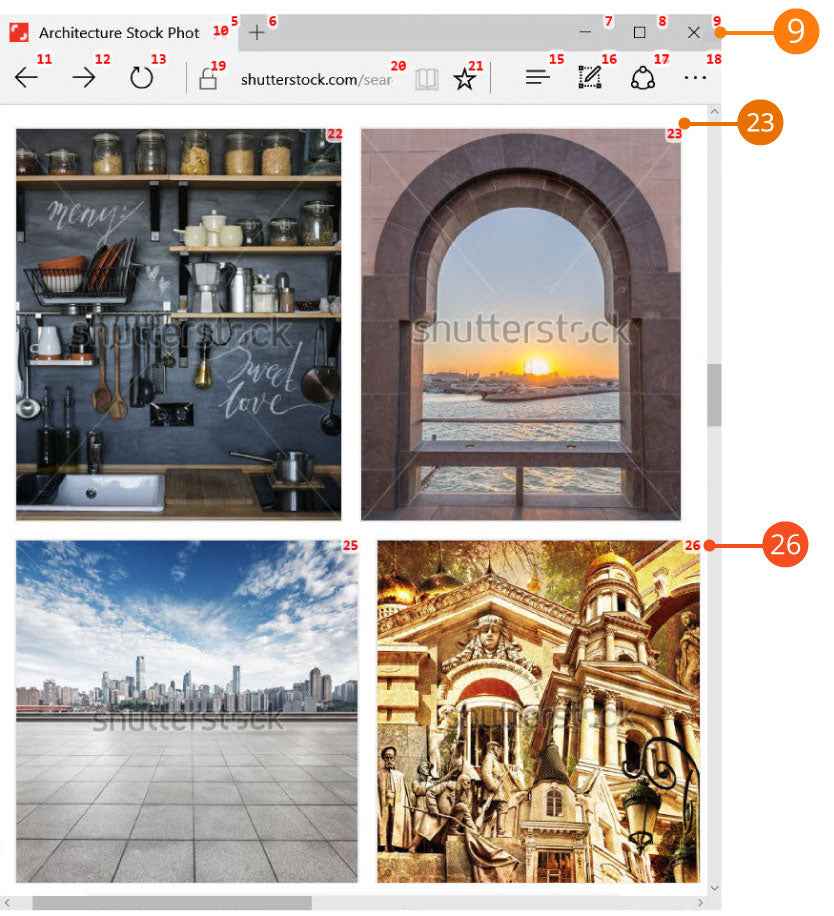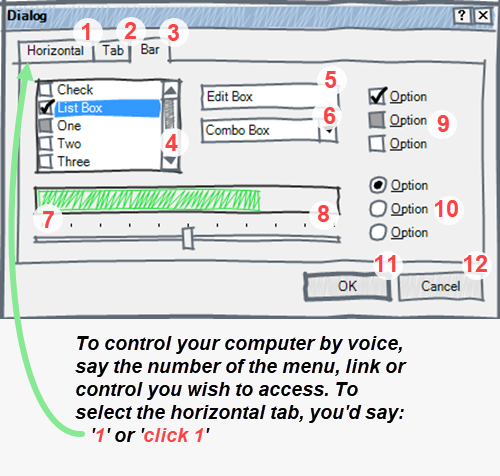Description
VoiceComputer 2025 For Dragon Naturally Speaking
Ease of use with unrivaled accessibility
VoiceComputer for Dragon: Voice control that you'll actually love
- Finally, a truly user-friendly and ergonomic way for Dragon users to control their computers by voice.
- Compute by Numbers is revolutionary. It's an easy-to-use, hands-free mouse alternative that lets you control your computer and all your applications by simply saying numbers.
- VoiceComputer is a hands-free mouse alternative for those who have RSI, Carpal Tunnel, sore hands, wrists, or shoulders and for those who want an ergonomic way to avoid all of this.
- VoiceComputer, the easy-to-use and complete hands-free speech application for those with quadriplegia, paraplegia, and other physical challenges
Simple, Accessible. User-Friendly.

The old...
Chances are that you point and click hundreds of times everyday just to control your email. And, you probably click thousands of times a day to control your computer. In addition, you physically stress your entire body by spending hours a day in front of a computer without moving very much.
Wouldn't it be great if you could control your computer with just a couple of speech commands; were able to stand up, move around and stretch as you worked; and enjoy all this while continuing to use the familiar Windows interface?
The breakthrough!
Now you can control your computer by voice, without pointing and clicking. And it's so easy to learn that you could actually be up and running in a few minutes.VoiceComputer makes speech control a natural part of Windows by automatically numbering the controls, menus and links on your computer.
With VoiceComputer, you can control your computer by simply saying the number of the application, menu, control or link you wish to access.
For example in the screenshot to your left, you'd be able to control your email application by saying,
49 to open a message
26 to reply to a message
19 to create a new message
Drag 53 to 62 to drag a message to a folder
This Is Computer Control That You'll Actually Love!
It's not only simpler than mouse or touchpad control, it's pain-free, non-repetitive voice control of your computer that will liberate you from your computer. Now you can sit, stand, stretch and move around as you work.
Note: VoiceComputer doesn't 'lock' you into voice control, it lets you control your computer by voice or by any combination of voice, mouse, touchpad or keyboard that's comfortable for you.
An Easy-To-Use Speech Interface That Uses Simple Speech Commands
VoiceComputer Lite features the Intag speech Interface. The Intag speech interface is easy-to-learn, easy-to-use and frees you from dependence on your mouse or touchpad.
- Greatly reduce your mouse or touchpad use within minutes
- Enjoy the ease-of-use and simplicity, always knowing what to say
- Control the applications you use every day, surf the web and control the Windows desktop with simple, consistent voice commands
- Use the mouse or touchpad whenever and wherever you wish
- Enjoy unprecedented accessibility, with more speech control of more applications than ever before
- Enjoy hands-free control of your computer if you wish
Disclaimer: VoiceComputer and InTag are provided as is out-of-the-box. Any additional customization or modifications, aside from genuine bug issues, will be provided on a requested and mutually agreed to/negotiated contract basis as additional cost to the end user.
Hands-Free Microphone
- The VoiceComputer microphone lets you enjoy complete hands-free accessibility. The Intag microphone is always listening in the background, letting you take voice control of your computer, whenever you need to.
- Is the Dragon microphone turned off? Just say, "Wake up".
- Did the Dragon program crash?
- Wish to shutdown or restart your computer?
- No problem. Just say,
- "Control Center" and you'll be able to restart Dragon or restart your computer.
The Best Ergonomic Mouse Is No Mouse At All
VoiceComputer features the only complete speech-controlled mouse. Far faster, easier-to-use and powerful than Dragon’s mouse commands, VoiceComputer's Voice Mouse supports up to three monitors and let you click, double click, ctrl-click, alt-click, shift-click, move, and drag and drop in one or two simple commands. Voice Mouse's screen-grid gives you an on-screen reference tool when needed and it lets you achieve precise accuracy.