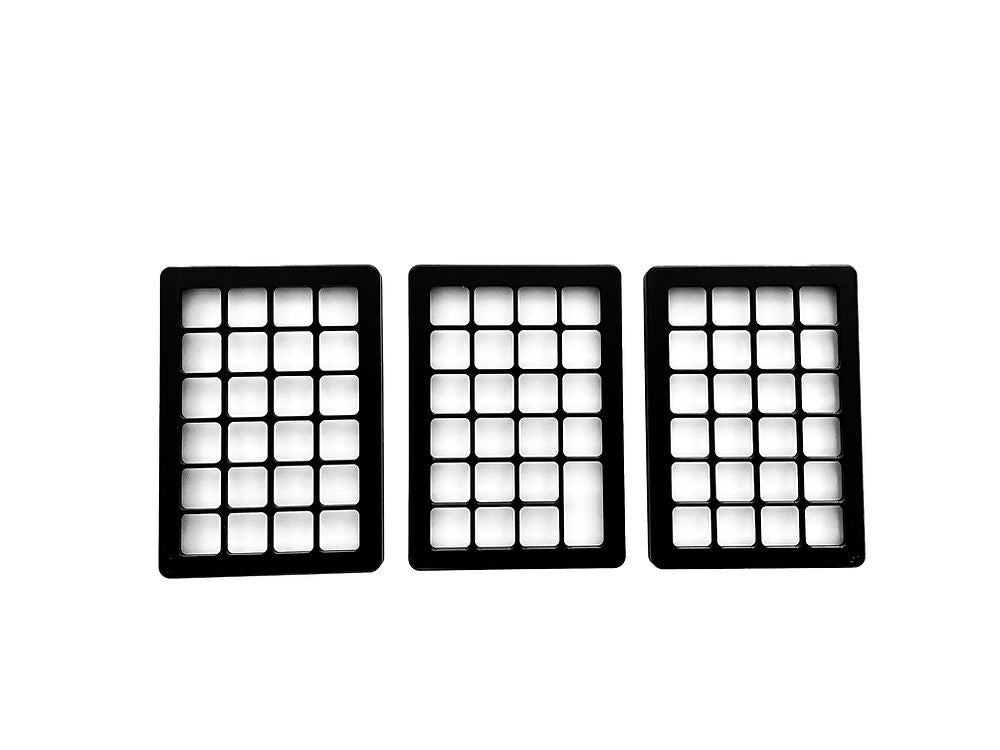Description
ArithmeType Universal Math Keyboard: The Power of Typing Math Simply.
The Power of Typing Math Simply
The true perfect embodiment of integral math outputs sits awaiting the near effortless motion of my really simple finger presses that do Exactly what they are all meant to, even without the worry of recall of A forgotten shift, alt, control, or some code that I may have Tripped up on for the hundredth time and had a uh oh moment again No, my output path of simplicity has saved me from this tangled web which Bound up my brain power to sort out and has allowed me to focus my Attention on the power and beauty of the math that I just finished typing.
ArithmeType has been named a Top 10 STEM Solutions Provider of 2024; click here to read more. To read more about our new and existing offerings, click here.
Hardware
- Plug and play keyboard
- 71 keys
- Buttons to change to desired OS
- Works alongside QWERTY keyboards
- Online and offline use
- Removable covers to tailor to student
- Patented design
IT Specifications
- Web browser: Optimized for Chrome
-
Compatible Operating Systems: Hardware Keyboard (OS)
- Chrome
- Linux
- Mac
- Windows
- Chrome
-
On-screen Keyboard (iOS)
- iPad
- iPhone
- iPad
- Color: Black
Compatible Platforms/Editors
- Google Docs, Sheets, Slides
- Microsoft Word, Excel, and OneNote
- MacBook Notes, TextEdit
- Websites: ArithmeType, Desmos, DeltaMath, and most standard websites
- Extensions and Add-Ons: EquatIO, MathType, OrbitNote, Kami
- Screen Readers: NVDA, JAWS (hardware keyboard), VoiceOver (iOS only)
- For NVDA demo on a Google Doc or ArithmeType Math Typing page see videos on the right side of the page
Limited Compatibility with the following
- Apps: KiwiWrite Math, Free Math App
- Website: Pearson MyLab Math
- Screen Readers: ChromeVox on Chromebook, VoiceOver on MacOS
UDL Accessible Technology Solution for
- Autism
- Cerebral palsy
- Coordination difficulties
- Dyscalculia
- Dysgraphia
- Dyspraxia
- Fine motor skills deficits
- Intellectual disability such as Down’s syndrome
- Memory issues
- Neurological disorders
- Visual impairment
Technology Solution for
- STEM students
- Graduate Students
- Teachers
ArithmeType Math Keyboard App for iOS

Math Keyboard App for iOS

Removable section covers allow symbols to be focused on the student's level
Note: Case included.
ArithmeType Universal Math Keyboard Keyguard
- These keyguards fit the ArithmeType Math Keyboard. They come in a set of three separate keyguards, one for each of the three keyboards, and they press on to the keyboards just like the keyboard covers, so you can use 1, 2, or all three at a time.
- ArithmeType keyguards come in two colors and two thicknesses. They are made from unbreakable polycarbonate and are have a lifetime guarantee against breakage.
- Order 1/8" thick polycarbonate to have the surface of the keyguard slightly above the top of the keys, making for shallow holes and requiring a less deliberate touch.
- Order 1/4" polycarbonate to raise the surface of the keyguard 1/8" above the top of the keys, making for deeper holes and requiring a more deliberate touch.