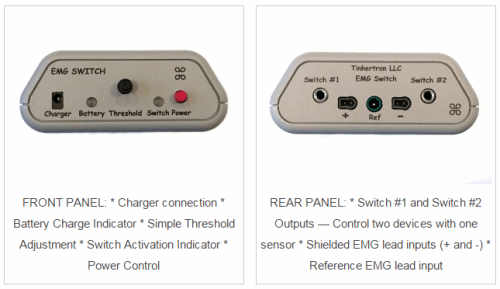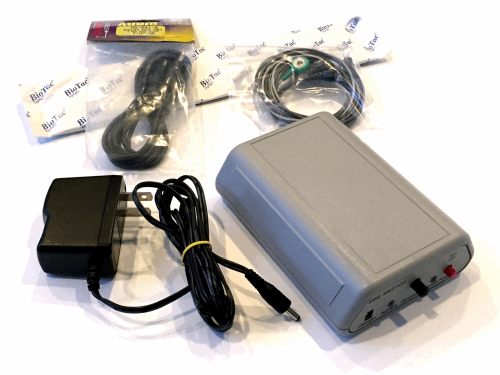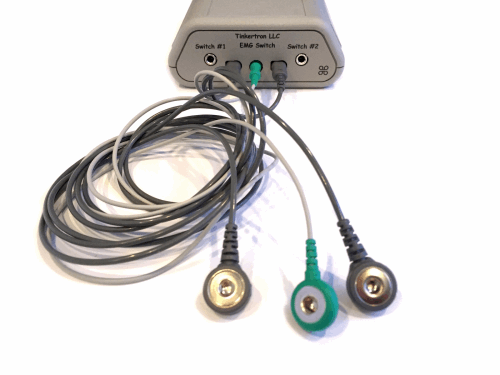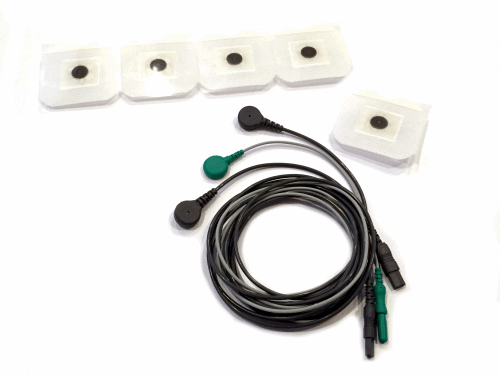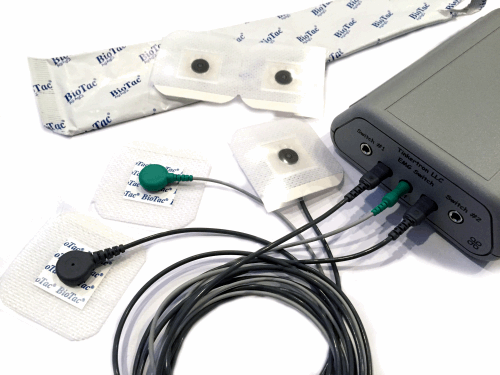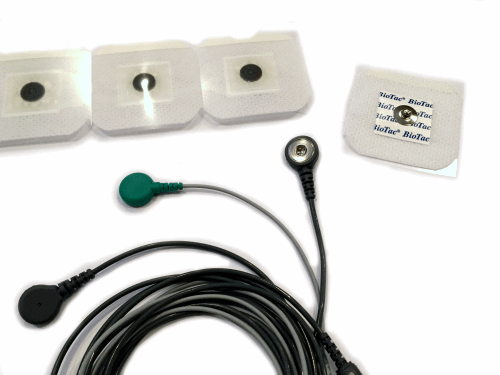Our versatile and easy to use switch interface can be used as a caregiver alert, as a mouse click for computer access, as a switch input for speech generating devices, and as a control switch for power wheelchairs.
- Small 3.2”W x 1.3”H x 4.8”L enclosure — with rapid response rate 10ms!
- Senses muscle activations and provides switch closure
- Simple threshold adjustment
- Provides standard 3.5mm connector to control switch activated devices
- Built in digital signal processing extracts intentional activations from weak muscles
- Battery powered operation using standard external USB rechargeable battery packs
- Compatible with readily available Ag/AgCl EMG patch electrodes
If you haven’t been able to control switches because of ALS, spinal muscular atrophy, or spinal cord injury, our products can help you achieve independence. Unlike other switches, the Tinkertron switch senses the tiny signals which activate muscle. Use of the muscle control signals from your nervous system to your muscle makes the switch very easy to activate. The sensor is connected directly on the muscle site which makes attachment simple. The sensor does not depend on motion so it remains in the proper position even as you move around.
Any device or program that accepts switch input can be controlled by the EMG Switch:
- power wheelchairs
- mobility devices
- environmental control devices
- email programs
- other computer programs
- scanning software (i.e.: EZ Keys)
- communication devices
- and many more…
Note:
- AAC Centers only.
- Electrical power must use 60 Hz. in Country - See list below
- Demo Unit available for AAC Clinics in Canada only (Contact us for details - you must pay shipping)
Countries that use 60 Hz:
- North and Central America: United States; Canada; Mexico; El Salvador; Guatemala; Honduras; Nicaragua; Panama
- South America: Brazil; Colombia; Ecuador; Venezuela; Caribbean; Antigua and Barbuda; Bahamas; Aruba; Cayman Islands; Cuba; Dominican Republic; Guam; Haiti; Puerto Rico; St. Kitts and Nevis; Trinidad and Tobago
- Asia and Oceania: Philippines; South Korea; Taiwan; Japan (split: 60Hz in the west, 50Hz in the east) - Source: Google