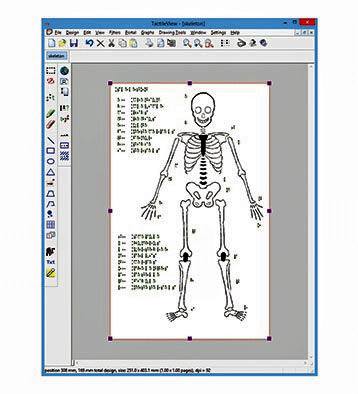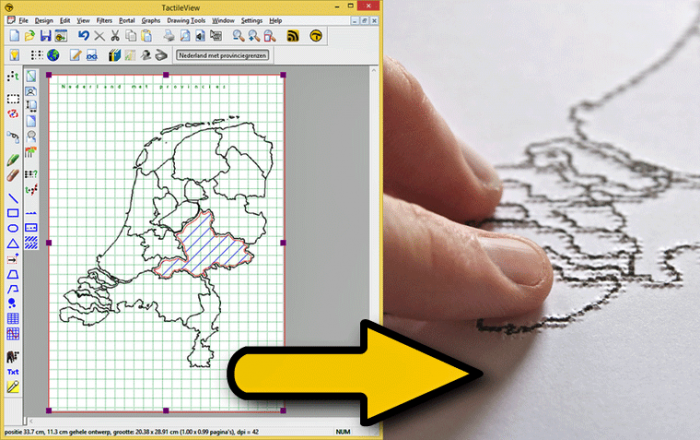Description
With TactileView products, there is no need to spend hours on a single tactile graphic just to recreate it again for another person. TactileView products allow you to easily reproduce tactile graphics you have already created, or you can simply download one of hundreds carefully crafted graphics from our catalog!
- Easy to use tactile graphics editor in many languages
- Fully accessible with the mouse, keyboard or screen reader
- Wide range of supported braille embossers and swell machines
- Many drawing tools and image processing filters available for easy editing
- Extensive user manual available (online or pdf download)
- Thousands of ready-to-use designs downloadable from the TactileView catalog
- Allows importing from a wide range of file formats and sources
- Math module creates graphs of any equation
- Automatically translate equations to Nemeth and other braille math codes
- Tools for making maps and other common tasks
Easy-to-Use Tactile Graphics Software
Create your own high quality tactile graphics with a software license for the TactileView design and production software.
The TactileView design software provides an easy way to create usable tactile graphics with ease. And with so many drawing tools available it’s easy to create or edit any kind of graphic. Better yet, once the images are created you can store them electronically or print them using an Index V5 Embosser for quality tactile printouts.
You can now add TactileView files to Duxbury DBT and emboss graphics and text all in one file/print job.