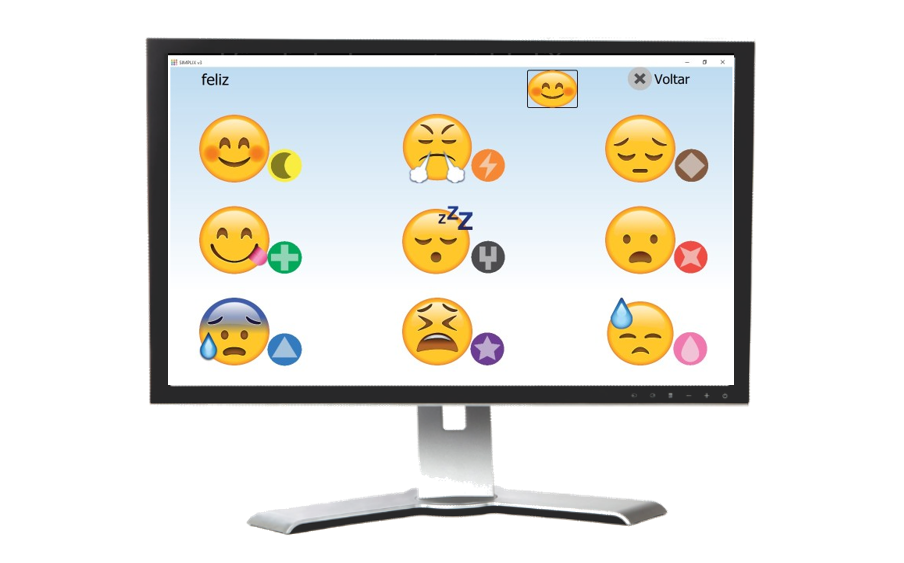Description
Software for psychomotor activities
- The activities can be done with Type-X or a conventional mouse;
- Displays sets of objects (pictures, words or phrases) associated to the icons of Key-X’s keys.
- Allows choosing between the objects shown on the screen by touching the corresponding keys on Key-X.
- Makes it possible to the inclusion or rehabilitation professional to easily create as many objects sets as you wish, needing just to drag images and sounds from your computer directly to the program window;
- It is possible to associate questions and sounds to each object. Simplix plays a “wrong” sound when an incorrect answer is selected or plays a “correct” sound (or the sound desired by the professional) when the correct answer is chosen;
- Besides making it possible to use any music or sound existing on the computer, Simplix allows you to record the voice to be played with the question or with each chosen answer.
Audiovisual activities for any cognitive level.
- Created in partnership with special education and rehabilitation professionals, Simplix allows you to easily create psychomotor activities for educational and therapeutic purposes.
- In a few minutes, it is possible to assemble audiovisual boards accessible through the Key-X Keyboard, in order to work with students and patients with intellectual disability, attention
deficit, speech difficulty, among many other afflictions.
Activities for any cognitive level
- Created in partnership with special education, speech therapy, and occupational therapy professionals, Simplix makes it easy to create audiovisual activities, with educational or therapeutic goals.
- The objective is to work interactively with students and patients with intellectual disability, attention deficit, speech difficulty, among many other afflictions.
Create interactive boards on the spot
- Dragging pictures and sounds to a virtual board on the computer screen, the professional creates unique psychomotor activities in a few minutes.
- The student or patient then interacts by associating the images and sounds of the virtual board with the colored symbols on Key-X Smart Keyboard
Simplix for Windows
- Simplix works in computers running the Windows operating system, from XP onwards.
- After the download and installation, you need to enter a license code to activate the program.