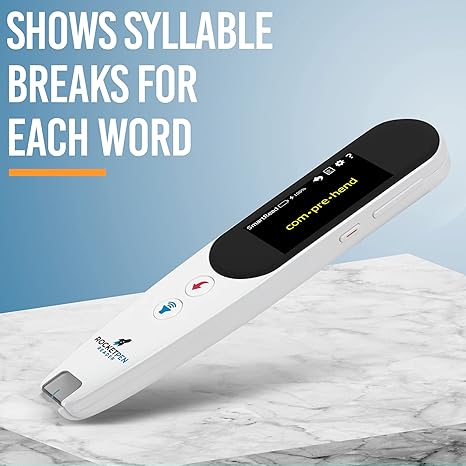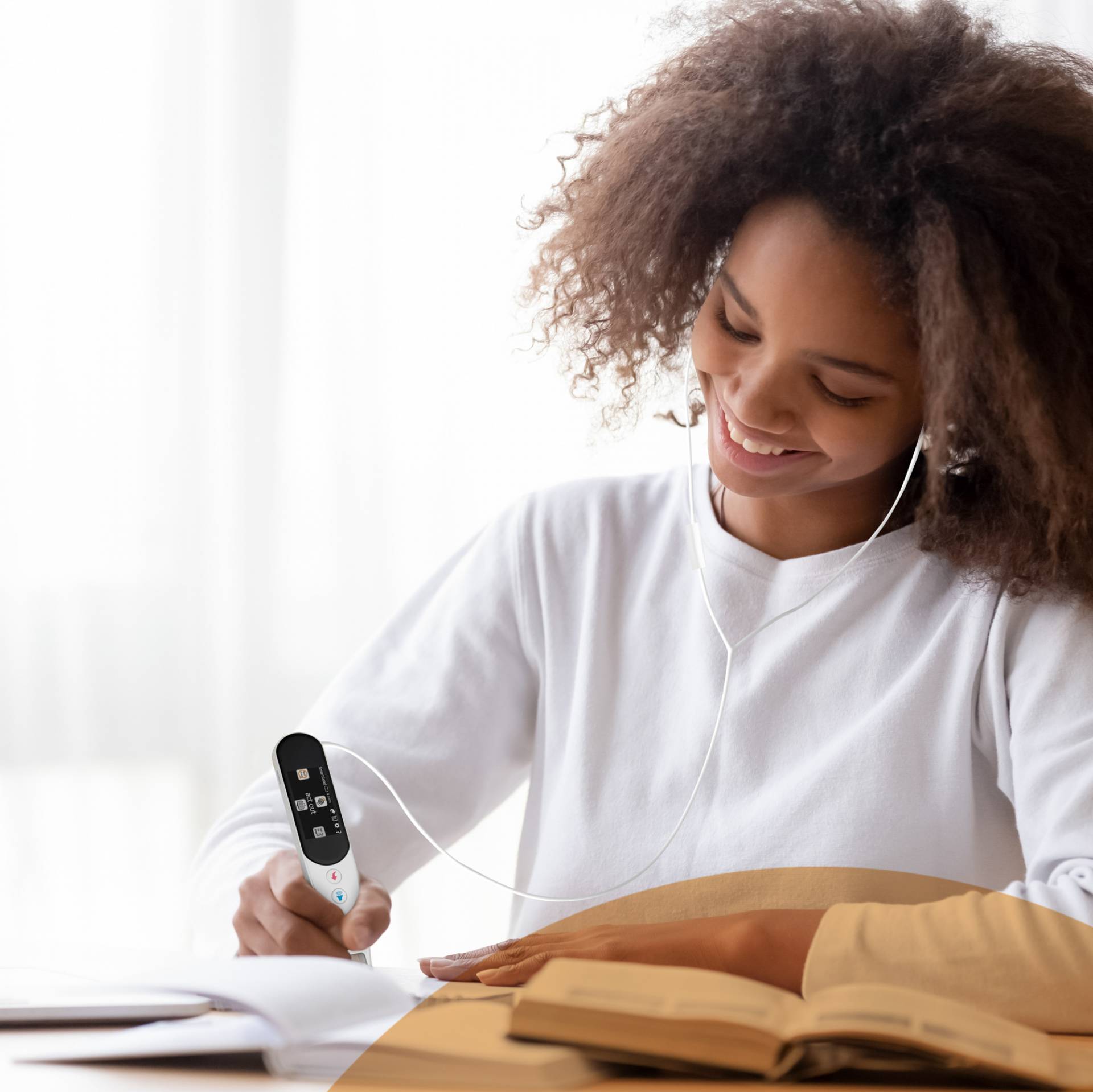What does the warranty cover?
SmartPens4U offers the following one year warranty on all its Pens from the date of purchase:
Pen parts (display screen & control buttons) from breakage or wear which would cause the Pen to fail to capture and display data.
All other parts are guaranteed not to fail from defects in materials and workmanship for a period of one year from the date of purchase.
Misuse, abuse or unauthorized use of product will void this warranty.
What does 97% scanning accuracy mean?
If you are scanning regular words in a regular font of a normal size, with good scanning technique, there is an error margin of approximately 3%. This means that we can guarantee scanning accuracy of approximately 97%.
Errors in OCR recognition may be caused by poor quality printed materials, irregular fonts, scanning too fast or incorrect scanning technique.
What is the auto-shut off time and how can I adjust it?
Your Pen will turn itself off automatically after a given period of idle time (i.e., when it is not being used) in order to protect the Pen and preserve the battery. This feature is called Auto Shut-Off Time and can be adjusted from within the Settings app in the Pen Main Menu , or from Reader app settings > RocketPen Settings.
How long do the batteries last?
Like any battery-operated device, battery life depends on Pen usage; whether you use the Pen intensively or only occasionally. The average battery life of the lithium battery used with the Pen is approximately one month.
The Pen will notify you when your battery have reached critical levels.
You can see the battery levels by looking at the battery indicator battery icon which is visible on all Pen screens.
Who should use the RocketPen Reader?
The RocketPen Reader can benefit any person (adults and children) who needs help recognizing certain words in text. This includes people with learning difficulties, dyslexia, literacy problems and those learning English as a second language.
Very young children, people with visual impairments and individuals with fine-motor problems may experience some difficulty in using the RocketPen Reader. However, this should be determined on a case-by-case basis.
How can I achieve the most accurate scanning results?
Scanning results may be inaccurate for a number of reasons including the use of low quality scanning material, holding the Pen at the wrong scanning angle or scanning too fast.
To achieve the most accurate scanning results:
Make sure that you place the scanning material on a flat surface. Ensure scanning material is good quality and pages are not creased. Poorly photocopied materials may provide bad results.
Make sure you hold the Pen at the correct scanning angle. Holding it a certain way at the right angle and speed and allowing for enough space before and after the text help you achieve better scanning results.ֲ ֲ Hold the Pen firmly, as you would hold a highlighter, with the Pen tip at an angle of between 75 and 90 degrees to the page.ֲ ֲ Start scanning approximately 1cm before the first word so the first few letters of the word do not get cut off. Maintain the same scanning angle while you scan the line and make sure the text is centered on the line at the tip of the Pen.
Don't scan too fast. If you see that scanning quickly doesn't produce great results, try slowing down slightly and seeing if this helps. You can also try scanning the same text at different angles.ֲ
If you are using the Pen on very glossy paper, or laminated documents, the Pen should be held more vertically to reduce glare. You should also make sure that the tip makes firm contact with the item you are scanning in order for it to capture the data accurately. If there are pictures on the background and the text is not clearly defined, you may not get good results.
What are the RocketPens scanning limitations?
The RocketPens scan and recognize printed text in a wide range of languages, font types and point sizes (6-22 points, up to 8mm) and in a variety of colors on contrasting backgrounds (except red on white, white on red, blue on black and black on blue).
It does not recognize handwriting, cursive fonts, mathematical symbols or other profession-specific signs.