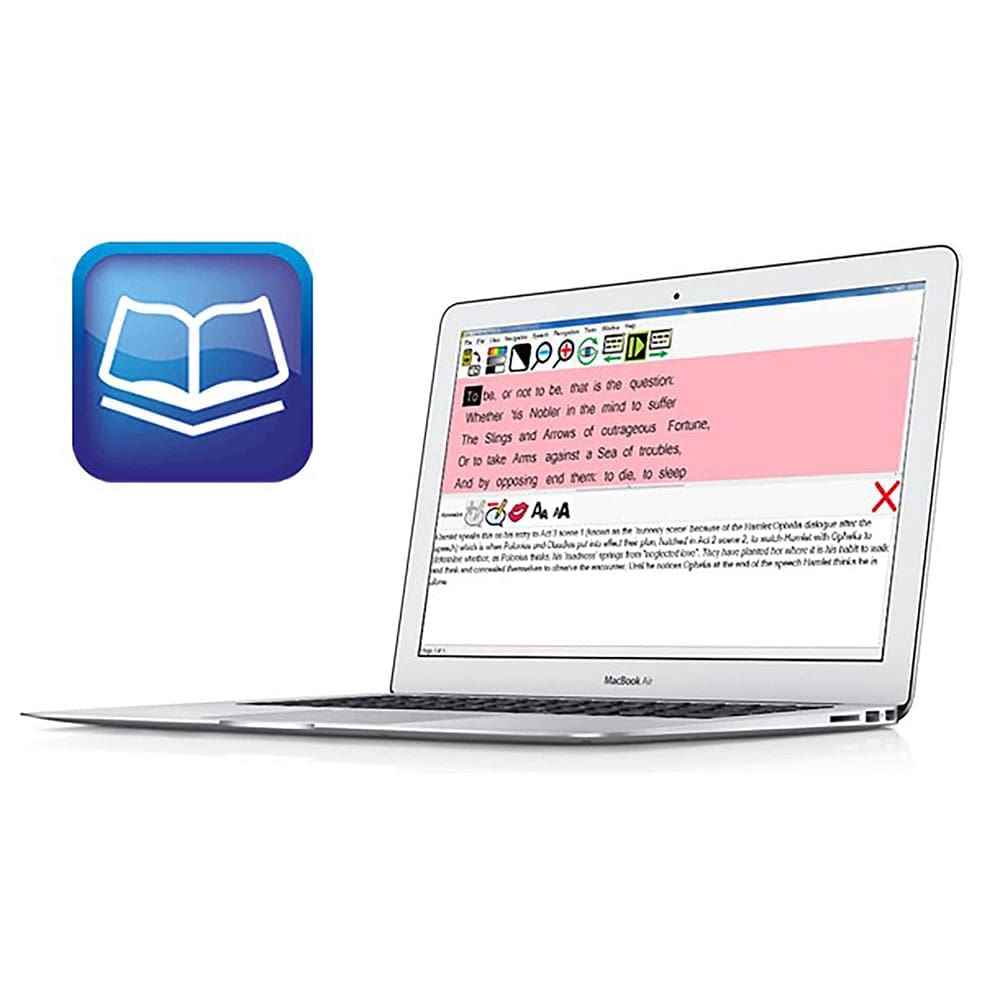Description
Readit Software is powerful OCR software with tools for those with visual impairment!
Readit is a specially designed software package for low vision and blind users to open or import documents and convert them into a viewing style or document format that makes them easier and faster to read!
This includes almost unlimited magnification level adjustment, two color enhanced modes, line spacing adjustment, 6 viewing modes, custom highlighting and more!
Users can also have documents read aloud in any one of 26 languages with the latest human sounding voices. Documents are also instantly navigable by word, sentence, paragraph and page using keyboard shortcuts.
When purchased with the Zen/Scholar HD camera system, users can scan documents up to 20 pages per minute, store them on their PC, laptop or Mac* and never need the physical book or document again!
* Mac users must be running OS X 10.6 (Snow Leopard) or newer, together with a current version of Parallels, VMWare Fusion 4.0 or newer with Windows 10. Readit v5 will not install on computers running Operating Systems before Windows 10.
- Capture & read back documents in as little at 2 seconds
- Scan documents up to 20 pages per minute, storing entire textbooks in minutes!
- Intuitive menus and navigation makes it easy to use at all skill levels
- Incredibly accurate OCR and text-to speech
- Uses the latest natural human voices
- Automatic language detection and switching – even on the same page
- 3 installations per user
Who is Readit for?
Readit is great for low vision or blind computer user need instant, easy and accurate access to printed or electronic documents.
Readit could be your ideal system if you:
- Are used to using a standard magnifying system but find the constant movement of text on the screen and the continual repositioning of your documents make you tired, nauseous or just frustrated
- Would like to be more independent and read your own documents
- Prefer reading documents in a particular type of font
- Can read documents more easily if the size of the font or spacing between lines is adjusted
- Find that when reading a whole page of text, the characters or words move around and it becomes difficult to follow the document
- Find that you can more quickly understand a passage of text if someone reads it out loud to you either at the same time as you are reading it, or separately
- Find reading with a video magnifier too difficult because you can’t fit enough characters on the screen to read at your desired speed
- Have a deteriorative eye condition and would like a system that is suitable both now and for the future
- Need to read or study more than one language
What are Readit’s benefits?
Readit features many benefits for low vision and blind users including:
Users read faster and comprehend more of their document:
This is Readit’s number one benefit. With its advanced text visualizations and styling modes, users can find their perfect viewing style and size which makes reading far easier and more enjoyable. This, optionally combined with speech output, can further increase reading speed for low vision users and make any document accessible for blind users.
Ease of use:
Readit has been designed to be as intuitive to use as possible. Sensibly grouped features, easy access toolbars with specially designed icons make it possible for users to start using the software with no training at all! All menu items also have their corresponding shortcut key listed and voiced so it’s easy to learn them without needing a manual!
Acquire and store entire text books (in minutes with Air/Zen):
Use standard flatbed scanners (from version 1.1 onwards) or the recommended Air to capture documents and books at up to 20 pages per minute. Once documents have been captured or scanned, they can be stored on your computer, meaning you never need to carry them with you again! Readit even remembers your exact position in each document when you re-open it.
Incredible accuracy:
Readit uses the latest OCR (optical character recognition) technologies to ensure it is as accurate as possible. This means importing poor quality image based PDF files or previously scanned documents still give excellent results.
Licensed for 3 installs per user:
Install the Readit software on up to 3 machines with every purchase, allowing the user to read and transfer their documents to multiple machines.
Multi-touch support:
Readit fully utilizes the power of multi-touch on Microsoft Windows 7 to make the software more accessible. Simply double tap on a word to start reading from it or use pinch zoom for example.
Import and Export your documents:
Import any existing electronic format document – PDF, Word, Email etc and reformat and read it directly in Readit. Export (including Quick Export) documents to Word, txt, RTF, MP3. MP3 export can be very useful as a revision aid. (Please note for most document import formats, either Microsoft Office is required or a suitable PDF printer).
Quality of speech:
Using the latest natural sounding voices, Readit’s voices are clear and easy to listen to for long periods.
Automatic language switching:
Readit is the only low vision / blindness software currently available that features the revolutionary automatic language detection and switching. This makes it ideal for users wanting to read more than one language – even on the same page!
Note: Computer not included.