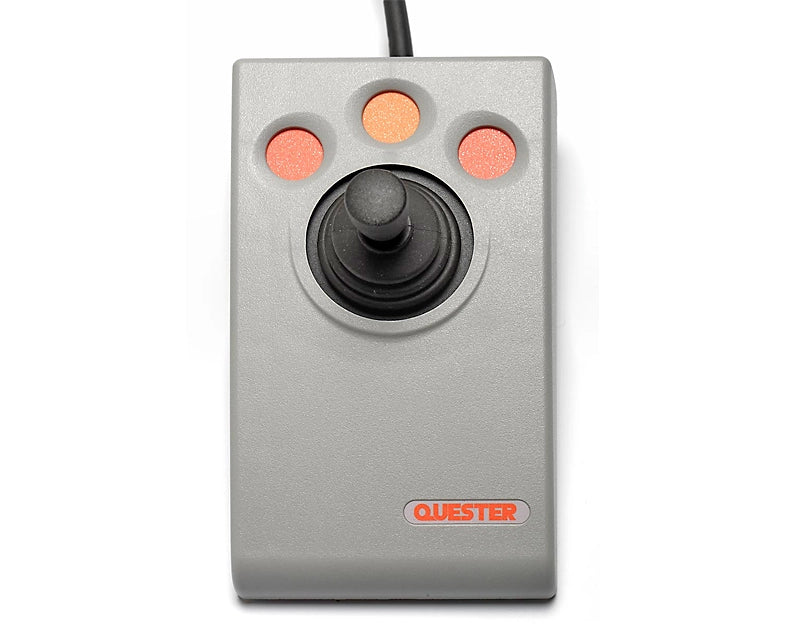Description
Pretorian Quester Joystick is a compact, desktop joystick that allows gamers a variety of navigation methods in PC games.
Quester Joystick is a compact, desktop joystick specifically designed for PC gaming where WASD and Arrow Key navigation are used. It operates in one of the following three modes and changing between them may be easily achieved either using the middle button or a switch plugged into the right-hand 3.5mm jack socket:
- WASD Mode
- Arrow Key Mode
- Mouse Mode
A gaming user may either use the mode switch to shuttle between modes, or two Quester Joysticks may be plugged into the PC to allow both to be operated simultaneously – for example one could be WASD and one could be Mouse mode.
Diagonal movement is enabled by default, but may be turned off if not required. The two outer buttons on Quester Joystick always operate as Left Click and Right Click no matter what mode is set. The two 3.5mm switch sockets may be configured in Learn Mode to function as either:
- Left Click & Right Click
- Space & Enter
- Escape & Mode switch
Learn Mode allows the user to select the number of operation modes available, to reduce the number of button presses. For example, if WASD and Arrow Key modes are required but Mouse Mode is not, the latter may be removed so that the mode button/switch toggles between WASD and Arrow Key modes.
Learn Mode also allows the joystick to be configured for left-handed operation and the buzzer to be enabled or disabled. All Learn Mode settings are saved in onboard memory and recalled each time the joystick is powered on, meaning that the settings stay with the joystick no matter what device they are plugged into.
As with all Pretorian products, Quester Joystick requires no drivers- simply plug and play!
Quester Joystick also features a low profile, providing a natural hand rest for comfortable operation, and will work with USB compatible computers of all types.
Three knobs are supplied with the Joystick for added flexibility:
- Acorn knob for general purpose use
- T-Bar knob for users who need to grip the stick
- Large diameter foam ball for users who need to push the stick to achieve cursor movement. Also allows the stick to be moved by wrist or forearm, for example.