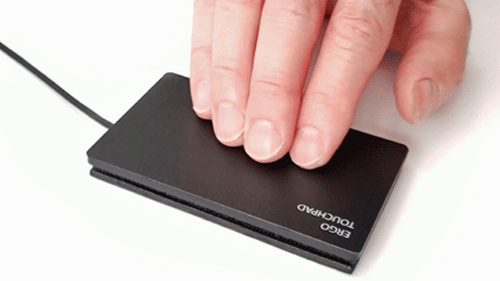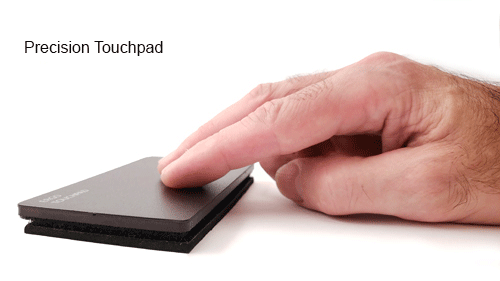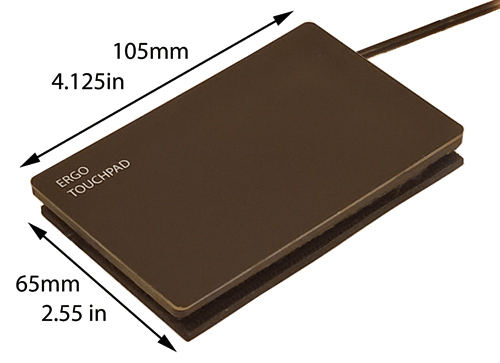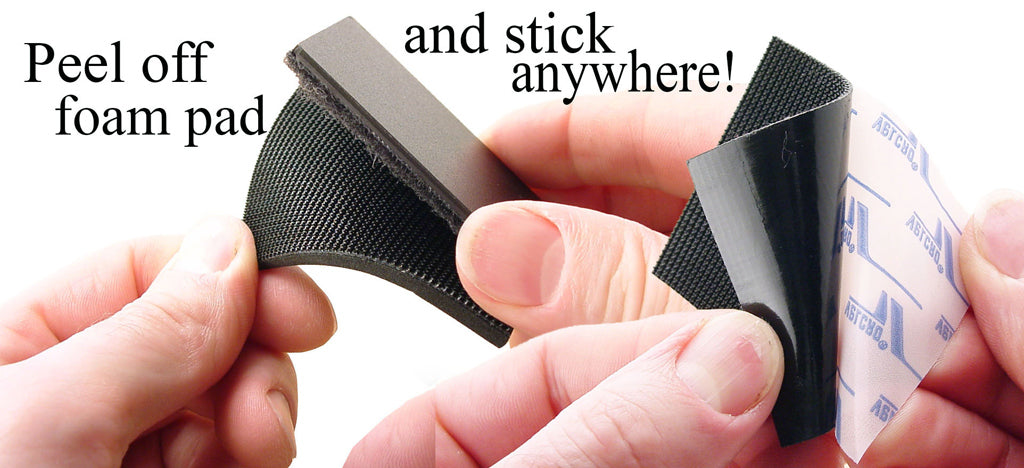Description
Precision Touchpad - 4.125" x 2.55" - 105mm x 65mm
This touchpad has its own software built in your computer and WILL NOT work with our control center software. It WILL NOT right click by pressing the lower right corner.
The Precision Touchpad ETP001PTP for desktops, laptops and Tablets with Windows computer operating systems. It is the latest most efficient trackpad with 2,3 and 4 finger Multi Touch gestures. Extra smooth rivaling the Apple Mac book feel because the engine of the touchpad is now built into the computers OS like Apple computers. Plug n Play works automatically by plugging it in and comes with a super stable and secure 6 foot USB cable. The faster you swipe the farther the cursor moves, so you can move the cursor over large distances like over the span of two monitors by swiping your finger faster as this creates more acceleration. Excellent with Windows Office and Excel having smooth horizontal and vertical two finger scrolling.

- Smoothest, Most Responsive Touchpad Available for Windows PC, Precision Touchpads Are Not Just For Laptops Anymore
- Two, Three and Four Finger Multi-Touch Gestures, Scrolling, Swiping, Programmable Features, Plug and Play Automatic
- USB Wired Thin, Super Stable, Secure, Robust, Water Resistant and Reliable 6 foot USB Cable
- The Faster You Swipe The Farther The Cursor Moves, Move The Cursor Over Large Distances Like The Span Of Two Monitors By Swiping Your Finger Faster As This Creates More Acceleration
- Rivals the Smooth Feel Apple Mac Users Have Had for Years, Engine built Into Windows Operating System for More Direct Movements
- Right Click for Windows Virtual Desktop and "You Will Never Go Back" a Must For Multi Taskers with Multiple Monitors
- Excellent for Windows office Excel, Super Smooth and Accurate Two finger Horizontal and Vertical Scrolling
- Unlimited Dragging and Highlighting, Just Double Tap To Drag and Pause Your Finger at the Edge of the Pad and the Motion Continues
- Use simultaneously with touch screen and mouse all at the same time
- Able to track five points and report that data, Updatable in the field, built in precise positioning Fine Tune Your Touchpad!
Virtual Desktop is something you should know about, it is easy to use and combined with this touchpad lets you right click and assign any item to another "virtual desktop" this way you can keep your stuff separate and simply swipe right to get back into it, without having to open and close and look through tabs and folders to get back to where you were. It is a fast way to keep your daily projects flippable, instantaneous and excellent with multiple monitors.
Many physical therapists recommend using touchpads instead of a mouse to help with Tendinitis, R.S.I repetitive stress issues associated with using the mouse, things like thumb, shoulder and elbow aches pains and other problems. Ergonomically designed to be extremely thin, fits as close as possible to your working hands. Less arm movement means economy of motion and more space on your desk. Ingeniously designed with Velcro backing and comes with both a foam pad for setting it on tables, and a separate sticker pad so you can stick it anywhere, making it a favorite in restaurant kitchens, workshops, hospitals, kiosks and product developers. And remember you can change the direction the cord comes out of the touchpad by tightly wrapping it from behind in the desired position and seal it in place with the Velcro foam pad or sticker.
Its default settings are fine for most people but you can easily customize its features by navigating to, or typing touchpad settings into your search bar to bring up the controls. It will say "Your PC Has a Precision Touchpad". There you can adjust things like speed sensitivity, scroll direction, assign middle click, swipe options and even assign 3 or 4 finger tap to any keyboard command like copy, paste or delete. Three or four finger swiping (up, down, left or right) can be set to several functions like multitask view, switch virtual desktops, show desktop, volume controls, next track and more. You can even dig deeper and go into "advanced gesture configuration" to individually assign functions. Please watch our video or read the links on this page that goes into detail about many of these features. Wipe off your touchpad every once and a while to keep it clean this solves 99 percent of problems if the pad is ever acting funny, if possible unplug it and use a little alcohol and a soft cloth.