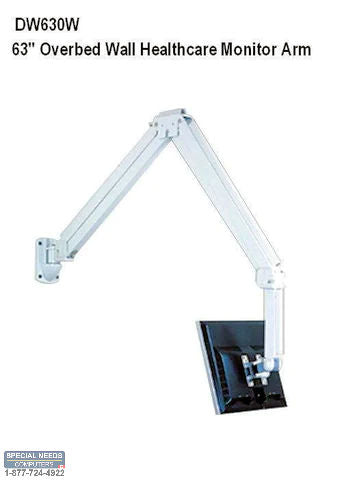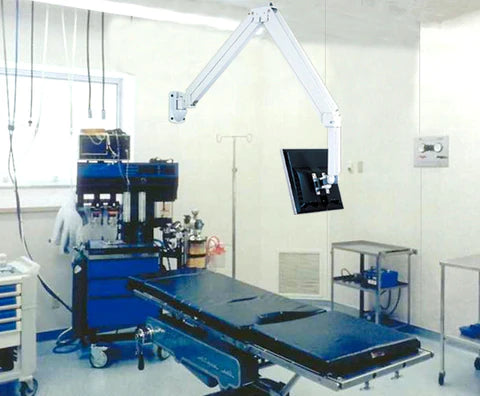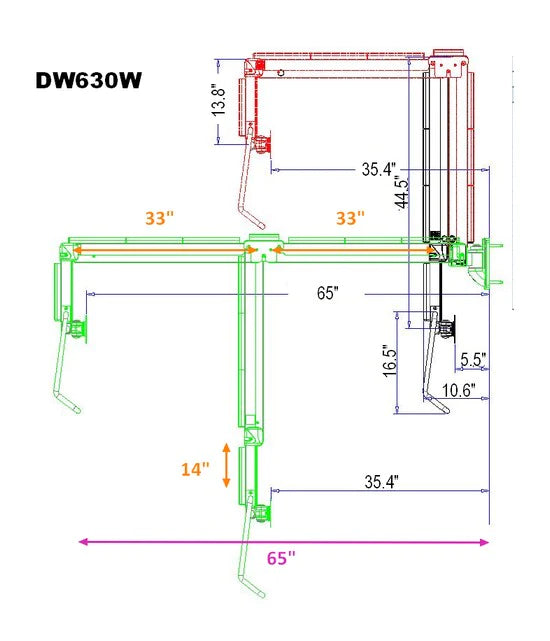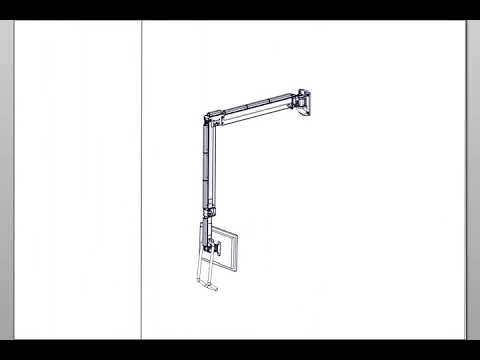Description
Overbed 63" Wall Mount Monitor Arm
The Monitor can face down, towards the headboard, to any side and even totally forward.
This new extra-long gas-assisted monitor wall arm is normally installed on a wall for as an in-bed monitor arm, used at hospitals, assisted living facilities, dental practices, and even homes. It is also used in sitting or standing position where a long monitor arm is required. Can only be attached to a vertical surface (not ceilings or floors).
With the new gas assisted long reach DW630W wall monitor TV arm you can easily view a LCD Monitor in bed or on a medical chair. Position the monitor arm over the bed in your desired position, and it will stay there.
For the most common application, which is when the monitor faces the headboard, the removable handle is used. In certain applications, if the handle is in the way of the ideal monitor tilt or swivel, the handle can be removed. In the case of forward monitor positioning (when the monitor faces 100% opposite to the headboard), the handle can be re-positioned, as shown below. When the handle is removed, the monitor bracket's total swivel capability of 180 degrees side to side and 180 degrees front to back.
Versatile: Try multiple viewing angles, with positioning possibilities greatly facilitated by the double-spring articulated LCD monitor wall arm, which extends all the way to a straight 63" (horizontal to the floor). Then, when not in use, fully push it back against the wall. The torque of the movements can be adjusted, to suit individual applications.
Features
- TV Viewing is totally adjustable: the LCD VESA Monitor Bracket swivels and tilts so the monitor or TV can face parallel to the bed, or towards the headboard or any wall and even forward.
- Tilts all the way in the opposite direction, without the handle attached: (180 degrees total; 45 with handle)
- Swivels 180 degrees side to side without the handle and 60 with the handle.
- Rotates 360 degrees
- Cables run hidden along arm sections, covered by an easily removable cable conduit (see Page 2; Step 5 of Instruction Sheet link below).
- Cable conduit internal dimensions: 23 H x 26 W mm; 0.9 H x 1.02 W inches
Two Models:
- 63-Light: Fits monitors weighing from 6 to 11 lbs.
-
63-Heavy: Fits monitors weighing from 12 to 18 lbs.
Note: Please be sure to check the weight of your monitor before ordering. The weight of your monitor is generally specified under your monitor's "Specifications" easily found online. Contact us if you are not sure.
b) VESA Mounting hole pattern: standard 75 x 75 and 100 x 100 bracket hole-mount pattern. Optional bracket adapter is available for 200 x 100 TVs (DAD200100 see below). Check that your monitor has mounting holes on the back or if an adapter is available if it doesn't.
Options:
VESA Adapter - VESA 200x100 Adapter from 100 x 100 to 200 x 100.
Note: If ordered separately there is a $25 handling fee.
Reinforcement Plate - Installation Reinforcement Plate to ensure a sturdier installation, especially on hollow walls or non-concrete walls, we recommend the D-REF Installation Reinforcement. See Resources.
Note: If ordered separately there is an extra $50 handling fee.
When installing a long LCD arm to a vertical surface, the surface must be very sturdy and compact in order to hold the fastening hardware very tight. If the wall is not strong (e.g. hollow walls) not only the fasteners might come loose, but the wall under the base might break off altogether, ripped by the arm’s base, due to the down-force leverage created by the weight on the opposite side of the arm, where the LCD monitor is attached. To greatly enhance the safety of the installation, we have developed this plate specifically for the DW630W & D395W Wall LCD Arms. This hefty reinforcement plate actually further extends the dimension of the base while simultaneously providing many more affixing points which will allow to attach the plate/base combo’s fasteners not only into the stud, but also through the drywall, around the studs, with the appropriate hollow-wall fasteners. Even if installing in a concrete wall or other compact walls, this reinforcement plate will facilitate and further secure the install. This plate reduces the downward stress from the base onto the wall created by the long travel of the arm when fully extended, through its increased vertical footprint .
Installation: attach the Allen Bolts provided to the threaded holes (“A”) that match the holes on the LCD arms’ base. The plate includes a generous selection of holes, under and beyond the LCD arm’s base, to better distribute the force applied on each fastener. The holes in the center section are meant to attach to a stud. The ones that “hide” under the original base are countersunk. The professional installer will select the holes better suited to the particular install conditions. The selection of the fasteners to attach this reinforcement base to the wall will depend on the wall type and conditions.
Plate (see PDF). This increases the footprint of the arm's base and, most importantly, adds 15 extra holes so you can "catch" the stud in the middle of the stud and the base. It also adds more fastening points on the sides to reinforce installation. Click here to buy.
Note for Hollow-Wall installation:
Fasteners are included for most common walls (concrete, wood, hollow). Nevertheless, you must check the characteristics of your particular wall and use the appropriate fasteners. In the case of hollow walls, take into account the material and thickness of your particular hollow-wall. We recommend metal anchors for at least 50 lbs. each, to compensate for the down-force (torque) applied on the base of the arm when it is fully extended, horizontal to the floor. Consult a professional installer in case of doubt. The above D-REF plate aids in securing installation. An example of hollow-wall anchors can be seen here but the anchor used will depend on your type of hollow wall. Always tray to catch the stud with at least 2 bolts or reinforce the wall because the anchor will surely not break, the wall might.
Note: Please be sure to check the weight of your monitor before ordering. The weight of your monitor is generally specified under your monitor's "Specifications" easily found online. Contact us if you are not sure.
VESA Mounting hole pattern: standard 75 x 75 and 100 x 100 bracket hole-mount pattern. Optional bracket adapter is available for 200 x 100 TVs (DAD200100 - Contact us). Check that your monitor has mounting holes on the back or if an adapter is available if it doesn't.