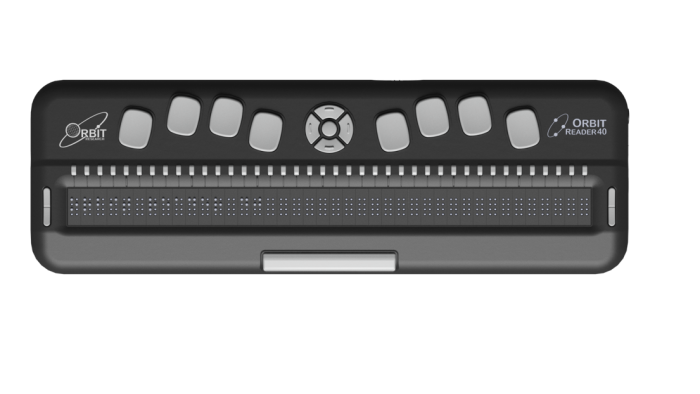What are the dimensions and weight of the Orbit Reader 40?
The dimensions (W x H x D) are 11.6 x 3.8 x 1. inch (295 x 96 x 33 mm). It weighs 1.65 lbs. (750 grams)
What are the accessories of Orbit Reader 40 available for sale?
The following accessories are available for sale.
- SD card – 8 GB
- Padded Carrying case
- EPI Leather Executive Case
- Power Adapter
- USB-C Cable
- Spare Battery
What and how many kinds of Braille input keys does the Orbit Reader 40 have?
It has eight high-quality, Perkins-style keys and a space bar.
Which additional buttons or keys does the Orbit Reader 40 have?
It has a Power on/off button, a cursor pad with four directional buttons, Cursor routing keys and one select button for navigation, and two rocker type panning keys.
Does the Orbit Reader 40 have any external ports?
It has Type C USB port with support for Serial, HID and Mass storage device classes; it has also USB A host port (USB 2.0) and one SD card slot.
What is the typical battery life of the Orbit Reader 40?
The battery typically lasts 3 days with normal use.
Does the Orbit Reader 40 have internal memory?
The Orbit Reader 40 uses the SD Card for storing files for reading and editing. We can insert flash drive and read its contents.
What type of braille cells are used in the Orbit Reader family of braille devices?
The Orbit Reader family of braille devices uses TrueBraille™ cells that are based on Orbit Research’s patented Tactuator™ technology and produce signage-quality braille. The cells are electro-mechanical in nature and are different from the traditional piezoelectric cells that are used in most other braille devices. Orbit’s TrueBraille cells offer several advantages over piezoelectric cells:
- The braille dots are prouder than the dots on piezoelectric cells – they are about a millimeter tall compared to about half a millimeter on the piezoelectric cells.
- The braille dots are completely rigid and don’t give when touched by the finger. This gives the user a much higher “tactile contrast” making it much easier and less strenuous for the reader to read over extended periods of time. This “signage-quality” braille is also extremely helpful for beginners as the taller and rigid dots make the braille much easier to sense. It can be compared to a high-contrast visual font versus a faded and blurry font. In contrast, the braille dots on piezoelectric cells easily give when touched, resulting in significantly lower tactile contrast.
- The braille dots do not “fade” over time as is the case with piezoelectric cells. They always remain rigid to the touch.
- Piezoelectric cells are prone to catastrophic failure if they come in contact with droplets of fluids such as water or beverages, requiring the entire display module to be replaced. The TrueBraille cells, on the other hand, continue to function even when exposed to droplets of water. If a beverage is spilt on them, just the affected dots need to be serviced and there is no danger of the entire module becoming unserviceable.
SD Card and File System
Which file system on SD card is supported by Orbit Reader 40?
Orbit Reader 40 supports only FAT32 file system. SD cards should be formatted with the FAT32 file system only.
What format is supported in both USB and SD card?
In the SD card and USB A host port, the FAT 32 file format is supported.
What size of an SD card is supported by Orbit Reader 40?
The Orbit Reader 40 supports SD cards with memory capacity ranging from 4 GB to 32 GB and also Flash drive supports the same capacity.
What is the maximum length allowed for the file name and path?
The maximum length allowed for a file name and path is 255 characters.
Does the Orbit Reader 40 offer date and time stamping when a file is created or edited?
When a file is created or edited, the Orbit Reader 40 displays current date and time. You can check time in file properties.
What is the maximum number of files that can be stored in a single directory?
There is no limitation to the number of files that can be stored in a single directory of Orbit Reader 40. However, the file sorting function is limited to the first 250 files found on an SD card.
What are the file formats supported in Stand-alone Mode?
The txt, brf and .brl file formats are supported in Stand-alone mode.
Why the folder is not getting deleted?
If it is not getting deleted, it is possible that there is a hidden file and that this can be checked with a computer.
Sometimes, Orbit leaves files starting with a period behind when deleting files in folders and those can only be deleted by a computer.
What is the maximum number of files that can be marked for cut, copy or delete operations?
A maximum of 100 files within the same directory can be marked for cut, copy or delete operations.
Is it possible to perform cut, copy or delete operations on folders?
Cut, copy and delete operations can be performed only on empty folders. If you try to perform these operations on a non-empty folder, the system shows an error message. Error message will be displayed like “invalid action”.
Which encoding formats are supported in the Orbit Reader?
Text files can be encoded in ANSI, UNICODE-LE16, UNICODE-BE16 or UTF8 formats. Other encoding formats are not supported.
What is the maximum number of files are shown when “Show Recent Files” command is selected from the Menu?
The maximum number of files shown in the recent file list is 20.
What is the error message 'SD card xx' on the display?
This error message indicates an internal error with the SD card, such as corrupt memory regions or a damaged card adapter or wrong file system.
How to check the available memory on the SD card of your Orbit Reader 40?
There is no way to check the remaining space on the SD card through Orbit Reader 40. However, you can check it by connecting your Orbit Reader 40 to your PC and go to mass storage mode by pressing command Space + Dots 5 7
Is it possible to rename a file with a name having a mixed set of Unicode and ASCII characters?
It is not possible to rename a file with mixed characters from Unicode and ASCII.
How do I transfer the files to and from the Orbit Reader 40?
You can transfer a file from the Orbit Reader 40 to any paired Bluetooth device over Bluetooth except for iOS and Mac. Select a file from the file manager using the Up or Down arrow keys and press Space + Dots 2 3 4 5 7.
To Receive File on Orbit Reader 40:
When the Orbit Reader 40 receives a file transfer request from the host Bluetooth device, it shows the notification “XXX, YYY, ZZZ”, where XXX is a file name, YYY is the device name and ZZZ is the size of the file.
Press Dot 8 to accept the file receive request or Dot 7 to reject it.