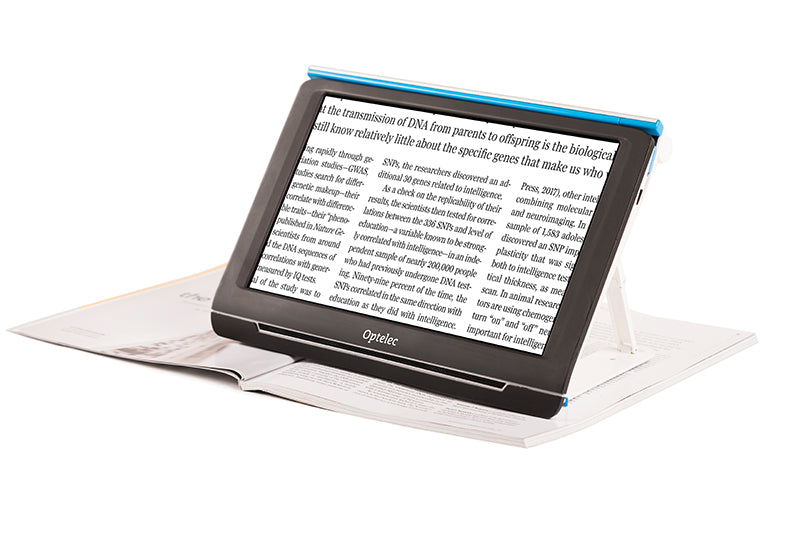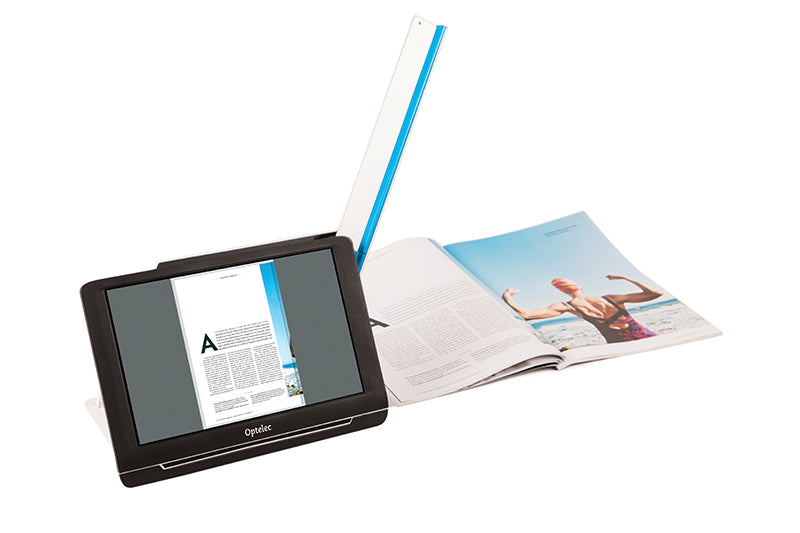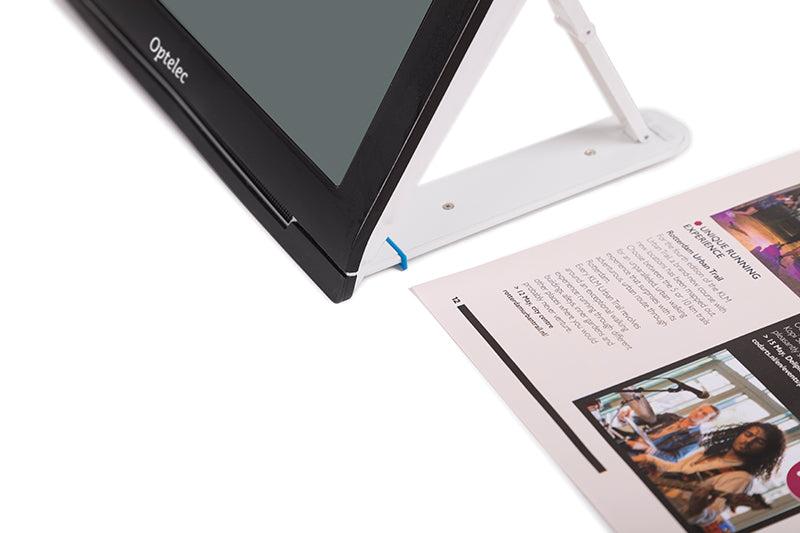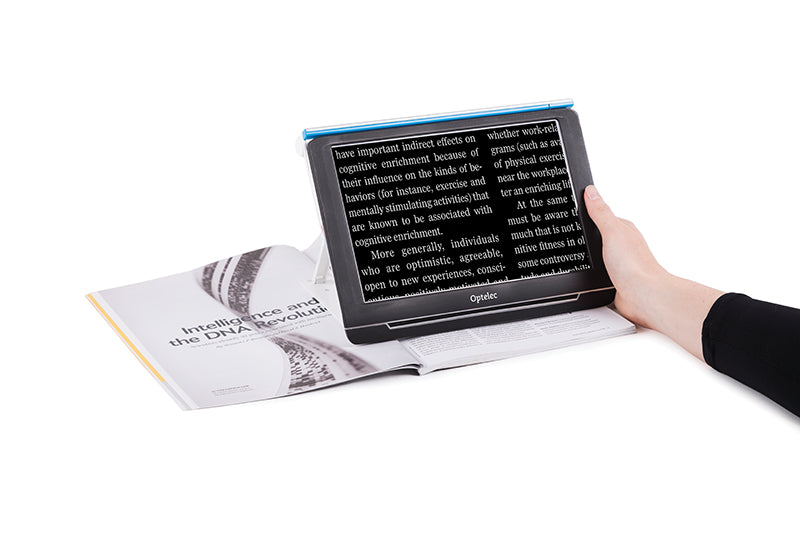Description
With its large 10” screen, customizable features, intuitive operation, and full page Text-to-Speech, the Compact 10 HD Speech offers all benefits of a desktop video magnifier, but in a much smaller, foldable, and portable design.
Let the Compact 10 HD Speech read for you
The Compact 10 HD Speech magnifies newspapers, letters, and magazines for viewing of text, pictures, and other details. Its purposely designed swing-out arm opens a whole new range of possibilities. It allows the Compact 10 HD Speech to capture full-page documents and then read them to you with one press on the touchscreen. A convenient indicator at the foot of the Compact 10 HD Speech tells you exactly where to place the document you want to read. Just place the document, take a snapshot, and relax while the Compact 10 HD Speech reads text to you.
View objects and photos
With the arm unfolded, you can also look at photos, view packaging and product labels, and read round cans, all while holding objects naturally in your hand. The arm even allows you to write your signature and finish crossword puzzles.
Faster reading
The Compact 10 HD Speech has a large, High Definition 10” touch screen. With over 50% more screen area than 7” units, you can fit more text on the screen, allowing you to read faster than you could with smaller magnifiers.
Ready when you need it
For quick reading tasks, the Compact 10 HD Speech is there for you. It wakes up with one press of the power button and is ready, just like your phone.
Compact 10 HD Speech is also available without Text-to-Speech - a more economical version that still has the magnification and high contrast options.
Features
- View and magnify text, objects and photos
- Text-to-Speech: listen as the Compact 10 HD Speech reads full pages of text to you
- Wakes with one press of the power button and is ready when you need it
- Over 50% more screen area than 7” units allows more words on screen
- Customizable, high contrast touch screen buttons
-
Easy and Advanced Modes:
- Easy Mode hides advanced controls, showing contrast and magnification only
- Advanced Mode shows additional functions like the menu, clock, and extra options
- Switch back and forth between the two modes
-
3 cameras
- Reading camera for documents at a table or desk
- Swing-out full page camera for full page Text-to-Speech and placing your signature
- Overview camera for seeing objects and text from a short distance
- Convenient indicator that helps you align full page documents perfectly below the swing-out camera
- Clock function
- Save snapshots