Description
- Image sensor: 1/3.06" CMOS 13.0MP AF
- Resolution: 4160 x 3120; 3840 x 2160
- Max scan size: A3 (297mm x 420mm | 11.7" x 16.5")
- Digital zoom: x 100
- Video: 1080P/60fps, 4K/30fps, AVI
- Photograph: JPEG, 1080P, 13M
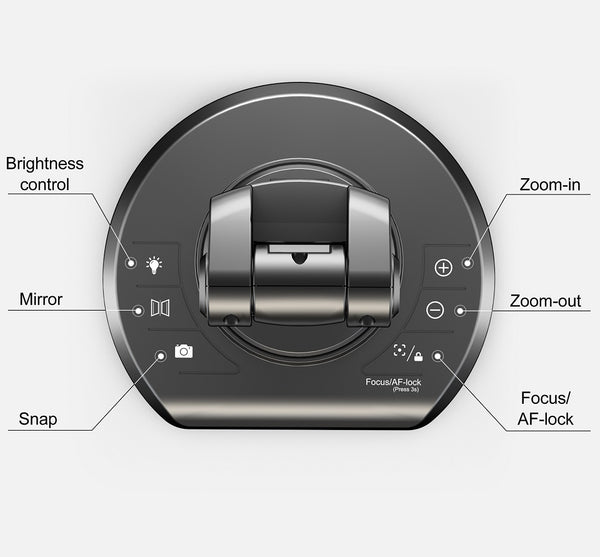
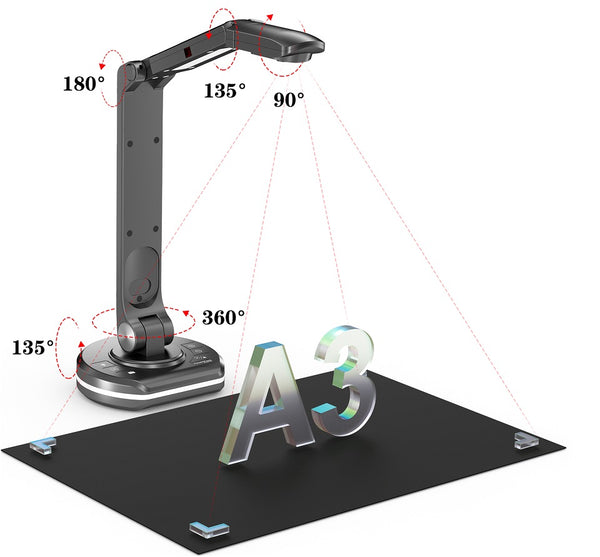

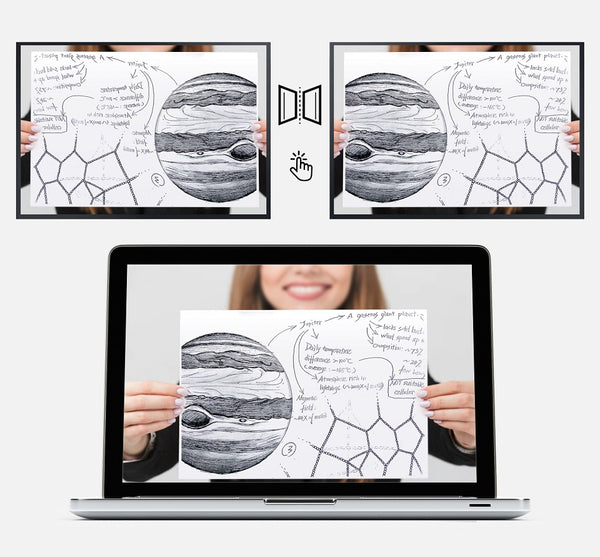


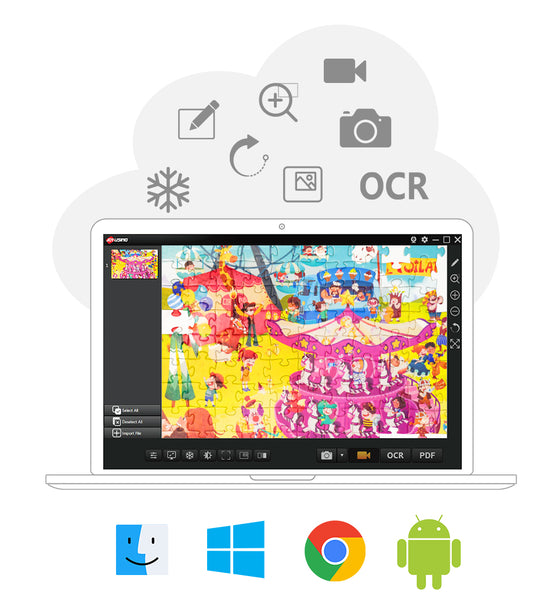
| Specifications | Model | V500S | V500S-4K | ||
| Sensor | 1/3.2" CMOS | 1/3.06" CMOS | |||
| Pixels | 8.0MP | 13.0MP | |||
| Resolution | Max 3256*2440; 1080P | Max 4160*3120; 4K; 1080P | |||
| Frame Rate | 1080P@30fps | 1080P@30fps; 4K@15fps | |||
| Focus Mode | Auto/Manual | Auto/Manual | |||
| Shooting Area | A3 | A3 | |||
| Light Source | Natural Light & LED Light | Natural Light & LED Light | |||
| Built-in Mic | Yes | Yes | |||
| Touch Buttons | No | Yes | |||
| Interfaces | USB mini | USB Type-C | |||
| Kensington Slot | Yes | Yes | |||
| Power Supply | 5V/0.5A(USB Powered) | 5V/0.5A(USB Powered) | |||
|
Software |
Model | V500S | V500S-4K | ||
| Zoom | Yes | Yes | |||
| Rotate | Yes | Yes | |||
| Exposure | Yes | Yes | |||
| Brightness | Yes | Yes | |||
| Freeze | Yes | Yes | |||
| PIP | Yes | Yes | |||
| Snap | Yes | Yes | |||
| Record | Yes | Yes | |||
| Annotate | Yes | Yes | |||
| OCR | Yes | Yes | |||
| Dimensions & Accessories |
Model | V500S | V500S-4K | ||
| Dimensions | 321*280*140mm | 321*280*140mm | |||
| Weight | 0.976kg | 0.976kg | |||
| Cables | USB | USB | |||
| Soft Pad | Yes | Yes | |||
| User Manual | Yes | Yes | |||
| Quick Guide | Yes | Yes | |||
Is it computable with iMac or Chromebook systems?
Yes, it has instant connection to iMac or Chromebook through a USB cable. And you can go to the company website to download the respective software.
Yes. Please go to www.joyusing.com and click "Support - Download" to select the Software and Driver for Chromebook
It doesn't have a built-in microphone. It uses the microphone in your computer.
Picture format: png, jpeg, tiff, bmp
Video format: mp4, flv, avi, mov
It can be adjusted to capture the size of A3, that is, 6.5” x 12.4” or 297mm×420mm.
Yes, our device is compatible with all the leading communication apps, such as Zoom, Skype and GoToMeeting, etc.
1. Check and see if the device is connected to the computer.
2. Use a different data cable to see if the cable is damaged.
3. Try a different computer to check if the ports are good.
Go to www.joyusing.com and click "Support - Download" to select the Software User Manual for your document camera.
Please click the Focus and Exposure at the right corner, and cancel the automatic focus and exposure. See the picture below.
How to solve the mirror effect issue when using the online meeting softwares, such as Zoom, Skype and Facebook.
The mirror effect is the function from the meeting software, please check and see if the mirror image is adjustable in the app.
The software download options are as follow:
|1. Download from the CD came with the device.
2. Go to our website www.joyusing.com and then to "Support - Download". Please download the respective software according to the device models and computer systems.
3. Search Doccamera in APP Store from your Macs.
Secure payments
Guaranteed safe & secure checkout with Moneris, or PayPal Canada
Shipping
UPS Canadian Shipping Only.
Custom Quotes
For Schools, B2B, and Government organizations
Shop Online or In-Store
View Our Catalog or Visit Us in St. Catharines, ON