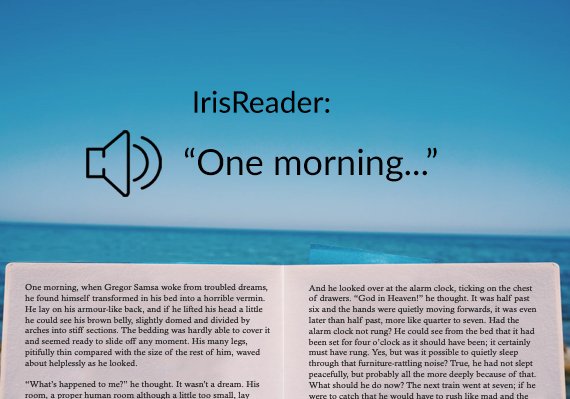Description
Restore lost vision with IrisVision
1-ON-1 COACHING OPTIMIZES YOUR EXPERIENCE
IrisVision delivers remote, personalized training and support in the comfort and security of home. Our coaches live with low vision too, so they can provide real-world, firsthand insights. And as you tap into more and more powerful features, you’ll get more and more from your IrisVision experience.
Scene Mode
For distance, intermediate or near tasks this vivid, high definition view offers instant auto focus and an industry-leading 70° field of view with up to 14X magnification.
Scene with Bubble
Play cards, games, or enjoy crafts and hobbies using the Bubble View lense to zoom in on areas of interest while keeping the overall scene in context. Customize this lens on the fly by changing size, placement, and magnification of this “virtual telescope.”
Colored Reading
When reading text is difficult such as menus, package instructions, or extended reading of a glared surface, patients choose the color contrast that works best for their vision.
Bioptic Mode
Useful for distance viewing such as reading signs or finding items on a shelf. Magnify a specific area without losing the context of the entire scene. Adjustable level of magnification or move area of focus to top or bottom.
Reading Line Mode
Reading lengthy text, as in a book or magazine may be easier using our bar magnifier to comfortably view a segment of words. Patients no longer lose their place or skip lines.
IrisReader (Optical Character Recognition)
IrisVision reads to patients by scanning a page of text and reading aloud. Text is displayed in large, high contrast text while they listen.
RP Mode
For Glaucoma, Retinitis Pigmentosa, or other field restrictions, the 70 degree image virtually expands the field of view. Changeable on the fly for various viewing tasks, near to far.
Flashlight Feature
Use the flashlight feature to brighten up dark environments without optimal lighting. This feature is readily available in all software lenses.
ENGAGE IN A SOCIAL WORLD

Stream and Save YouTube Videos
Our new video player enables you to stream online videos when on Wi-Fi. The video player features voice-enabled search, so you can easily find, play, pause, magnify and even save videos as you are watching.
*IrisVision Live’s Video Play feature relies on cellular or Wi-Fi connectivity.
Take and Save Photos in your Photo Gallery
Take pictures and save them for later with IrisVision’s Photo Gallery. Enlarge them to take a close look at details — you’ll find the pictures to be crystal clear.


Read with Ease
Read a magazine, a menu, a recipe or your local newspaper. With IrisReader, our advanced OCR (optical character recognition) will scan text and read it aloud. IrisVision will display this text on its screen in large, high-contrast font for easier reading.
Use Smart Voice Commands
IrisVision now comes with your own personal assistant. Smart Voice Commands allows you to have a conversation with Alexa or use smart voice commands to do, such as “what’s the weather?”, “what time is it?”, “take a photo”, “reduce brightness”, or “zoom in”, without having to memorize specific commands.
*IrisVision Live’s Amazon Alexa feature relies on cellular or WiFi connectivity.


Cellular Connectivity
Some IrisVision Live features rely on cellular or Wi-Fi connectivity.
Note: Special Order, sale is final.