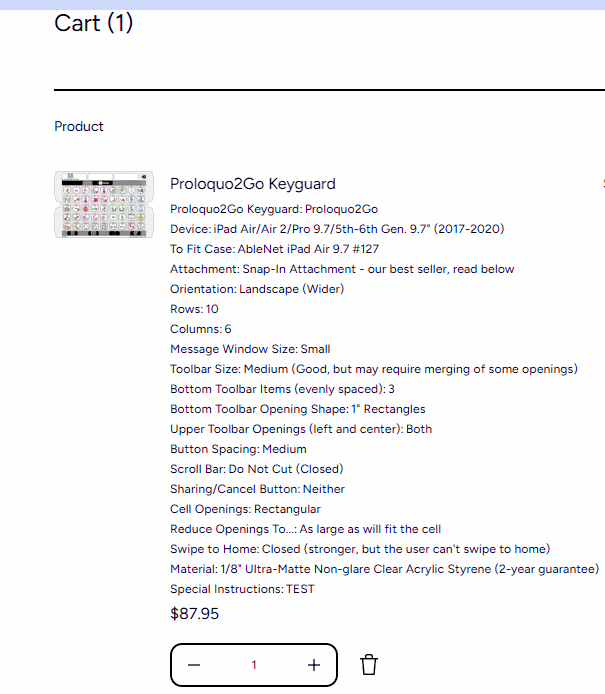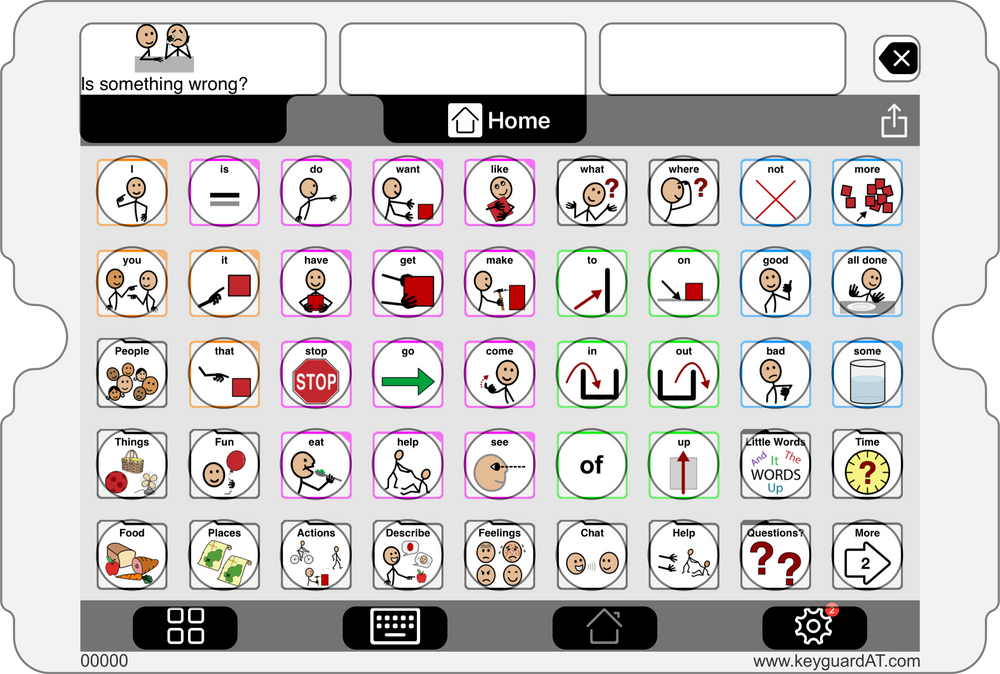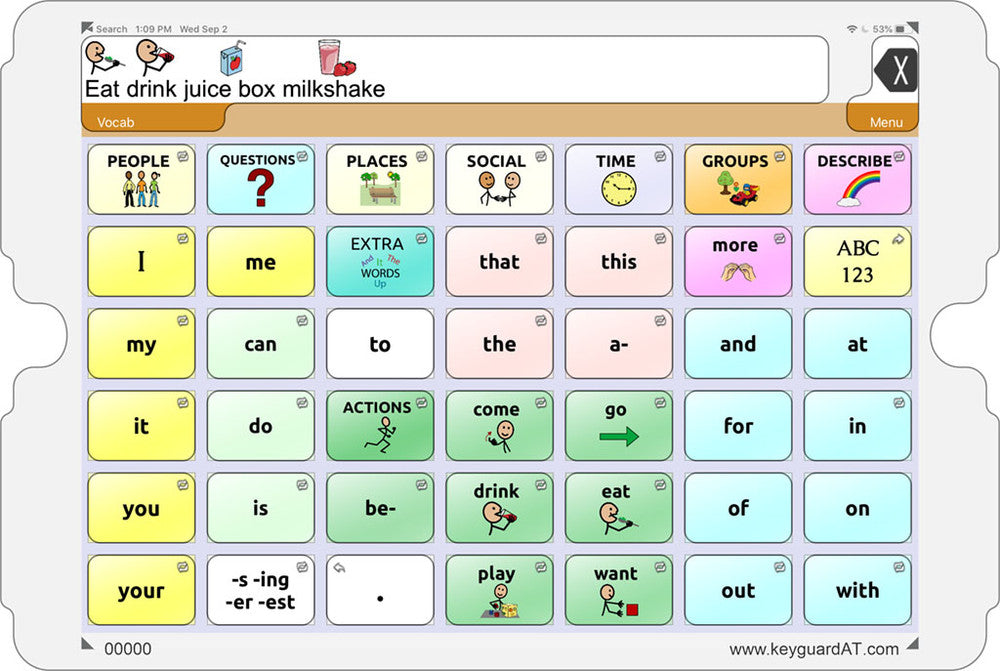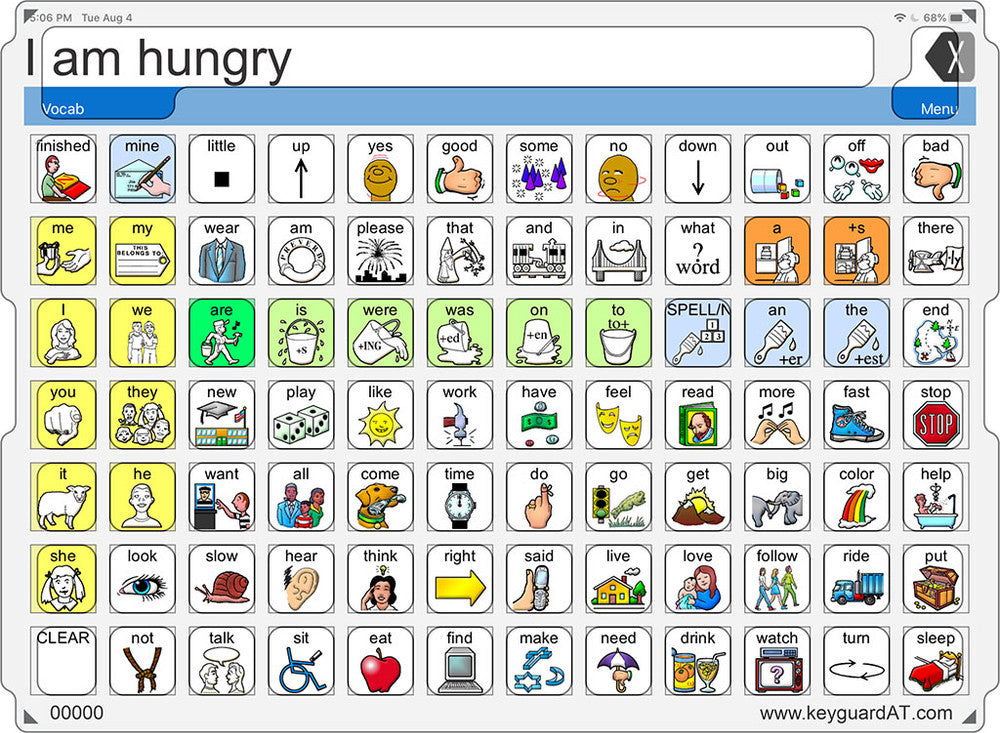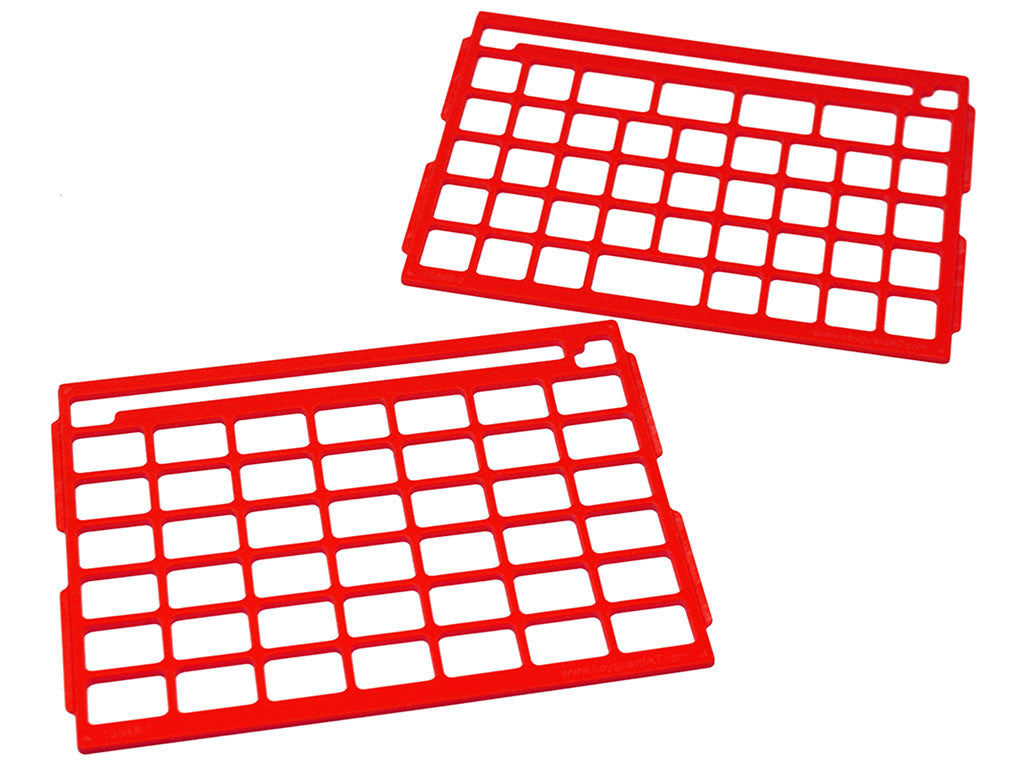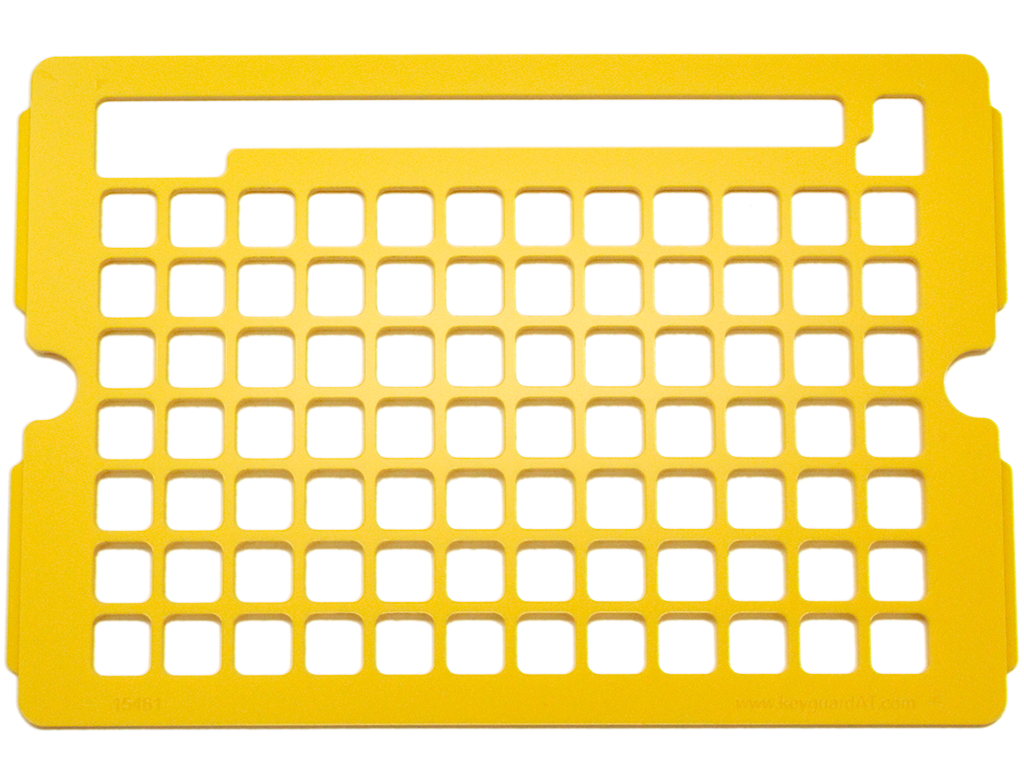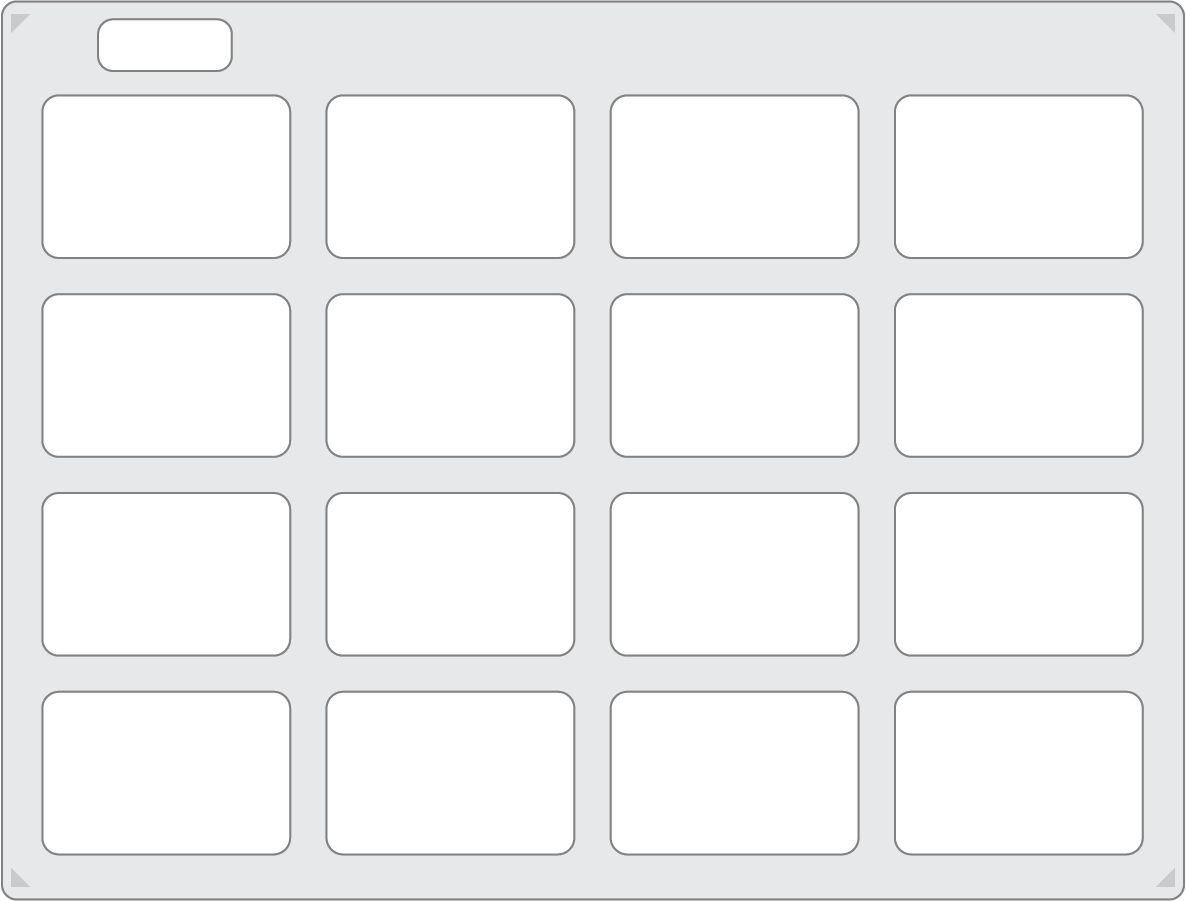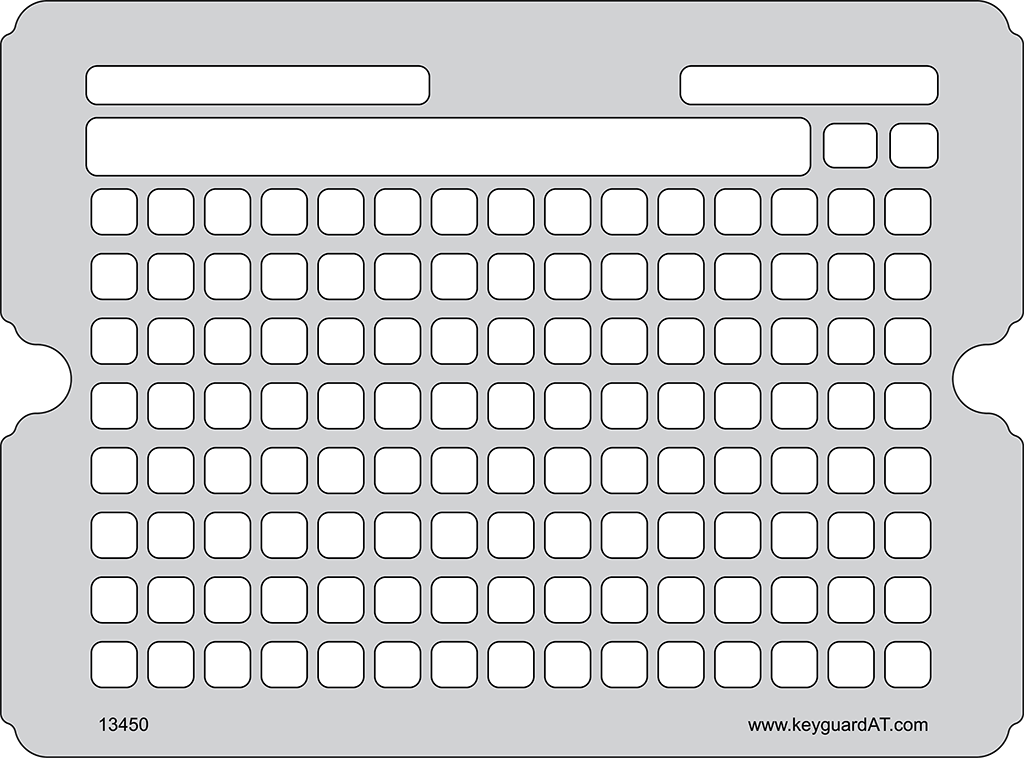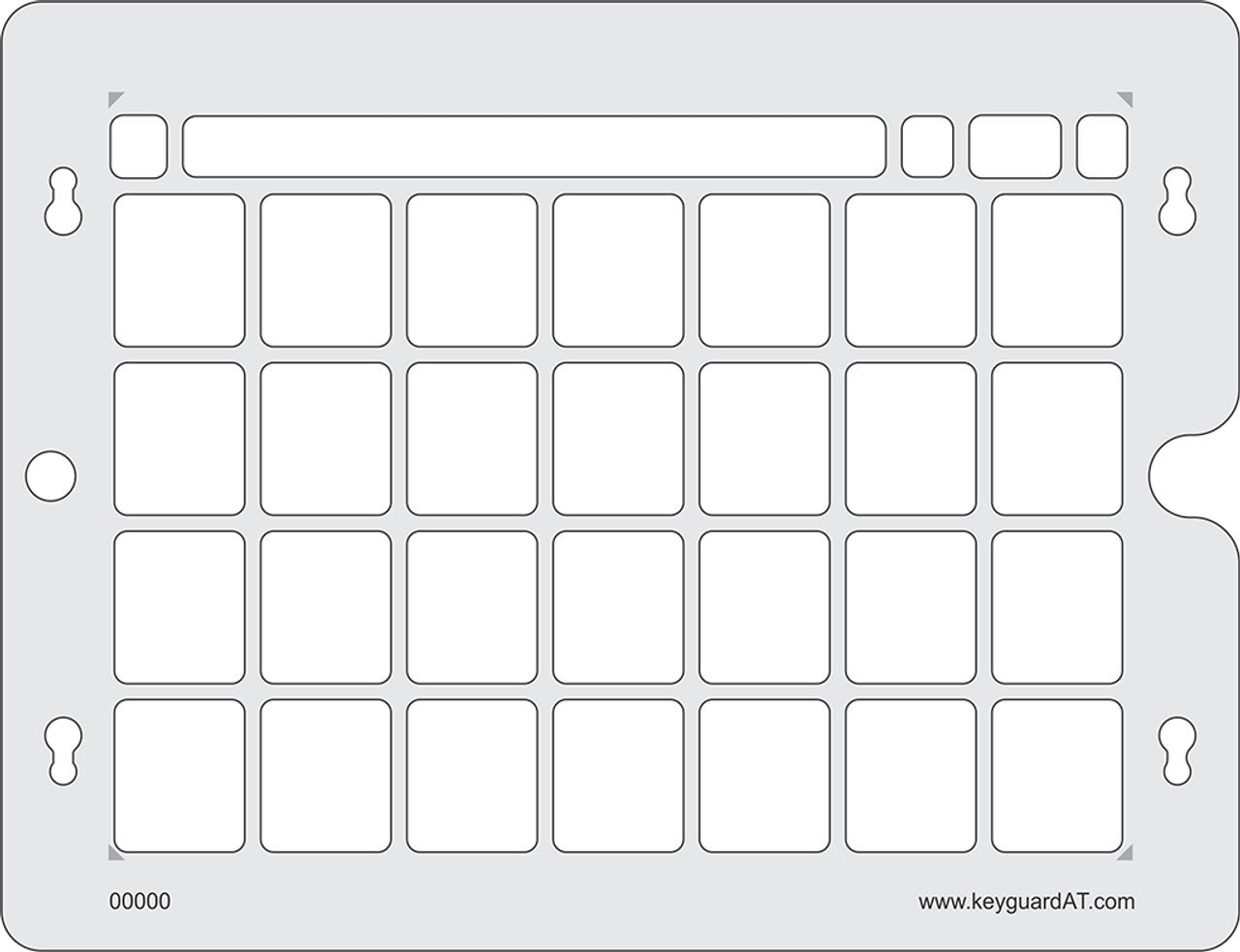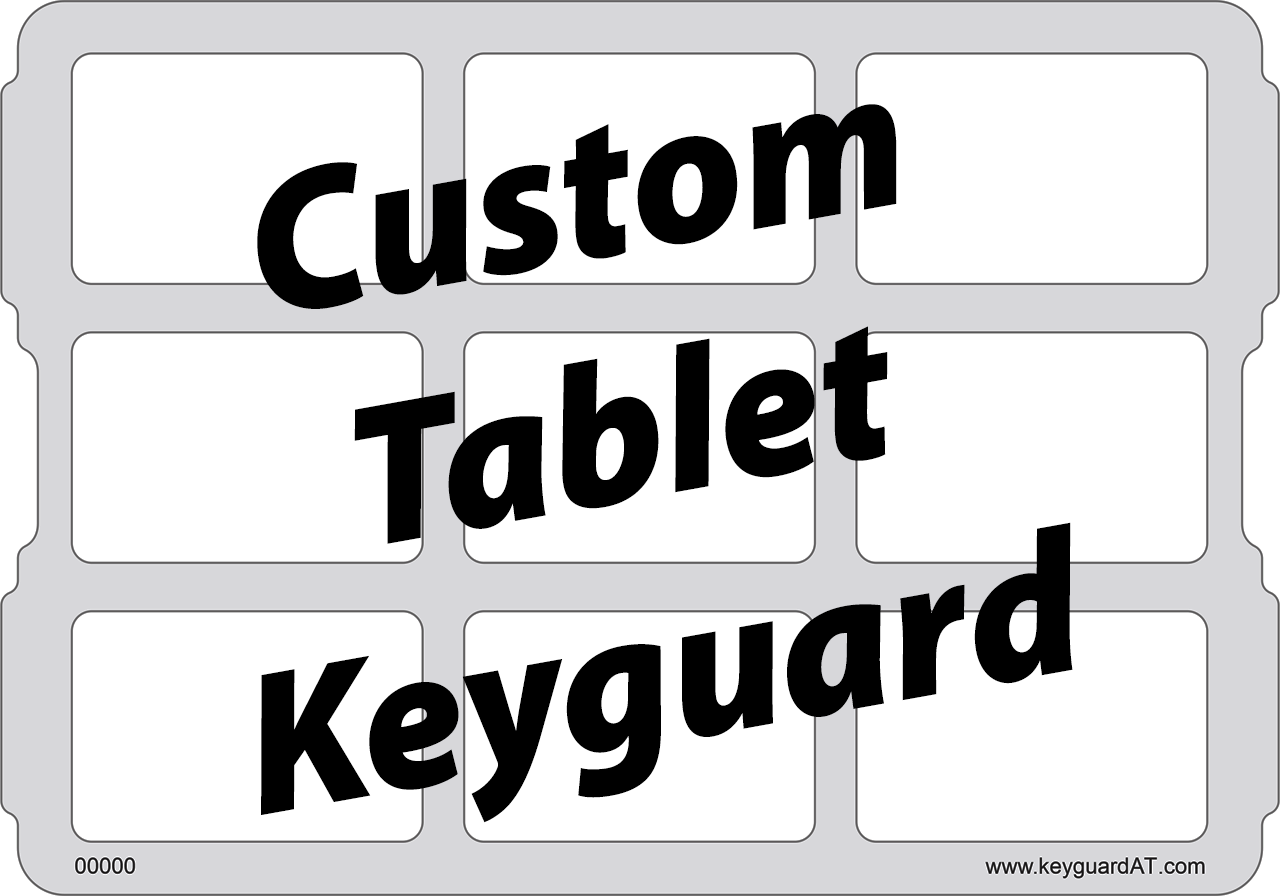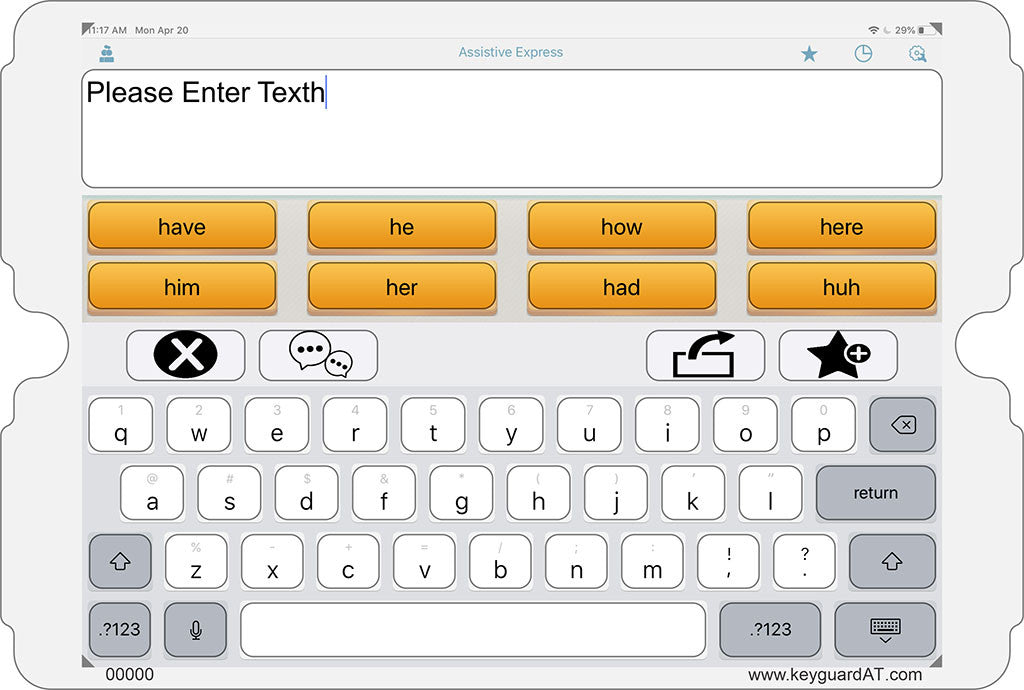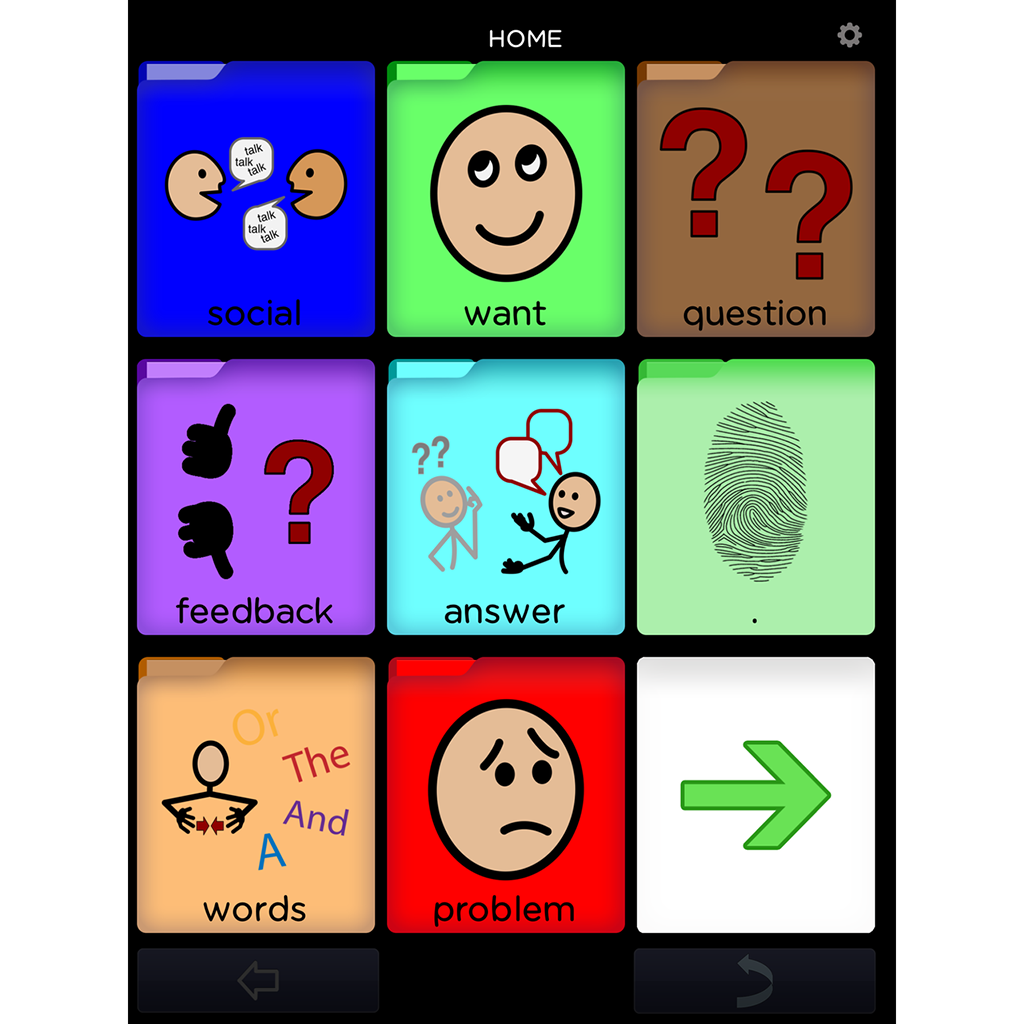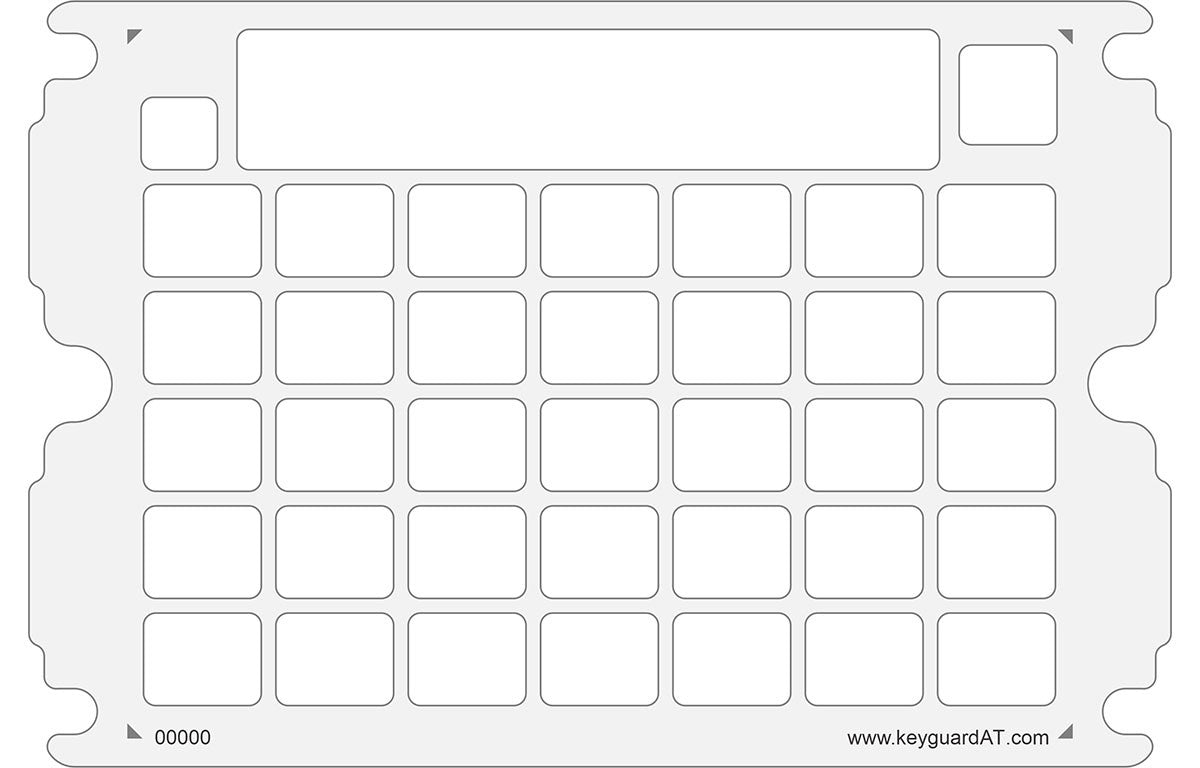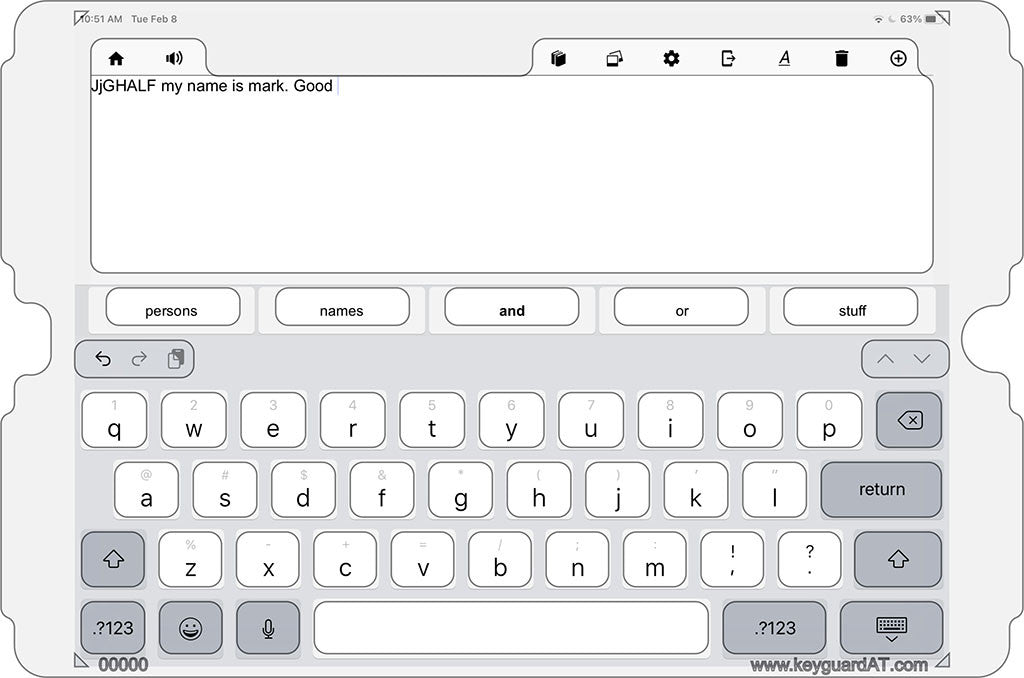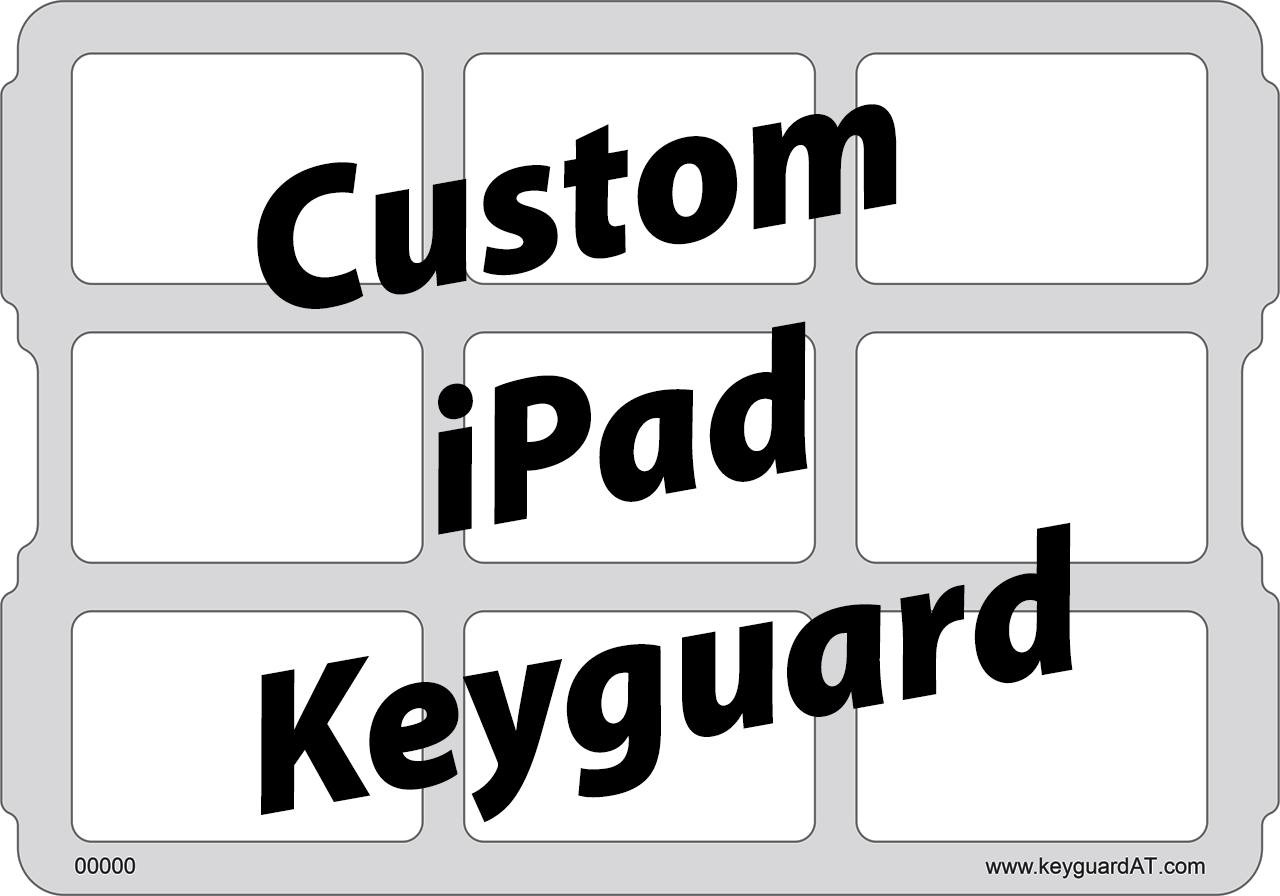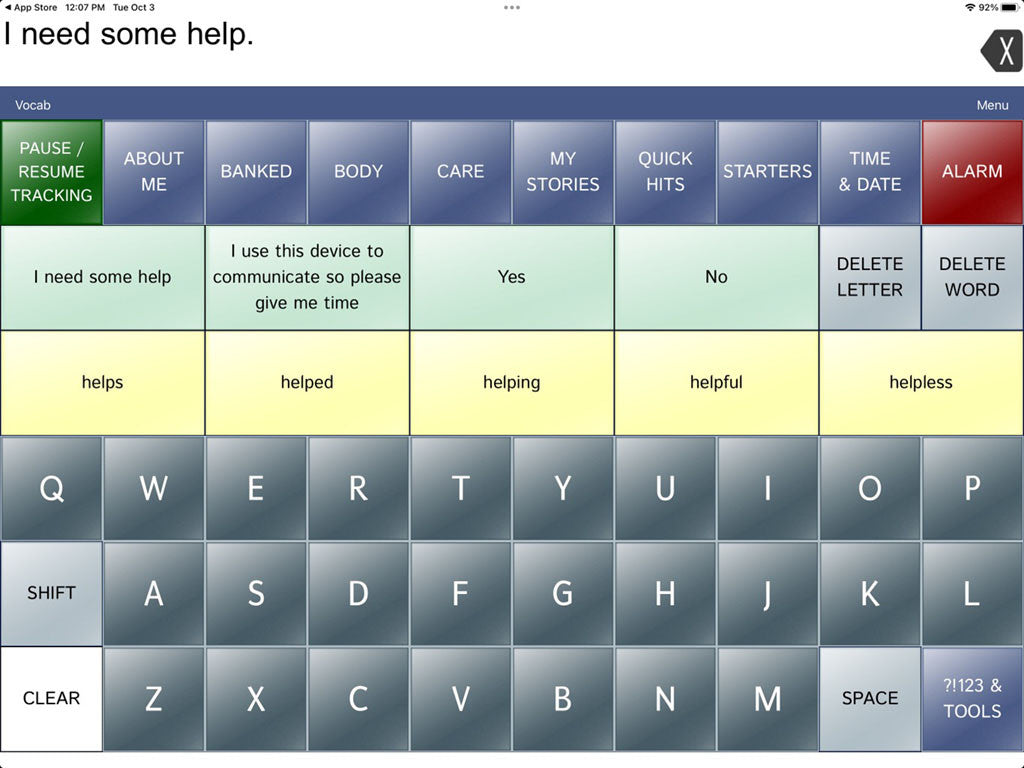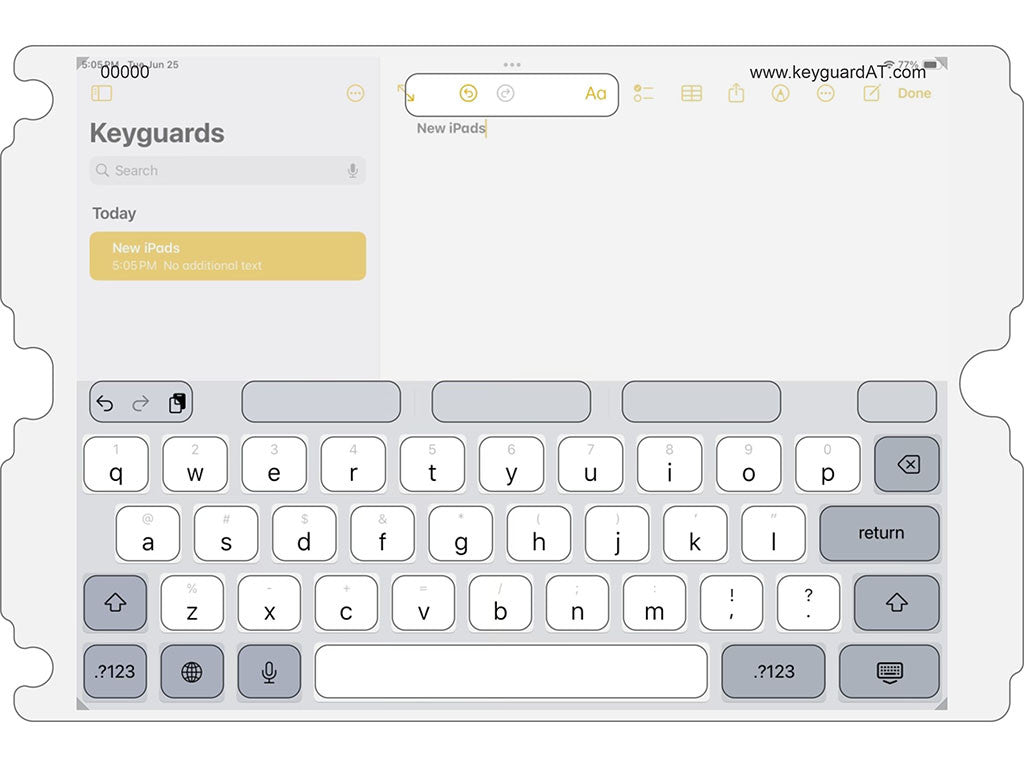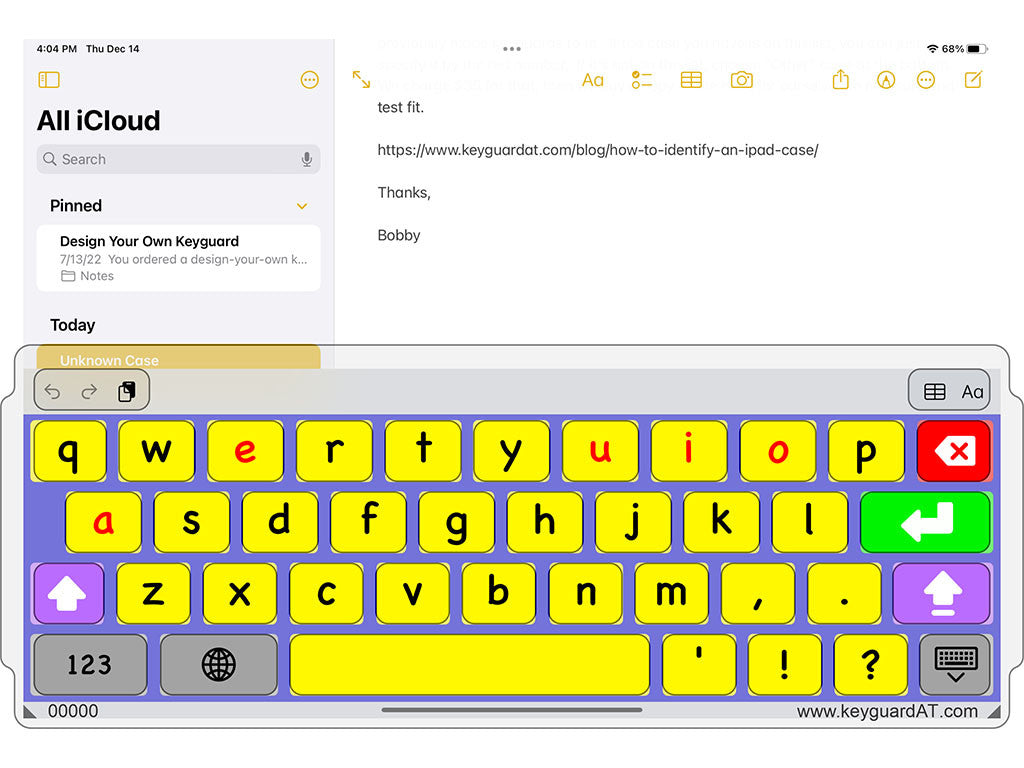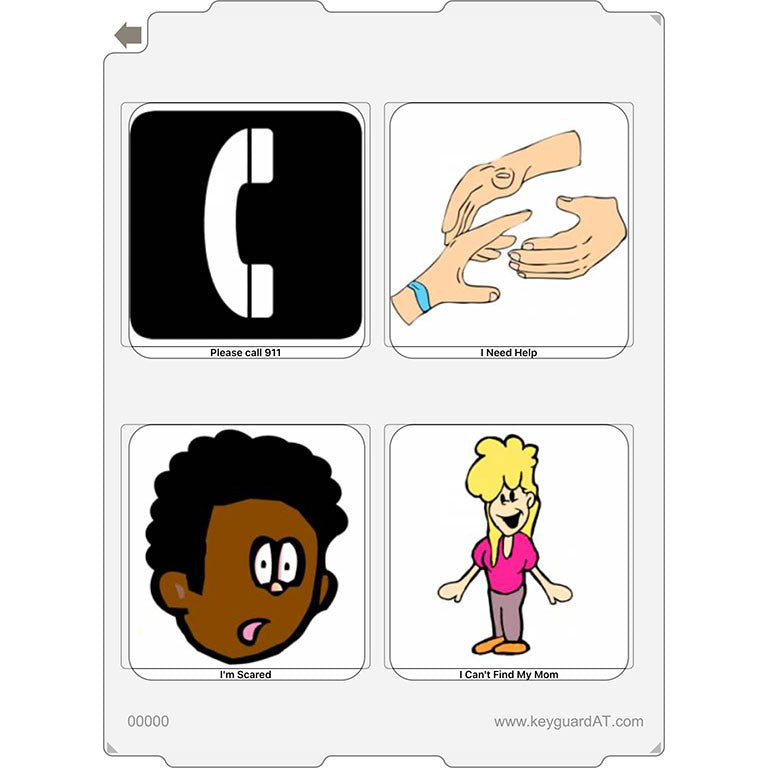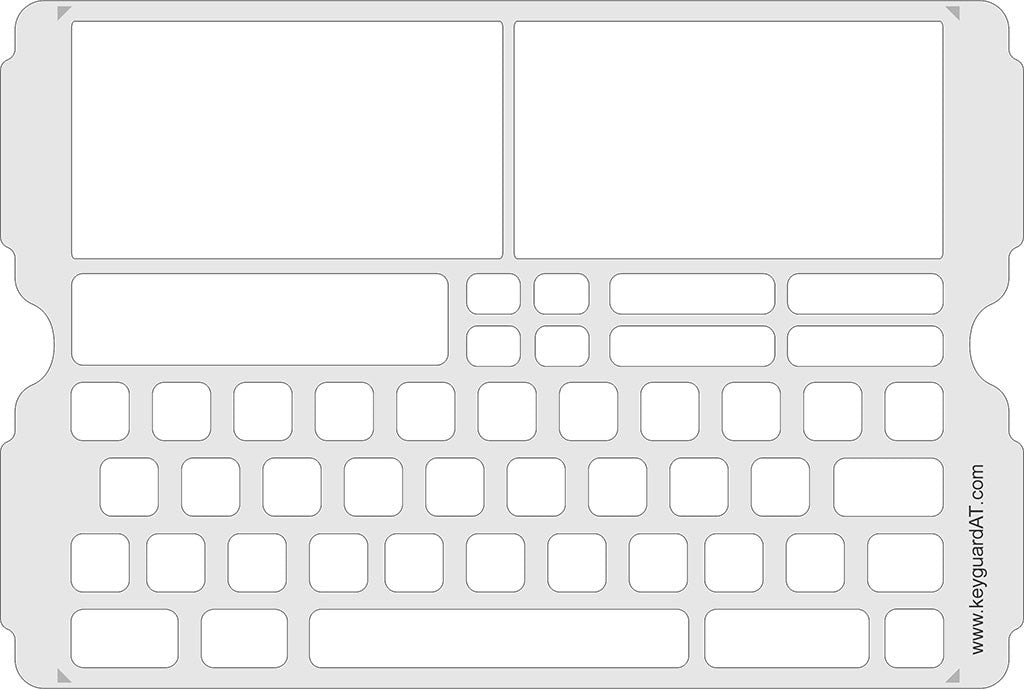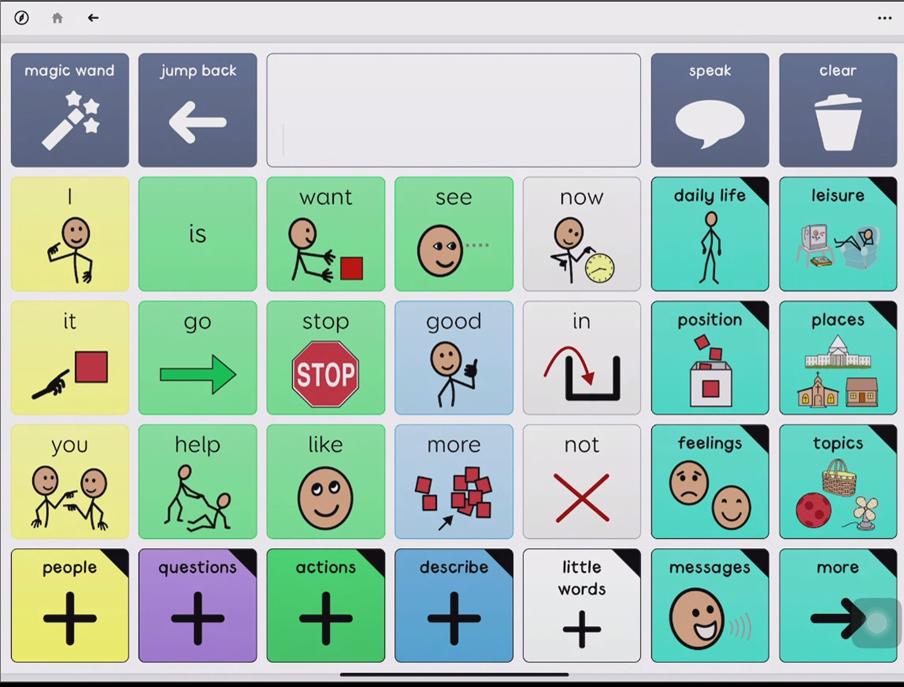Description
Keyguards for iPads in Canada.
How to Order a Custom AT Keyboard/iPad/AAC Device Keyguard.
Other manufacturers offer keyguards in limited designs, and you are required to set the software into the configuration supported by the keyguard. KeyguardAT keyguards are truly custom made to match the exact configuration of the app you are using. To do that, we need to know all the details of that configuration to correctly design your keyguard. Our website is designed for you to specify exactly how you want the keyguard made, and it is the basis for correctly ordering so we can serve you promptly, efficiently, and without errors. Please call us (1-877-724-4922) if you have any questions during this process.
- Go to the Keyguard Assistive Technology website, www.keyquardAT.com. Create your order by selecting each item you want, specifying the settings exactly as you have them set in the program being used. If you choose a setting that complicates the design, an additional charge may be added.
- Add each item to your shopping cart. After adding the last item, click "Proceed to Checkout", or click the shopping cart icon in the upper right corner of the page.
- Create a new user account or log in with your existing account. Provide your billing and shipping information. When you get to the Order Confirmation section, click Quotation".
- Enter any special instructions in the provided field. Please read the Terms and Conditions, because it was not written by a lawyer, and instead it gives you useful reminders about the information you need to provide us.
- Click "Continue". The order will be submitted, and your Quote Number will be shown at the top of the screen. You'll also get a confirmation email showing exactly what you ordered. Forward this email to sales@specialneedscomputers.ca.
- Go back to our Canadian website and enter your Quote Number.
Following this procedure takes the burden off the purchasing department by requiring the professional who's ordering the product to ensure that it is ordered correctly. It also puts the information in the format we need for manufacturing, and it allows a quote to be prepared by one person for payment by another. Thank you for following this procedure. We look forward to serving you promptly and accurately.
If you have any Questions Call: 1-877-724-49222 or Email: sales@specialneedscomputers.ca
This information is required to produce a keyguard.
-
Quote email from KeyguardAT / Marblesoft - this must be emailed to sales@specialneedscomputers.ca
-
If on the quote from KeyguardAT/Marblesoft a screen shot was required, you must email along with the quote to sales@specialneedscomputers.ca.
-
VERIFY ALL settings on the quote from KeyguardAT/Marblesoft - keyguards are non-returnable, non-refundable, sale is final. If there is an error you will have to redo the quote before sending, what we receive is your final order.
-
Any missing information on your order to us will delay the order processing, adding manual processing fee. Be sure to add your email and phone number and extension to the order. See note below.
Keyguards not ordered with this procedure are not warranted against design errors, will cause delays and possible surcharge.
All this information is required. Missing information will delay your order with possible $50 CAD Manual Processing fee. Call us if you have any questions - 1-905-641-4922 | 1-877-724-4922.
NOTE 1: Keyguard only, device not provided.
Special Order. Non-Cancellable/Non-Returnable/Non-Refundable. Sale is final.