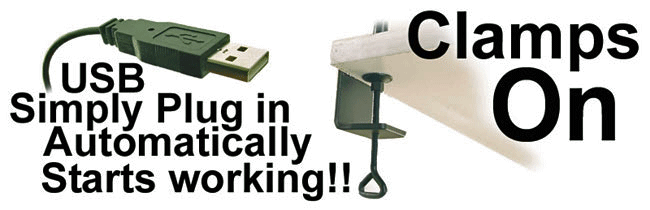Description
The Ergo Touchpad is a lifeline for many people with disabilities. Whether struggling with R.S.I. repetitive stress injury, temporarily recovering from an accident or dealing with more long term afflictions. Used and recommended by occupational therapists the Ergo Touchpad offers several cost efficient options to help make peoples lives a little easier. Helping some with disabilities like MS, Multiple sclerosis, paralysis, quadriplegics and tetraplegic.
Use your computer mouse by lightly grazing your chin across the surface of the Ergonomic Touchpad. Control your mouse cursor, easy to do left and right click, and scroll. An economical alternative for people who are unable to use their hands. Just plug it in and start using it, works on all computers, simple to use and takes no special training, comes with everything included, Extra large touchpad, flexible clamp-able arm, swivel end for fine adjusts, Will not work correctly through a beard.
Control your mouse cursor, easy to do left and right click, and scroll. An economical alternative for people who are unable to use their hands. Just plug it in and start using it, works on all computers, simple to use and takes no special training, comes with everything included, Extra large touchpad, flexible clamp-able arm, swivel end for fine adjusts,
Technical
Windows
- Works with Windows 8 and 8.1 (For Windows 8 gestures download our free control center software) also works with Windows 7 / Vista / XP / 2000
- Automatically starts working when plugged in!
- No drivers, downloads or discs needed
- Download Free program for PC to Fine Tune Your Touchpad!
- Gestures, speed, acceleration, power scroll, programable and more....
- Ergo Touchpad Control Center
Macintosh
- Works like standard USB mouse
- Automatically starts working when plugged in!
- Tapping, Double Tapping, Vertical Scrolling, right tap, drag n drop
- No drivers, downloads or discs needed
Linux
- Works like standard USB mouse
- Automatically starts working when plugged in!
- Tapping, Double Tapping, Vertical Scrolling, right tap, drag n drop
- No drivers, downloads or discs needed
INSTRUCTIONS
- Click on download link
- Open zip file
- Double click Ergo_Touchpad_Driver folder
- Select install glidepoint driver
- Select USB option
- Accept terms and continue install
- Find the program in your control panel as Glidepoint Touchpad
Testimony
"I just want to say thanks for this great product! I am a translator and a writer and I have been diagnosed for tendonitis due to the RSI for 2 years now. I use your touchpad with Advantage Kinesis keyboard. Now I do not have to move my arms from the keyboard at all to reach for the mouse and finally the pain is gone!!!!! Thank you again and may you have a lot of happiness in your life."
Stewart Anderson "I am an occupational therapist who works with people with various disabilities. I just wanted to let you know that the Ergonomic Touchpad (Extra Large) that we just ordered for a spinal cord patient has worked like a dream this is an 85 year old gentleman with a new spinal cord injury, no finger control, and an accomplished author ( of 27 books). His ability to independently access his computer has been restored so easily with use of the touchpad, in combination with Dragon voice activated software. He can use the touchpad with either the middle knuckle of his small finger or with a finger extension device I made for his index finger. This has meant the world to him - he's now able to start writing again for the first time since his accident. If you don't already market this product to disabled consumers, you really should. It's a marvelous product in this application. Thanks for the great work!"
Wendy Holterby "I just want to let you know that the touchpads arrived at the school for disabled children in Thailand and they are very happy. They particularly like the hands free touchpad and the remote control touchpad, And thanks again for the deal on the shipping."
Gregg Maser "Thank you, thank you, thank you! I purchased the Hands Free touchpad several months ago and I am absolutely in love with this thing. I have multiple sclerosis, and have lost the use of my hands. Prior to losing the use of my hands I did computer graphics and web design. Now I am thrilled to say I am able to do this again better than ever!"
- Margaret Hanso