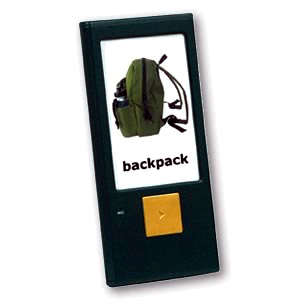Description
This single message, AAC device supports those with limited to no speech throughout their daily activities
- Offers a large picture display and play button with easy set-up
- Slim and light-weight for transport
Here’s how it works: Put your picture display into the covered frame and slide the switch on the back to RECORD. Press the PLAY button and talk for up to 10 seconds. When you’re done recording, slide the switch to PLAY. Your GoTalk One is ready!
To use the device:
- Place a picture symbol into the covered frame
- Slide switch on the back to "Record"
- Press "Play" button on front
- Record message for up to 10 seconds
- Slide switch on the back to "Play"
- Press front "Play" button to activate message