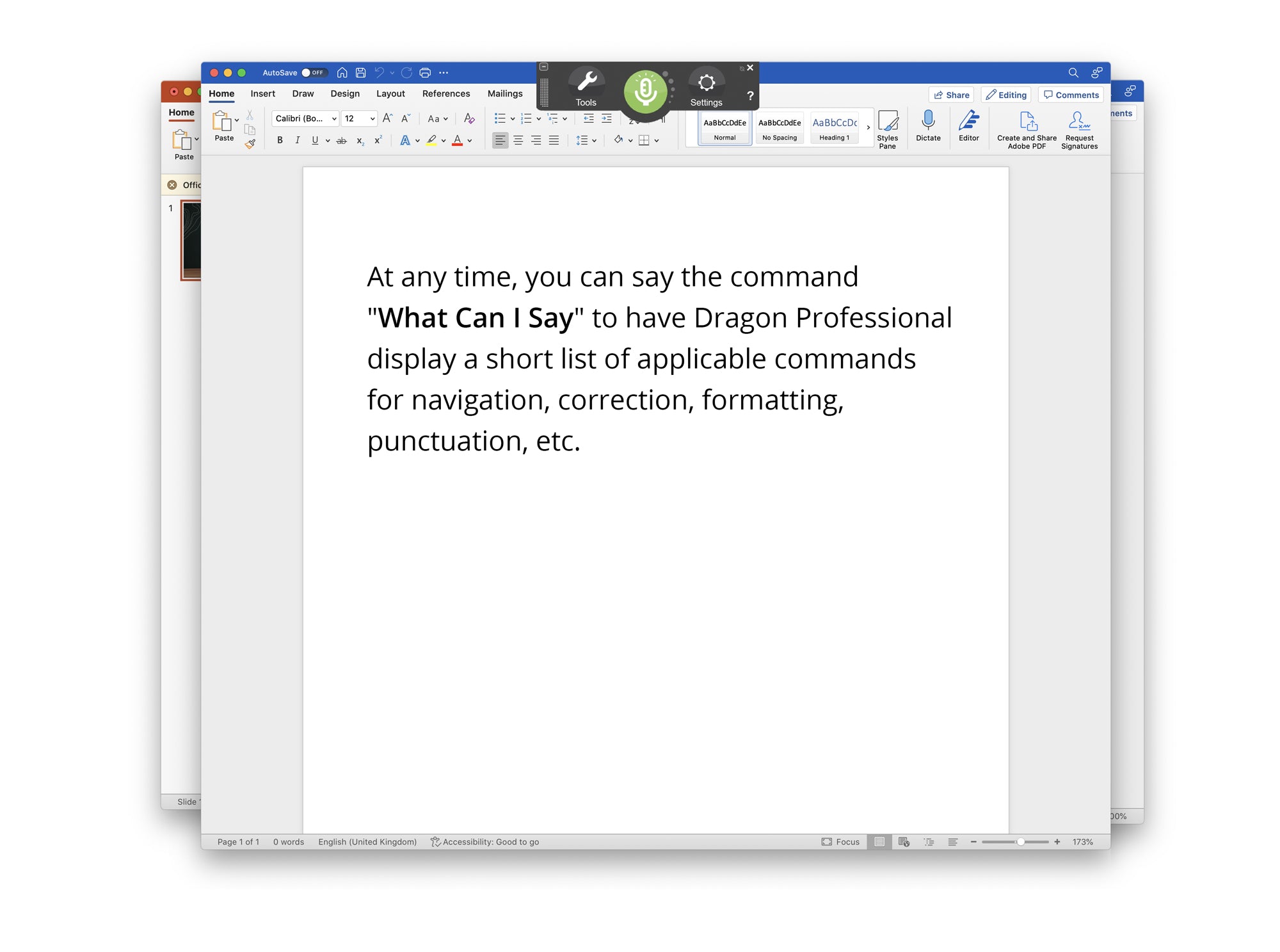Description
Unlock the power of your voice with Dragon
New Dragon Professional 16 means business and it's better than ever
Quickly and accurately dictate, edit and format case files, contracts, briefs, or format legal citations – all by voice
Make easy work of document creation
Make edits and apply formatting using your voice to make easy work of document creation.
Smart tech for switched on users
Optimized for Microsoft Windows 11
Optimized for Windows 11, Dragon now extends Windows 11’s stellar accessibility experience to document creation and command & control functionality.
Accents and noisier environments
Optimal accuracy can now be achieved for speakers with different accents or for those in slightly noisy environments such as cubicles.
Lower the risk of repetitive strain injuries
Dragon prevents fatigue and repetitive strain injuries by offering a comfortable, ergonomic alternative to the keyboard and mouse.
Work your way for maximum efficiency
Imagine saying “Insert Signature” and Dragon fills in your contact details or dictating industry-specific terminology and Dragon types every word correctly - every time. With advanced personalization features, like the ability to create Custom Commands and import Custom Vocabularies, Dragon Professional intelligently adapts to the way you work for big productivity gains.
- Get even better accuracy as Dragon continually adapts to your voice
- Customize words and commands to reflect your personal preferences
- Short-cut repetitive processes using simple voice commands
Dictate anywhere, transcribe back at your desktop
Don’t fall behind on paperwork due to business travel if your preference is to work with a recorder by voice. With Dragon Professional and a Nuance-approved digital voice recorder, you can record your voice into an audio file and Dragon will automatically transcribe the recordings when you connect to your desktop.
- No more scribbling notes on paper; record thoughts and ideas on the go
- Improve documentation accuracy by capturing more detailed notes
- Save time and eliminate reliance on costly transcription services
- Another option to stay productive no matter where your job takes you