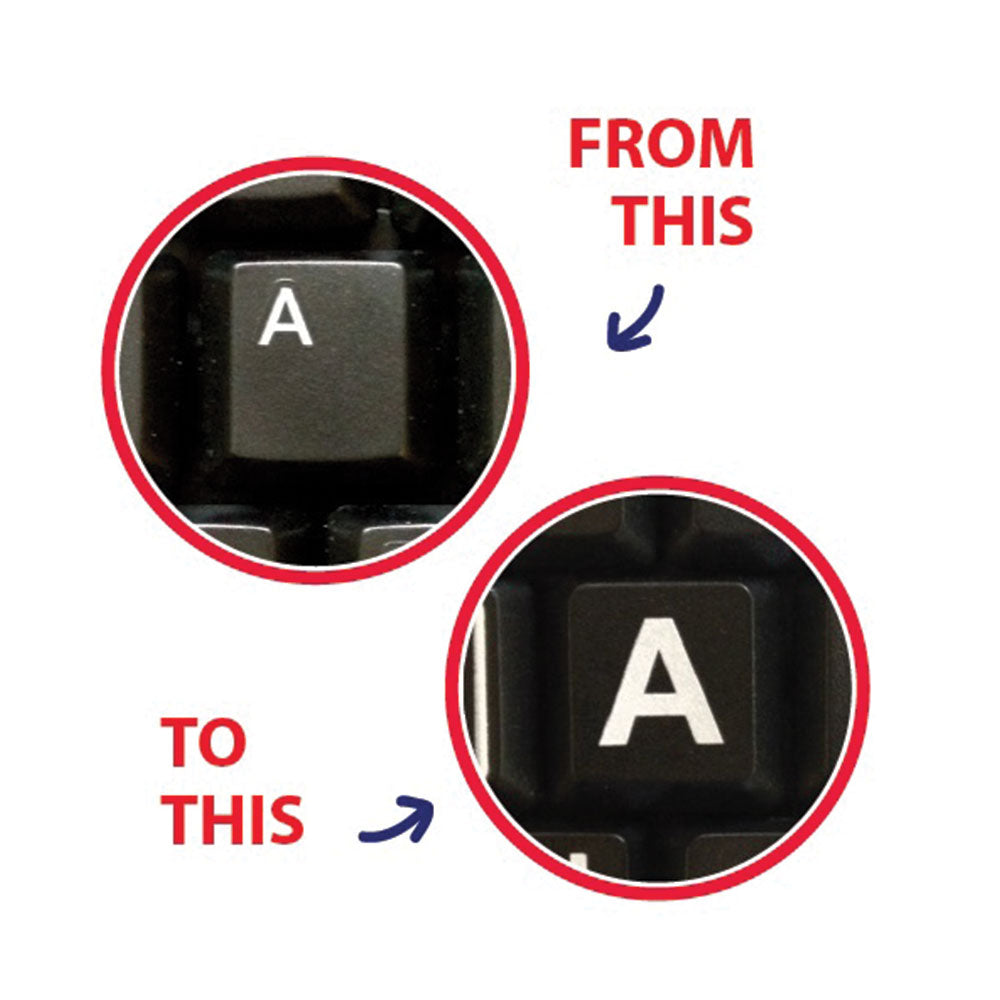Description
Get more done with the Dolphin Keyboard!
The Dolphin keyboard features large print, high-contrast keys that are easy to see.
- Great for use with SuperNova, GuideConnect or on any computer
- High contrast, large print keys
- 18 easy to locate, tactile ‘Quick Buttons’
- Get started with SuperNova or GuideConnect more quickly
- Fewer hotkeys to remember
- Ideal for both novice and experienced keyboard users
Quick Buttons
The Dolphin keyboard also includes 18 ‘Quick Buttons’ for speedy access to SuperNova’s or GuideConnect’s most useful features. These buttons are large and of varied shapes, making them tactile and easy to locate by touch.
SuperNova users can use the ‘Quick Buttons’ to:
- Start SuperNova
- Open SuperNova’s Control Panel
- Get help
- Increase and decrease the magnification
- Switch on high-contrast color schemes
- Turn on and off the speech
- Adjust the speed of the speech
- Access online services including news, radio, weather, walking directions and podcasts
GuideConnect users can use the ‘Quick Buttons’ to:
- Start Guide
- Get help
- Zoom in and out
- Scan and read
- Start web browsing
- Adjust the speed of the speech and more