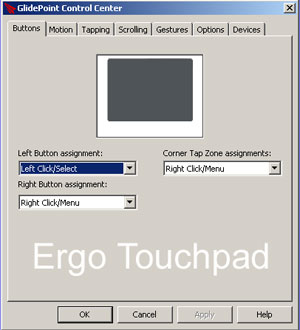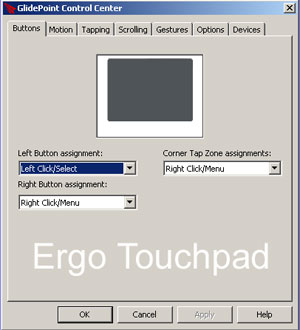For PC Control Center Software Buttons Tab: Two finger right tap and pan allow you to re-program the upper right tap zone and touchpad buttons to over 42 different functions including left, right or middle click, double click, insert, delete, end, enter tab, minimize window, start menu, default email or web browser and assign any short cut to open up any program or web page.
Assignable functions include: Double-Click, Disabled, Left Click / Select, Right Click / Menu, Middle Click, Click-Lock, Slow Mode, Horizontal Only, Vertical Only, Insert, Delete, Home, End, Page Up, Page Down, Enter, Tab, Next Window / Tab, Previous Window / Tab, Last Window Used, Help, Context Help, Cut, Copy, Paste, Undo, Save, Print, Close Application, Maximize Window, Minimize Window, Restore Window, Minimize All Windows, Restore All Windows, Start Menu, Run, Window Center, Windows Explorer, Default Web Browser, Default Email, Default Media, GlidePoint Controls, Create New Link...