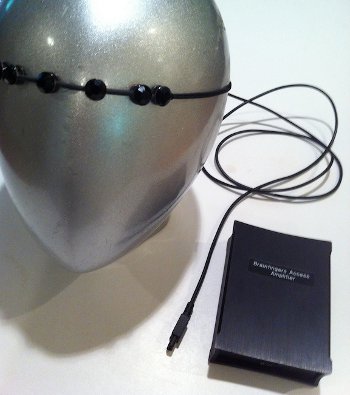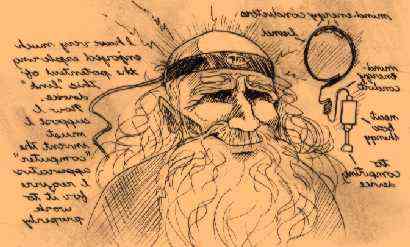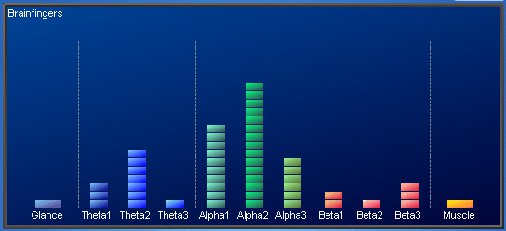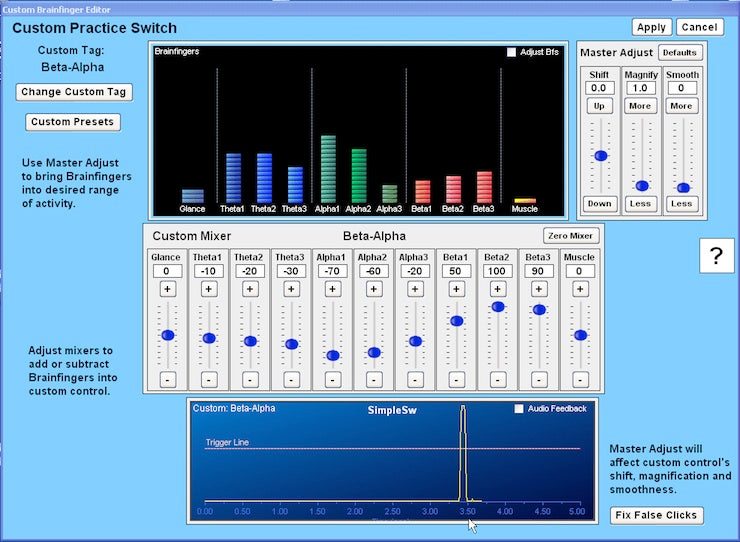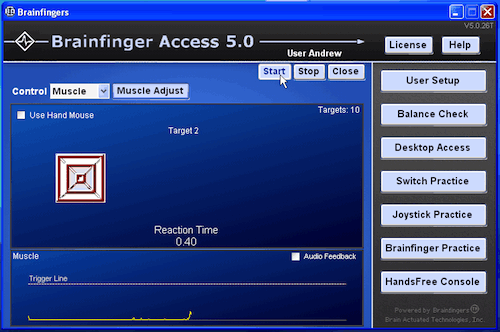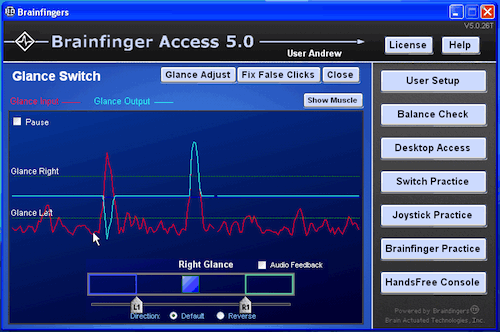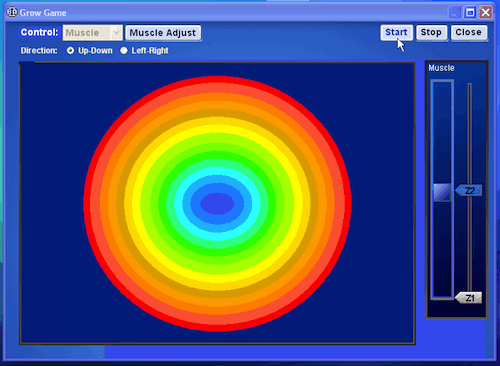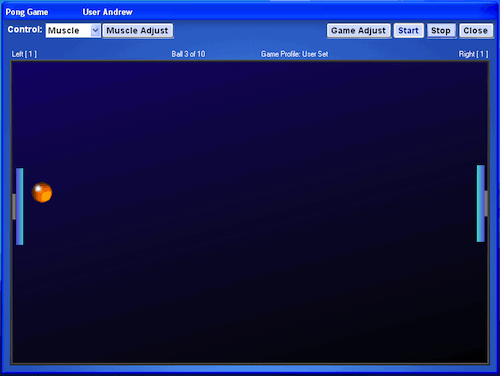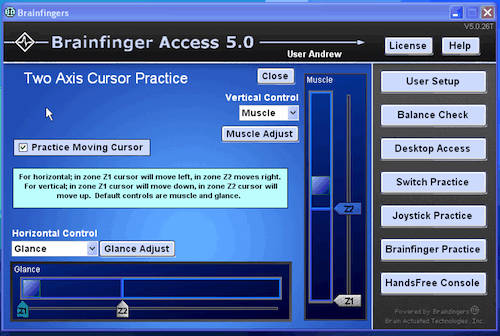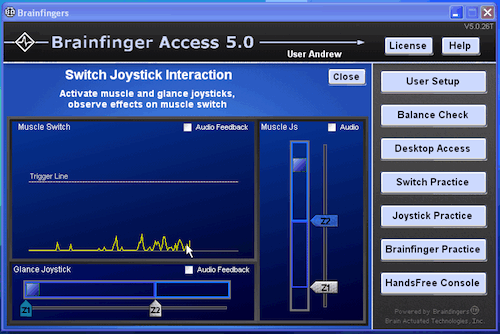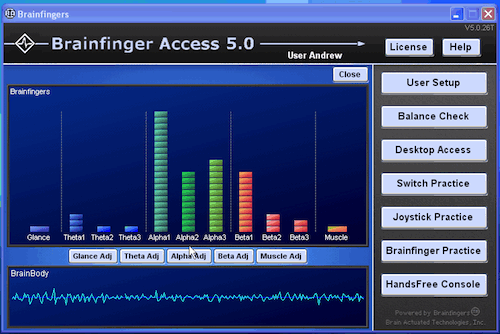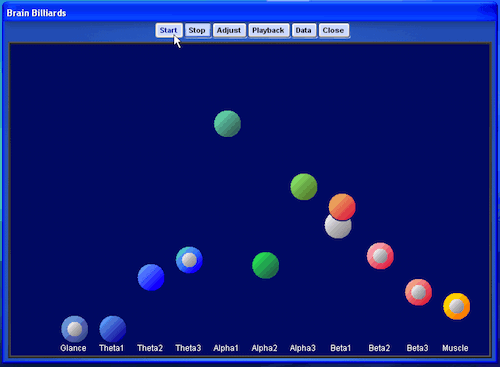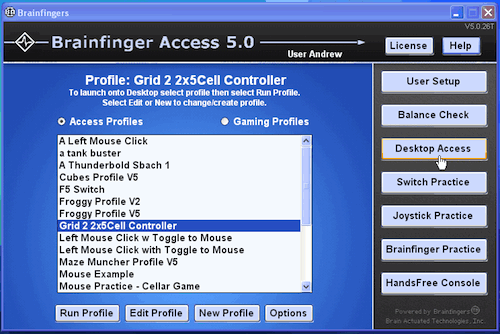Description
Brainfingers Handsfree AAC Computer Control
Brainfingers technology is used to create brain-body signals for monitoring and computer control. Functions as a hands-free mouse.
What it does
Transforms brain and body electrical potentials from the forehead into hands-free computer controls which can be customized to each individual's needs. Controls most AAC software, educational software and video games.
Allows you to control your computer completely hands-free. It is a sophisticated integration of hardware and software providing a hands-free communications link between you and your computer. It is easy to get connected; put on the headband, plug into your computer and launch onto your desktop with Brainfingers control.
By controlling the computer’s mouse-cursor, mouse-buttons and keyboard-keys, Brainfingers can control most aspects of a computer. You can navigate Windows applications such as AAC software, web browsers, business and productivity software, educational software, and video games. Just about any application that can be controlled with a mouse can be controlled with Brainfingers.
Eye gaze control of the computer mouse-cursor is an effective alternative to hand mouse-cursor control for many. Unfortunately some eye gaze users find the stress of using dwell or blinking to control mouse-buttons stressful or not possible. By using Brainfingers for control of mouse-buttons the stress and workload associated with this aspect of eye gaze control can be eliminated.
Likewise, head movement can be an effective alternative to hand mouse-cursor control for many. As with eye gaze control, some head tracker users find the stress of using dwell or blinking to control mouse-buttons stressful or not possible. By using Brainfingers for control of mouse-buttons the stress and workload associated with head tracking control can be eliminated. An excellent example of such a head-tracker system is the Camera Mouse. This method makes use of your computer camera, thus tracking may not be as precise as with one of the camera replacement devices. By using Brainfingers for control of mouse-buttons, the level of precision needed for tracking is reduced.
The biofeedback nature of Brainfingers provides feedback of the tension/relaxation being held in your body as measured at your forehead. Using the Brainfingers system provides you with a sense of relaxation as part of controlling your Brainfingers.
How it works
A headband fitted with sensors detects electrical signals from facial muscles, eye movements, and brainwaves. Software converts forehead signals into computer controls or "Brainfingers." Controls are tailored to the individual's needs and can range from a simple left mouse click to a complex combination of cursor control, mouse buttons and keyboard keys.
Brainfingers is hardware and software. The hardware includes headband, amplifier and connecting cables. The software enables training and computer access.
The headband senses and responds to surface electrical signals generated from muscle,
eye movement, and brainwave activity detected at the forehead. The headband connects to the amplifier which filters, amplifies and digitizes the forehead signal.
The amplifier connects to computer through a USB port. The Brainfingers Software
within the computer further amplifies the forehead signal and uses patented algorithms to decode the signal into eleven frequency bands of information. These eleven bands span the controllable frequency range of the forehead signal. The four lowest frequency bands are responsive to lateral eye movements and theta brainwaves. The middle three frequency bands are responsive to alpha brainwaves. The four highest bands are responsive to beta brainwaves and muscle activity. The eleven bands can be used in combination or individually to produce virtual controls or Brainfingers. The Brainfingers are amplified over two million times. In this way Brainfingers become responsive to the subtlest of facial muscle, eye and brainwave activity.
The Brainfingers Software includes a number of training windows designed to help learn to bring Brainfingers under conscious control. Included with the training windows are help windows and adjustment windows to allow a fine tune control of Brainfingers.
Once control is mastered an editor window is used to build links or "Profiles" between Brainfinger controls and computer events. You then launch onto desktop and use Brainfinger controls to control computer and third party software.
For example a user with ALS/MND who could only control a muscle or beta brainwave switch, would link their muscle or beta switch to a Left Mouse Click event. Then launch onto desktop and control an on-screen keyboard such as the Grid 2 bundle "Speedy Keys" in a switch-scanning mode.
Brainfingers can be used to control the up-down and left-right movements of the mouse cursor as well as control mouse button and keyboard-keys.
Who can use it
Brainfingers can give a voice to people who are non-verbal or who have limited expressive language, and may be appropriate for individuals with severe and multiple disabilities. Our clients have included individuals with Cerebral Palsey (CP), Lou Gehrig's Disease(ALS/MND), Spinal Muscular Atrophy (SMA), Muscular Distrophy (MD), Trumatic Brain Injury (TBI), and Spinal Cord Injury (SCI),
Brainfingers is designed to be used by a broad range of people with disabilities. See Testimonials for examples of people who use Brainfingers for computer access. Even users with minimal ability to control facial muscles can achieve Brainfinger control. The Brainfingers Software provides methods to make use of both the user's brain and user's body signals for control. See Custom Brainfinger Editor for an example of how a user's Beta brainwave energy can be used to create a Brainfinger switch control.
Brainfingers provides sophisticated bio-feedback. The awareness of our brain and body activity as reflected in our forehead signal provides a unique opportunity for us to become aware of our brain-body connection in new ways. We can learn to bring our brainwaves under conscious control while simultaneously retaining an awareness of our body tension/relaxation state. See Awareness App for an example of how we can practice this.
People who want to enhance their experience of video game play enjoy using Brainfingers for control. It is possible to trigger a computer event, such as a mouse left click or keyboard event, faster with a Brainfinger control than with your fingers. When keyboard and mouse button control is mapped to Brainfingers while retaining hand mouse cursor pointing the video game experience takes on a new and exciting dimension. A video game controller called the "NIA" was created to do this by a company called OCZ in 2008, the NIA video game play capabilities are retained in the Brainfingers software. For those who have no other way to play a video game, Brainfingers control is a viable option.
Technically Speaking
The Brainfinger Access Solution represents a next step in the evolution of the human-computer input interface. The system is a Brain-Body actuated control technology that combines eye-movement, facial muscle, and brain wave bio-potentials detected at the forehead to generate computer controls that can be used for a variety of tasks and recreations.

The forehead is a convenient, noninvasive measuring site rich in a variety of bio-potentials. Signals detected by sensors in a headband are sent to an interface box which contains a bio-amplifier and signal processor. The interface box connects to the PC computer’s USB port. The forehead signal is amplified, digitized and translated by a patented decoding algorithm into multiple command signals, creating an efficient, intuitive and easily learned hands-free control interface. Three kinds of signals are derived from the forehead signal.
Within the low frequency range the ElectroOculoGraphic or EOG signal is extracted. This signal is responsive to lateral eye movements and eye tension. This signal is referred to as Glance.
The second kind of signal extracted from the forehead signal is the ElectroEncephaloGraphic or EEG signal. The Brainfingers Software further subdivides this signal into nine smaller frequency bands. These smaller frequency bands reflect internal mental/brain activity as well as cross feed from facial muscles and eye movements. These signals are referred to as Theta1,2,3, Alpha1,2,3 and Beta1,2,3 signals.
The third kind of signal extracted is called the ElectroMyoGraphic or EMG signal. The EMG signal primarily reflects facial muscle activity. It is typically the easiest to control with the highest degree of accuracy. This signal is referred to as Muscle.

The above Brainfingers image presents a histogram of the eleven signals derived by the Brainfingers software. In this image the user first relaxed their eyes and facial muscles and then reduced their brain tension. Note the dominant frequency energy in the Alpha band.
Control of these signals is learned by first subtle tensing and relaxing of forehead, eye and jaw muscles. Once a sense of body and eye tension/relaxation control is learned, an expanded sense of control can include internal brain-based tension/relaxation awareness.
Discrete switch controls, continuous cursor movement controls and continuous joystick controls can be derived from the eleven Brainfingers individually configured or as custom weighted combinations. For individuals with limited control of facial muscles, the Brainfingers software can be formatted to use Brain-Body custom controls to activate switch closures and mouse button clicks.
The continuous and discrete control capabilities of Brainfingers can be mapped to computer events; keyboard keys, mouse keys, and cursor motion. This makes hands-free switch and mouse control possible. The user can steer the cursor, change its speed, perform left and right mouse button functions, and send keyboard characters and character string commands.
In a Brainfingers discrete switch control study conducted by the United States Air Force at Wright Patterson Air Force Base, subjects’ reaction times to visual stimuli were found to be 15% faster with a Brainfingers Muscle switch than with a manual button.
Mapping Brainfingers to computer events makes hands-free control of third-party software possible. For example, special-needs Sensory Software's Grid 2 software bundles can be controlled in switch scanning and direct selection modes with Brainfinger controls.. It is possible to control popular interactive games, word processors, spread sheets, and Computer-Aided Design programs as well.
The Brainfinger Access Solution provides an intuitive, direct, easily learned, hands-free, language-independent universal control interface. It represents a cutting-edge technological achievement in user-computer interfaces.
Screen Shots of Brainfingers Software
We have included selected screen shots to give a sense of the software tools provided to help get connected to the Brainfingers system, to practice Brainfinger control and to gain Brainfingers control of computer desktop and third party software. Click on the links to go to desired screen shots. See https://brainfingers.com/software.htm.
Testimonials
|
The experiences of Brainfingers users are truly amazing. These are stories from people that have deeply inspired us. Through this page, we hope to share with you how Brainfingers has helped and expanded the horizons of these extraordinary people. Although some of these narratives are from our case files, many are remarkably in their own words:
|
|
My name is Chris Jacquin and I am a 17-year-old music student at George Watson’s College, Edinburgh. I started using Brainfingers for performing music when I was 13 years old. I use Brainfingers to complete the performing module of my music courses, which has therefore enabled me to pass two music exams. I am now using Brainfingers to perform as part of an ensemble called Technophonia for the 2012 Cultural Olympiad and will be performing in concert halls in Edinburgh, Glasgow and London. Brainfingers has let me perform music to the best of ability. To see more about my work with Brainfingers go to: http://www.bbc.co.uk/news/uk-scotland-edinburgh-east-fife-17583426 There is a video of me on YouTube as well, your browser may not open the following link, if not please select open in new page if given option or right click on the link and select open in new page etc.. http://www.youtube.com/watch?v=8Q2j2Da-G2c Chris Jacquin Therese, with the help of Stefan Dellenborg and others, has achieved successful communication using Brainfingers. Therese is 24 years old and has severe Cerebral Palsy. Prior to using Brainfingers she could not use any computer access device for communication. Initial work with Brainfingers indicated that she could not successfully control the device with forehead muscle activation. Control was next attempted with various brainwave signals. After a month of practice with Brainfingers she could control a brainwave frequency band centered at 21.25 Hz with consistency. She now uses an on-screen keyboard called Clicker 4. The Clicker 4 software is setup to run in a scan and click mode. The software displays grids with symbols shown in the grids. The symbols are part of what is called “bliss symbols”. The software scans through the grids and Therese increases the brain frequency amplitude at the appropriate time to cause the amplitude to cross a threshold, which results in sending a click signal to Clicker 4. Today Therese can type text and express what she wants and what she feels. For more information and photos of Therese. Letter from Simone Vecchia of Italy, Helped by Nicola Liboni Cooperativa Sim-Patia, Italy +39 (0)31 806030, http://www.sim-patia.it My name is Simone and I am 31 years old. When I was born I had a genetic disorder became quadriplegic and had a tracheostomy. 8 years ago I started using Brainfingers, which allows me to use the PC almost completely independently. Today a computer is used by people as a mean for work, knowledge, entertainment, study, etc.. To me it is something more. It's my window on the world outside: the window that, before having Brainfingers, I was forced to open by a person who did it for me, as I didn't use my hands. This was very limiting to me. Now, with a headband equipped with sensors, placed on the front, I can perform the functions of the mouse: I am using a PC by myself! I can deepen my interests, surf the internet, communicate and interact with other people, that is, do a summary of all the things people "able-bodied" do and this, you understand, is so wonderful! Brainfingers, as I explained earlier, is a headband with internal sensors: a device extremely flexible, which is well suited for all types of disabilities. Easy to use, gives independence to the person. The use of the PC also allowed me to keep me informed and to look at the world from a independent perspective. I hope that in the future, in Italy (my country), we'll speak more of this aid that can help persons with disabilities. I hope that in the future Brainfingers may be used widespread and let people the opportunity to talk. I therefore thank Andrew, the inventor of Brainfingers, and SIM-PATIA for having introduced me to this precious instrument. Simone Vecchia Christi was in a single car roll over accident on her way home from her freshman year of college. The accident resulted in a torn mesentery artery, loss of ¾ of her blood, and severe shearing brain injury. She was in a coma for 3 months; her survival chance was 1%. For the past 13 years we have had her at home. Christi is mute but has a very reliable eye blink to respond to questions. She also will vocalize if we misread her. We have tried a variety of communication systems but all have frustrated her and us as they rely primarily on motor processing. Out of frustration I (the mother) began looking on the Internet and found “brainfingers”. In the past year and a half we see her excited and willing to do brainfingers on a consistent basis. Christi is getting more and more precise in her motor movements with her facial muscles, as well as with her eye gazes. We call Brainfingers her brain exercises and it is a vital component to her continued recovery. Her goal with “Brainfingers” is not necessarily a way to communicate with others but a way to have some control and exercise parts of her brain that have not had that opportunity since the accident. The following success story is written about special education teacher Danise M. Marler, M.A., Sp. Ed.. and her students. The story is taken from the Los Angeles County Office of Education (LACOE) Newsletter on Educational Programs. Dani's excellent work also earned her a Master's Degree from CSUN. Part of her work for the degree involved a Case Study using Brainfingers with her students. Since childhood, special education teacher Dani M. Marler has wanted to be the next Annie Sullivan, the “miracle worker” who opened up the world for Helen Keller. That day may have come. Marler is working little miracles for her students with profound multiple disabilities at LACOE’s Lincoln School in San Gabriel thanks to a hands-free computer controller. Its use is opening up a new world for students who previously had no meaningful access to technology for communication, learning and fun. “I’ve always believed my students can do so much more than they’ve been assessed” Marler says. Most of her middle school-age students are considered to function at a cognitive level of less than 18 months of age. They cannot walk or talk. “These students haven’t been able to use any existing technology to access computers, including a single switch device no matter where it is located on or around their bodies” she says. Always on the lookout for new technologies that would aid her students Marler discovered "Brainfingers”. Convinced this could make a difference for her students, Marler obtained a grant to bring the technology into her classroom. The remarkable results are now the subject of her master’s thesis. Marler studied the progress over eight weeks of four students ranging in age from 9 to 19 who used Brainfingers one hour a day, twice a week. During this time she observed: Increase attention span – from 30 seconds to more than 30 minutes Student’s successful use of toddler reading programs and video games Improved social and emotional outcomes, including increased desire to learn Recently in Marler’s classroom, student Briana is engrossed in a game of video “Pong” smiling when she scores points. Not long ago, the 19 year-old spent most of her day impassive in her wheelchair. Briana’s mother, Lorraine says the change in her daughter since using Brainfingers is amazing. “She’s more focused, her entire demeanor has changed. She’s alert and her eyes respond when she looks at things” Marler says, “These students now have something they’ve never had before, and this is just the start – who knows where they can go” The following letter was written by Carla using her Brainfingers system. Carla lives in Italy. We recently visited with Carla and our distributor in Northern Italy Cooperative Sociale SIM-PATIA. Carla wrote the email in Italian and Nicola Libonie was good enough to include a translation. CARI ANDREW E PATRICIA SONO MOLTO CONTENTA DELLA VOSTRA VISITA. IL CYBERLINK E' DI UN'UTILITA' ESTREMA PER I DISABILI, RENDENDOLI UN PO' PIU' INDIPENDENTI NELL'USO DELLA SCRITTURA AL COMPUTER. PER ESEMPIO IO NON AVREI MAI POTUTO SCRIVERE UNA LETTERA COME STO FACENDO ORA. MI SCUSO PER IL MIO RITARDO VERGOGNOSO, GRAZIE E SPERO CHE POSSIATE VENIRE ANCORA PRESTO: MI PIACEREBBE ANCHE VENIRE A VEDERE IL LUOGO DOVE ANDREW ELABORA LE SUE BELLE INVENZIONI. GRAZIE ANCORA ED UN ABBRACCIO RICONOSCENTE DALLA VOSTRA CARLA. This italian email has fully been written by Carla! I only traslated her text :-( Nicola Libonie, Sim Patia DEAR ANDREW AND PATRICIA, I'M VERY HAPPY FOR YOUR VISIT HERE. CYBERLINK IS VERY USEFUL FOR DISABLED PEOPLE, IT MAKES US MORE INDIPENDENT IN WRITING WITH THE COMPUTER. FOR EXAMPLE I COULDN'T EVER HAVE WRITTEN A LETTER LIKE I'M DOING NOW. SORRY FOR MY LATE, THANKS A LOT AND I HOPE YOU'LL COME HERE AGAIN SOON: I'D ALSO LIKE TO VISIT YOU TO SEE THE PLACE WHERE ANDREW GIVES LIFE TO HIS GOOD IDEAS. THANKS AGAIN AND A BIG HUG FORM YOUR CARLA. “My name is Alston Daniel; I have had ALS for thirteen years since I was twenty-six. ALS was constantly robbing me control of my muscles. As this was happening I was constantly trying to adapt to an ever-changing life style. I found myself becoming more dependent on my computer for daily activities. It was my most valuable asset. As time past, it was becoming ever so more difficult and exhausting to operate. Little did I know I was beginning a long journey of computer access devices, which would prove to be of short-term use and position sensitive; i.e. one must be directly in front of device. If body is jarred or moved accuracy of device is compromised. In January 2002, I went into respiratory failure; an emergency tracheostomy was performed. From that point on I was completely trapped in my body. Unable to move, now unable to communicate, At this point I had no interest in living this way. When I returned home from the hospital I frantically searched for a device which would allow me to access my computer with little or no movement. Using my communication board, I told my wife, I found it. She looked at Brainfingers with skepticism, reminding me of previous computer access devices I have used. When I received Brainfingers and started using it, I told her there was no comparisons of Brainfingers to any other computer access devices on the market. One would think Brainfingers came from a Hollywood movie, but it did not. Team BAT, thank you for giving me so much back which ALS has taken from me. I now can use a computer like any other able person. I am now communicating with family and friends, taking online classes, doing my banking and much-much more, all fast and efficient. Best of all, I can use my computer in any position, while having PT, in the van etc. Brainfingers is fantastic! Oh, my nurses said thank you; they do not have to use communication board any more. Again, thank you, I am a person with ALS also known as Lou Gehrig’s disease. I was diagnosed in 1991 and I had to go on a ventilator in late 1995. I have been under the care of Dr. Joshua Benditt since 1994. Today I am completely paralyzed from head to toe except for my eyes and jaw. I need 24 hour skilled nursing care. I have been lucky to live at home with the full support of my wife Urmi, daughter Devki, and son Vishal. ALS progressively paralyzes all the voluntary muscles. The most crucially important thing in having an acceptable quality of life for me was the ability to access and control a computer. This would give me a way to communicate, be productive and access the world. When I lost the use of my hands, I used the mouse with my foot. As the disease progressed, I had to resort to more and more sensitive switches which I could click with a minute movement of the head. Finally, at the end of 2000, I had lost all ability to activate any physical switches. That’s when I discovered the quality-of-life saving Brainfingers! Brainfingers, the brain actuated computer interface. It's quite amazing! At it's most elementary level, a headband picks up voltage created by muscle movements such as jaw close and eyebrow lift to cause a click or switch close action. At it's most sophisticated it picks up certain brain waves to click, point and control a mouse. I am currently using Brainfingers to operate my Wivik on screen keyboard. Works great! Andrew Junker has been very helpful in getting me going in just one day. Besides the obvious breakthrough technology, the software is very thoughtfully designed and easy to use for the profoundly disabled. It can be fine tuned in several ways to pick up the faintest signal. I use Brainfingers to activate as on-screen keyboard, Wivik, which allows me to speak, write and work with Windows programs. I manage the family finances using Microsoft Money, communicate with family in India using Microsoft Outlook, research anything and everything using Internet Explorer. These types of programs have been a great contributor to my quality of life and also have made me more than a little bit productive. I am currently working on several projects. I am helping an Indian firm develop special communications software for Dr. Stephen Hawking. I am beta testing next generation Wivik software from the Bloorview McMillian Children’s Center in Ontario . Brainfingers has made my life fun again! Sunil Ed. Note: This user has Repetitive Strain Injury (RSI). She is a computer program that is now able to work 8 hours and not be hampered by RSI because she can achieve computer control by combining Brainfingers with Naturally Speaking voice software. “Dear BAT: Ed. Note: This user had a spinal cord injury and had no means of computer access until they found Brainfingers. “Dear BAT: Best regards, "Carol," (not her actual name) is an18-year-old girl, and a student at Success for Kids School, Loma Linda CA. Struck by a motor vehicle at the age of 11, she suffered a traumatic brain injury, cerebral palsy, spastic quadriplegia and scoliosis. She was diagnosed in a Persistive Vegetative State (PVS) following emergency treatment at the time of the accident. Before training on Brainfingers she could track visually, use eye-blink to indicate yes/no and use switches with physical prompting but displayed no voluntary motor control. Success for Kids School started training her on Brainfingers. She quickly acquired skill in moving the cursor in the vertical axis with only verbal prompts. By training day 28, the attending neurologist observed the trials and removed the PVS diagnosis. Short story materials were introduced on day 43. She was able to use Brainfingers click function to turn 'pages' in the on-screen book. By training day 155, she demonstrated reliable control of the vertical, horizontal and diagonal movement of the cursor. This enabled her to utilize the computer mouse to operate several instructional software programs. She continues to need some verbal prompting to complete tasks, but has demonstrated more frequent independence. At training day 150, she lifted her arm to place her hand on a switch to turn on a tape player. This response was not part of the training program. Jeremy, 17 years of age, suffered traumatic brain injury, and was in a coma for 8 months. As a result, he had very little control of his environment and minimal speech and language skills. Dr. Mary Christen has used Brainfingers with Jeremy approximately 3 days per week, one or two sessions per day, and 20 minutes per session. Since using Brainfingers, Dr. Christen and Jeremy’s mother report that he is showing signs of improvement in both fine and gross motor skills, and improvement in the quality and quantity of speech and language, something that had not been happening prior to the introduction of Brainfingers. Jeremy had little or no control of his environment before his exposure to Brainfingers. He is now successful at controlling a computer with Brainfingers and able to pursue leisure time activity (playing of video games etc.) that look like activities performed by an able bodied person. “My name is Robert. In November of 1996 I was diagnosed with ALS. As I watched my body melt away, I searched for ways to adapt to my constantly changing body. This disease doesn't stop at just the arms and legs. It also affects speech, swallowing, and ultimately breathing. For about a year and a half I was able to use a laser light fastened to a hat and a letter board. That system worked for a while but I knew I would need some other kind of communication device but my search didn't turn up with anything that worked very well or that would satisfy my particular needs. I was at the end of my rope. I wondered how long I could go on without being able to communicate. Communication is part of what makes us human. I was very discouraged. Deb Parker writes: “One of our students ("Ronni" not her actual name), 24 years of age, suffered a traumatic brain injury nine years ago. She has spastic quadriplegia, no head control, and no speech and is unable to sit unsupported. Both her upper and lower extremities are severely contracted from the years of spasticity. There is no facial movement. She is unable to even swallow her saliva. She is tube fed. She is just beginning to be able to make guttural noises. When released from the hospital she remained in a comatose state with response to painful stimulus. Over the years and with numerous interventions she has very slightly improved in responsiveness. She turns her head and eyes in the direction of familiar voices. She moves her thumb upward in response to questions 20 percent of the time. She extends her right lower extremity on command 30 percent of the time. However, she also holds the right lower extremity extended for up to an hour at a time for no apparent reason. She has been unable to consistently answer questions or interact with family or peers. We continued to feel that there was some type of awareness but could not find a way for her to consistently demonstrate that she did have an increased level of consciousness. In August of 2001 she received her Brainfingers system with a laptop computer. At that time when connected to Brainfingers only the low frequency theta waves and alpha waves registered any type of movement. When using the slow ball game she was able to connect most often using the theta waves. She was able to move the paddle up and down in pong also using the theta waves. She worked a half hour five days a week on Brainfingers as a part of her school program. She played slow ball, pong and grow. By December we were seeing sporadic movement in the beta wave graph when she used Brainfingers. During the slow ball game she was able to connect with the white ball occasionally at the beta wave level. While observing her in April it became apparent that the activity at the beta level has now surpassed the alpha level. She is now using brainfinger F9 to control the mouse click and the paddle in pong. The speed of the ball was reduced and she is now able to beat the computer at pong. There continues to be no facial response from her. Her upper and lower extremities remain rigid and she has no head control. She does vocalize much more, apparently when things are not happening the way she would like. Because of Brainfingers we have a way to test her level of consciousness. She is able to exert control over something. We are hoping she will reach a level of consistency that will allow her to use Brainfingers for simple yes/no communication. Brainfingers has given us something for her to work on in the school setting. Until now the only thing we were able to provide to her was custodial care.” Deb Parker PTA |