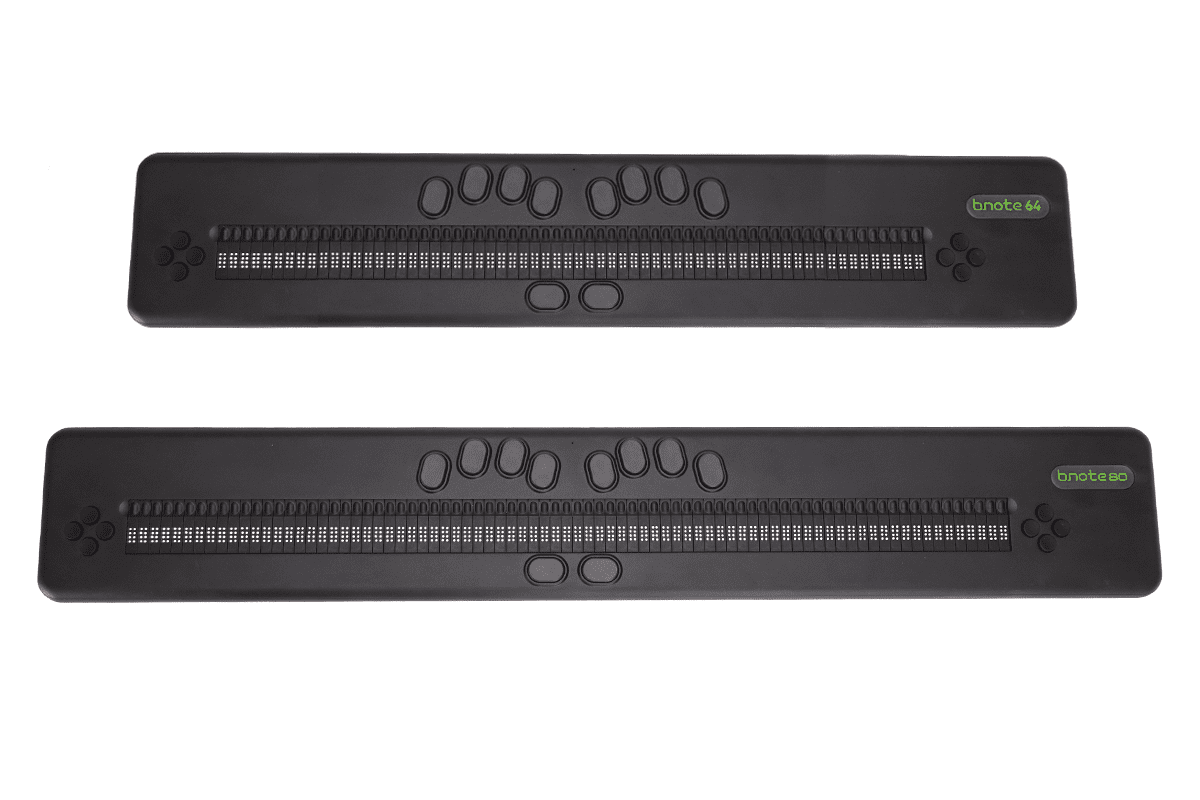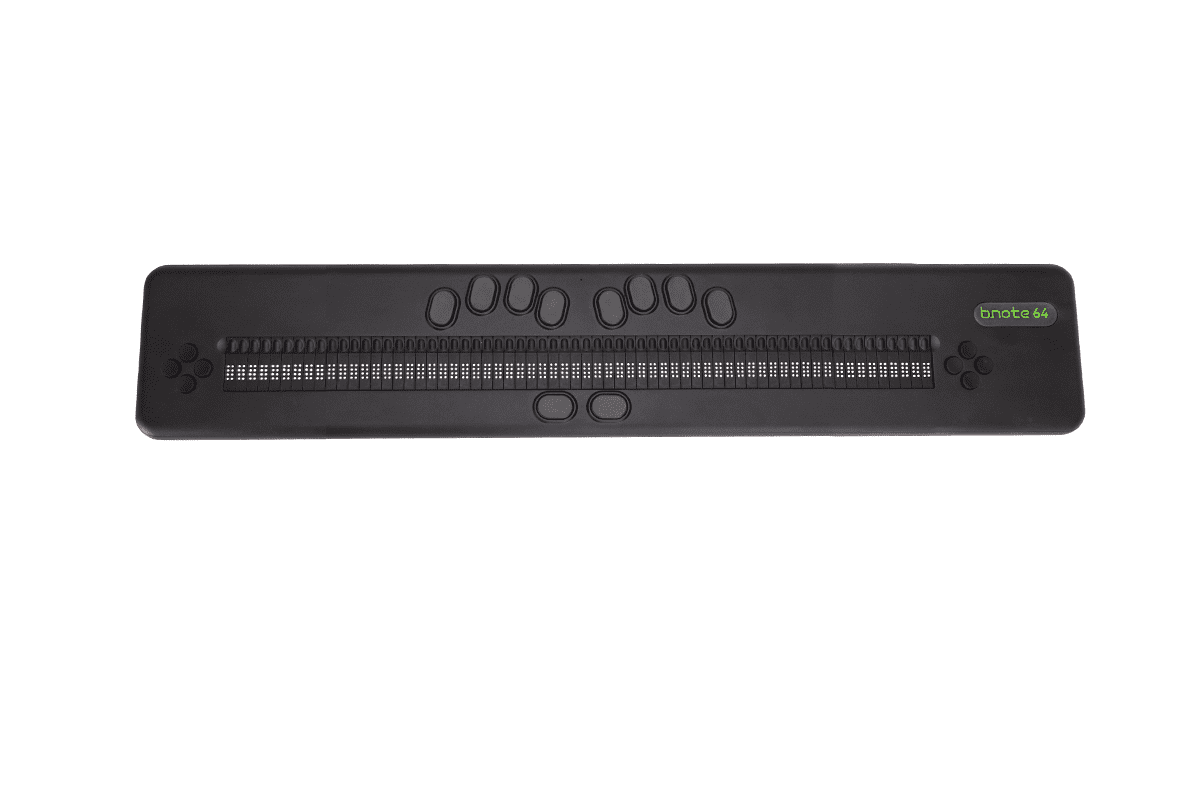Description
b.note Refreshable Braille Display (64 & 80 Cells) with Note Taking Features
Refreshable braille display with note-taking features. The new b.note braille display is the result of more than 40 years of design and technological innovation for the visually impaired. Combining the functions of a braille display with internal note-taking features; b.note is the next generation of refreshable braille displays.
Connectivity
You can use b.note like a standard braille display; connecting with a USB cable or wirelessly through Bluetooth to your computer, phone or other device. You can also transfer files through the dedicated USB connection.
b.note also adds a unique feature: You can transfer files wirelessly, through the Bluetooth connection (PC/Android only, for now).
Compatibility
Use Windows, Mac, iOS, or Android. Any major screen reader will work, including: JAWS, NVDA, SuperNova, VoiceOver, TalkBack, BrailleBack and more.
Less hand movement required
The unique routing keys on b.note have 2 functions. One is to route the curser to that location in the text, like standard curser routing keys. But with b.note, you can also use the curser routing keys to move you forwards or backwards; eliminating the need to move your hands to press the forward/backward buttons. Just press lightly on the curser key for character 1 and you move backwards; the remaining curser keys all move you forward. Press strong to make the standard curser routing command. Keep your hands in place and save your wrists.
Modern Design
European precision-designed housing and keys make b.note ergonomic and robust. The keys feel solid and press easily. b.note even includes a rubber “bumper” that is integrated into the device housing, to help you better grip it and protect against drops.
Customizable
It doesn’t matter if you are left or right-handed, your b.note can adapt. A simple change in the b.note settings will permit you to swap the functions of the control keys to the opposite side.
EsySuite Software Package
Want to bring the full power of a braille notetaker to your b.note, for a far lower cost? esysuite; the powerful suite of apps that is the core of the eurobraille braille notetaker, b.book, is also available as a standalone application for Windows. Use your b.note with esysuite to create and edit documents, import documents, use dictionaries and encyclopedias, scan/OCR and translate to text. esysuite boasts powerful features for creating, editing and scanning math, as well as translating back and forth between braille math and print math. There are even features within esysuite for creating and editing braille music.
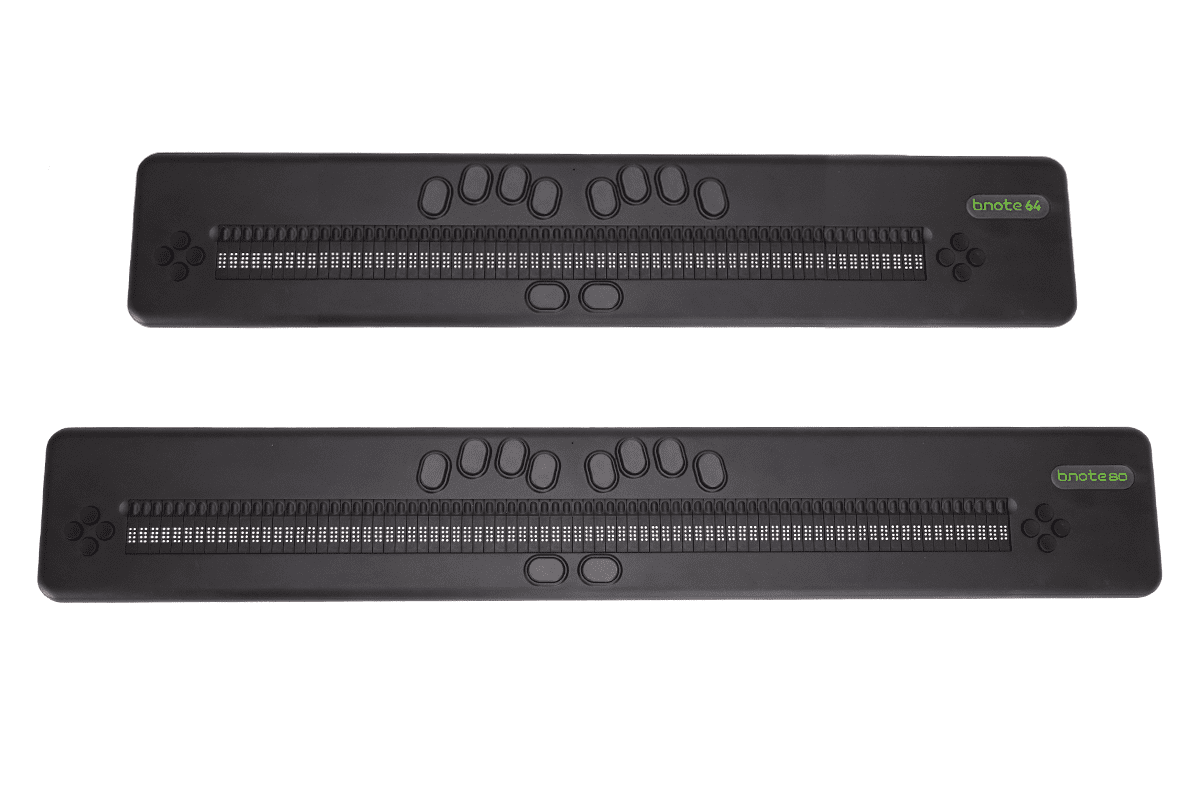
Unique Features
-
Hands never need to leave the braille display
- Dual function routing keys
- Inputs for special keyboard characters on the braille keyboard
- HID emulation
-
Unique menu navigation
- The dual function routing keys allow you to navigate all of the b.note’s and esysuite’s menus using the braille display’s routing keys
- Tap lightly to scroll the display forward relative to how far to the right you press
- Tap slightly harder above any menu option to double click and select it
- “Yes”, “No”, and “Cancel” dialogues can be completed with the routing keys making it so you don’t need to Tab through the options
- Can also be navigated in a more traditional style using the arrow keys and Enter
-
Refined Perkins keyboard
- Pinky keys are instead used for special character inputs instead of Backspace and Enter
- Backspace is input with the left thumb key Space with the right thumb key and Enter by pressing both simultaneously
- Inputs can be changed to match other displays if this style is not preferred
-
Customizable inputs
- Swap the arrow keys for left or right handed usage
- Can change the functions of the routing keys
- Can customize the Perkins style keyboard
-
esysuite upgradeability
- Allows the ability to use the b.note as a full featured notetaker when connected to any Windows PC
- Upgrade is per b.note device allowing esysuite to be used on any Windows PC you connect to
- b.suite coming soon to allow for even better functionality on Windows PCs
-
Has a standalone mode to use as a notetaker
- The built in text editor has math functions using a UEB math table
- Comes with games preinstalled including a braille learning game
- Has Wi-Fi
- Automatic updates that come with more features and applications
- Bluetooth file transfer
- 4 Different “Unimanual” keyboard modes for one handed usage of the braille keyboard
- USB Type-A port for expandable storage
- Two digital COM ports - Allows for two applications to use the b.note and automatically switch in-between them.
Internal Functions of b.note
- Transfer files through Bluetooth, USB cable or USB drive
- Open/Edit/Save Files: .odt, .docx, .xls, .pdf, .brf, .txt, epub.
- Edit with cut / copy / paste; undo / redo functions
- Read documents aloud with voice synthesis
- Choose between 6-dot, 8-dot or contracted braille
- Scroll through bookmarks automatically
- Access web radio, podcasts and MP3 player
- Enjoy Minesweeper and mastermind games
Use b.note at school
Braille displays for school need to be robust and powerful. For this, there is no match for b.note. The b.note braille display is precision-designed in Europe to be light and comfortable to use for long periods of time, and robust enough to keep up with the school environment. b.note boasts powerful internal notetaking features, as well as modern connectivity. And if you really want power, use b.note with the esysuite software on your PC and turn your b.note into a full braille notetaker; complete with braille math and even music creation, editing and translation between print and braille.
Use b.note at work
Boasting 64 or 80 braille cells, the b.note braille displays are ideal for professional work environments that require a lot of reading. The design and special features of b.note will help keep you working comfortably long enough to run through an entire workday. The precision-designed housing and keys on b.note feel good and keys press easily and solidly. Plus, hand movement is significantly reduced, thanks to unique curser routing keys that double as backward/forward buttons.
Use b.note at home
Like to make music? Or maybe you’re a tech geek. Either way, you’ll have fun with b.note at home. b.note offers unique functions (with esysuite software) to import and compose your own musical scores. And you can display music as standard print, braille or both.
Either way, connect away with b.note! You can connect b.note to 5 Bluetooth devices and quickly switch between them. You can even transfer files through Bluetooth.