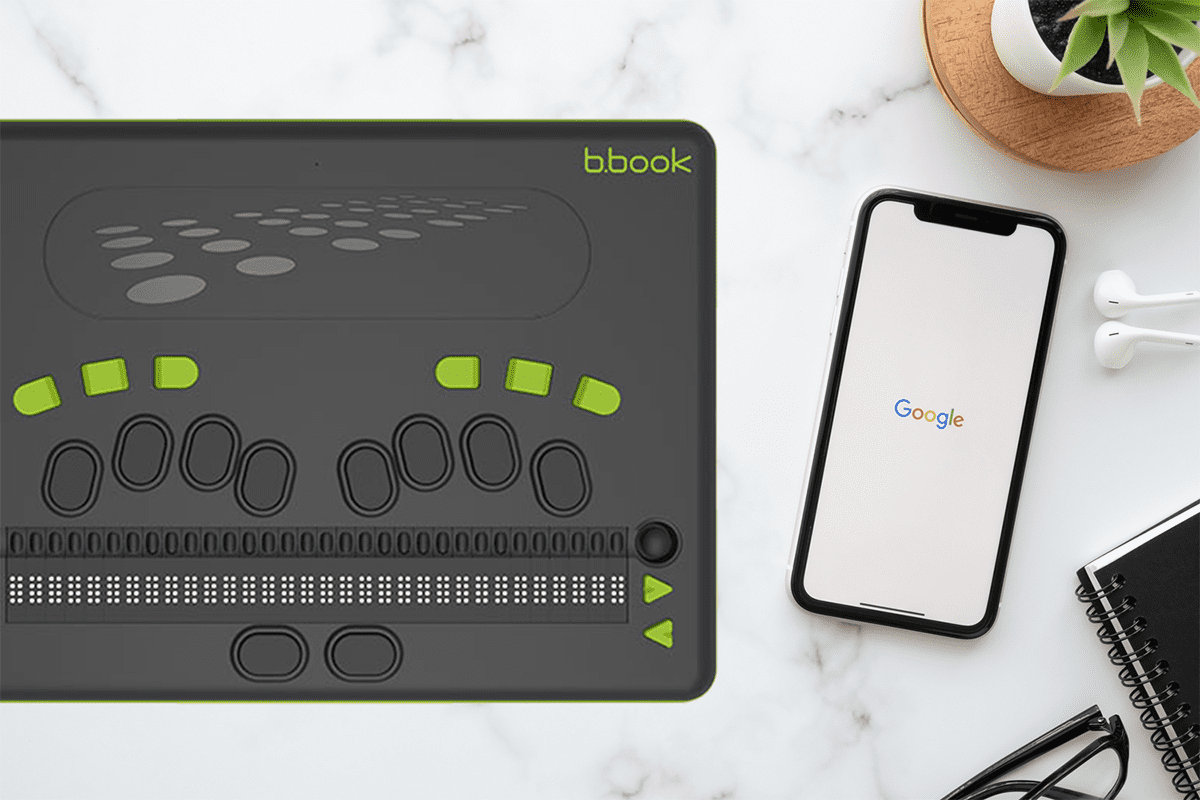Description
b.book 32-Cell Refreshable Braille Display & Notetaker & Computer - 3 devices in 1 - b.book adapts, depending on your situation.
Braille Notetaker
1) Want to use the included apps and stay in an easy, accessible environment? b.book includes esysuite; for creating and editing documents, braille math, braille music and more. esysuite includes dictionaries and other helpful tools so you can complete your everyday tasks and never have to leave the accessible environment in esysuite.
Braille Display
2. Braille Display: Want to use b.book as a braille display; to read and control your computer, smartphone or tablet? b.book can easily connect via USB or Bluetooth. b.book works with Windows, Mac, iOS, and Android and is compatible with all major screen readers.
Windows Computer
3. Windows computer: Need software that only works on Windows or requires a more powerful computer than a standard braille notetaker? No problem; b.book is also a full Windows computer. Just jump out of esysuite and use your favorite screen reader to have full access to the complete Windows 10 computing environment. Use JAWS, NVDA, SuperNova and more.

The next generation of refreshable braille notetakers
The new b.book braille notetaker is the result of more than 40 years of design and technological innovation for the visually impaired. Combining the functions of a braille notetaker, braille display and full Windows computer; b.book is the next generation of refreshable braille notetakers.
- 32 braille cells, 10-key keyboard, 2 joysticks, 6 function keys
- 10-hour battery life – for working all day on the go
- esysuite software: Includes accessible suite of apps for most everyday tasks; like writing and editing documents, reading and writing braille math, transferring files, working with braille music and more
- Windows OS: Full access to the Windows 11 computer environment
- USB and Bluetooth connectivity: Even transfer files via Bluetooth
- Screen reader compatibility: Works with all major screen readers and operating systems
- Modern design and ergonomics: Increased comfort, robustness and ease-of-use
-
File Compatibility: Open/edit/save files: .odt, .docx, .xls, .pdf, .brf, .txt, epub on device
- Robust shock protection: Includes a protective carry case and protective bumper on the device
- Soft-touch Perkins keyboard: Keys press easily and comfortably
- Peripheral access: Connect b.book to your printer and scanner
- Exam mode: Lock down access to certain functions during tests
- Built-in speakers, microphone and headset connection: For comfort and privacy
- Quality Design & Manufacturing: Made in France by eurobraille (40 year history)
- 2-year warranty: Parts and labor included
Learn More
Video output
Want to share your work with sighted people? Just connect b.book to a TV or monitor and sighted peers, teachers, colleagues and loved ones can all follow along.
Peripherals
Since b.book is a full Windows computer, you can connect printers and scanners and use other Windows compatible peripheral devices with b.book. Not only can you connect to and use a braille embosser with b.book; you can even emboss tactile graphics directly from b.book to your (graphics-capable) braille embosser.
Connectivity
You can use b.book like a standard braille display; connecting with a USB cable or wirelessly through Bluetooth to your computer, phone or other device. You can also transfer files through the dedicated USB connection.
b.book also adds a unique feature: You can transfer files wirelessly, through the Bluetooth connection (PC/Android only, for now).
Compatibility
b.book runs on Windows 10, so you can use your favorite screen reader directly on it and use any Windows 10 compatible software. You can also use b.book as a braille display (terminal mode), connected to other devices; in which case, you can use Windows, Mac, iOS, or Android. Any major screen reader will work, including: JAWS, NVDA, SuperNova, VoiceOver, TalkBack, BrailleBack and more.
Less hand movement required
The unique routing keys on b.book have 2 functions. One is to route the curser to that location in the text, like standard curser routing keys. But with b.book, you can also use the curser routing keys to move you forwards or backwards; eliminating the need to move your hands to press the forward/backward buttons. Just press lightly on the curser key for character 1 and you move backwards; the remaining curser keys all move you forward. Long press to make the standard curser routing command. Keep your hands in place and save your wrists.
Modern Design
European precision-designed housing and keys make b.book ergonomic and robust. The keys feel solid and press easily. b.book even includes a rubber “bumper” that is integrated into the device housing, to help you better grip it and protect against drops.
Battery/Power
Get up to 10 hours of continuous use from your b.book, before you need to charge
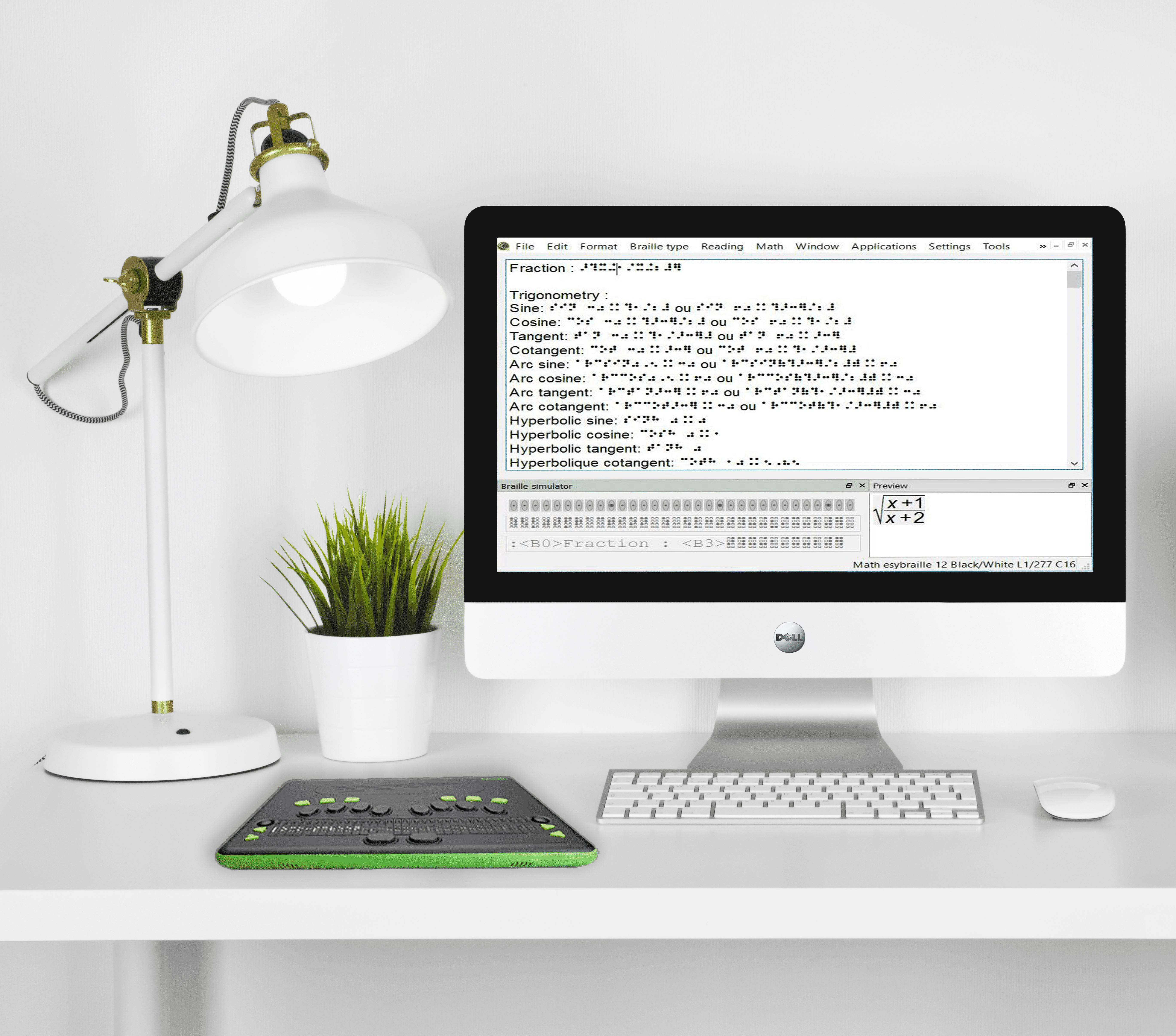
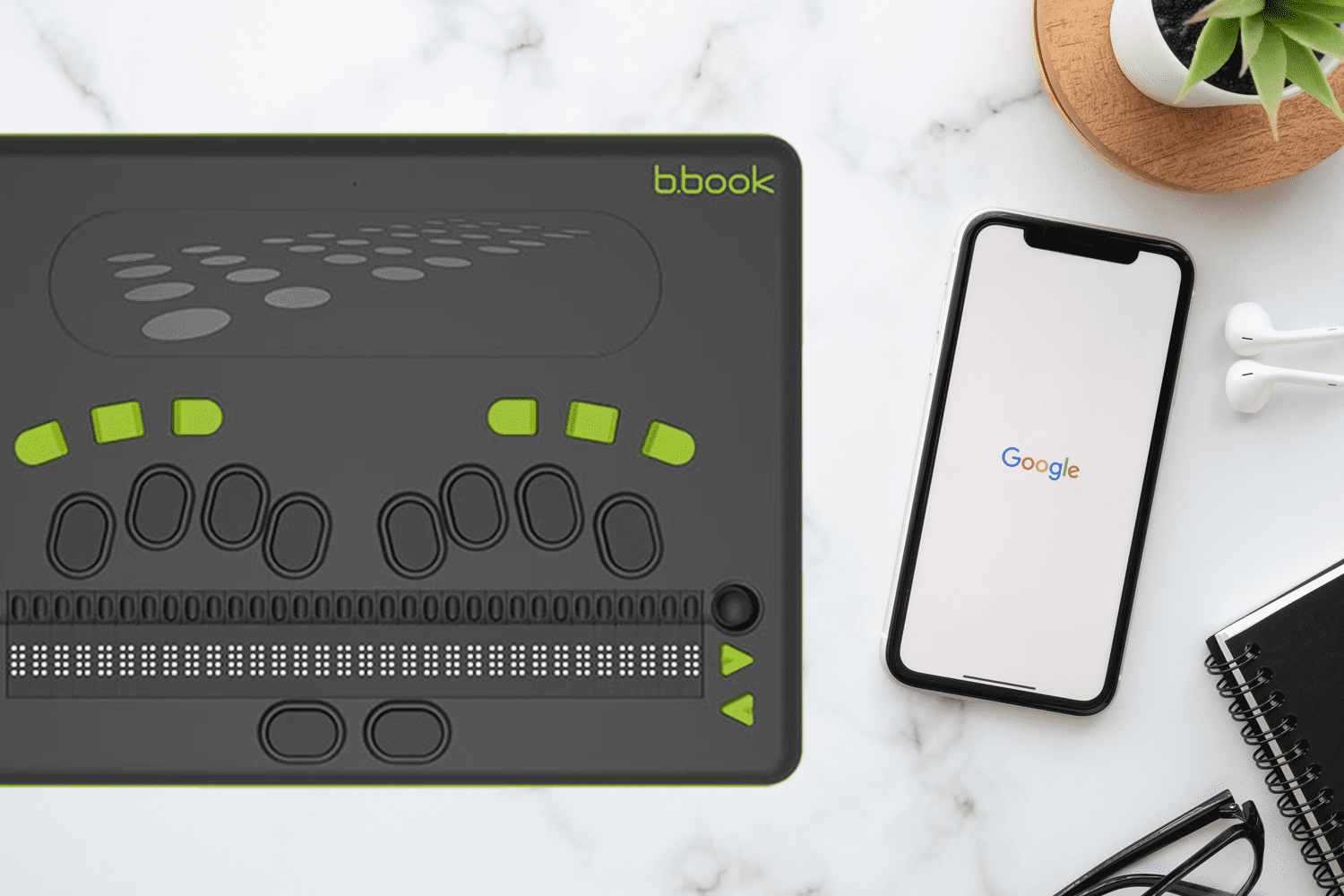

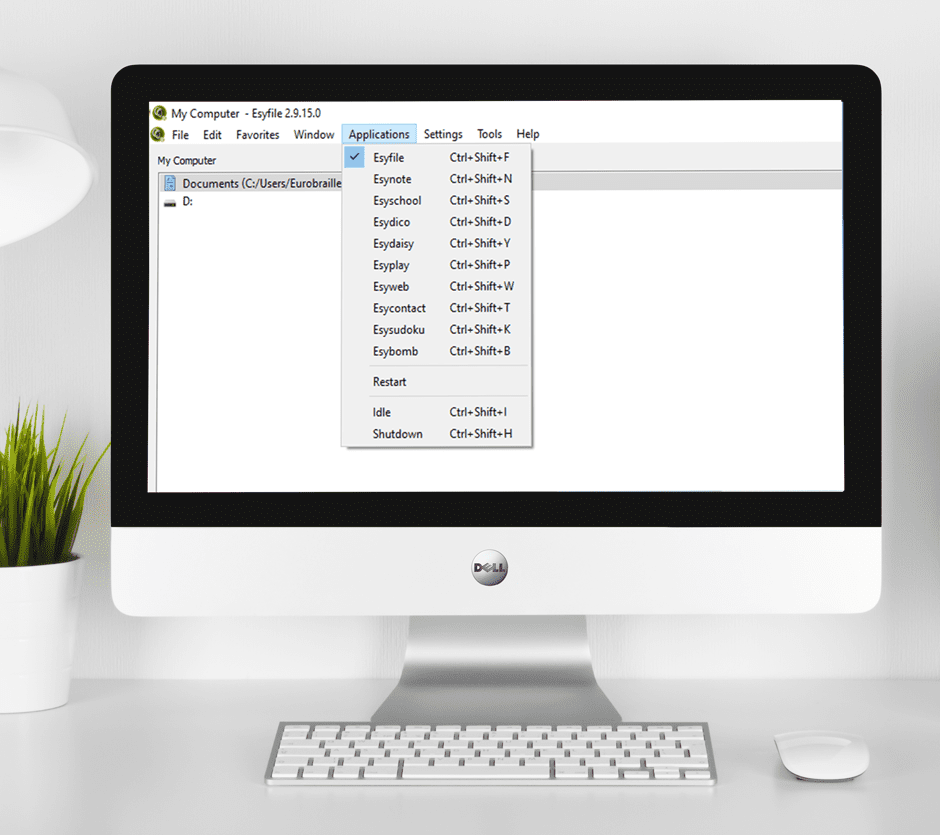
Use your b.book with the included esysuite apps to create and edit documents, import documents, use dictionaries and encyclopedias, scan/OCR and translate to text. esysuite boasts powerful features for creating, editing and scanning math, as well as translating back and forth between braille math and print math. There are even features within esysuite for creating and editing braille music.
Use b.book at school
Braille notetakers for school need to be robust and powerful. For this, there is no match for b.book. The b.book braille notetaker is precision-designed in Europe to be light and comfortable to use for long periods of time, and robust enough to keep up with the school environment. b.book boasts powerful internal notetaking and computing features, as well as modern connectivity. And if you really want power, use b.book’s included esysuite software; complete with braille math and even music creation, editing and translation between print and braille.
Use b.book at work
If you want to be sure you have enough battery and wrist strength to get through your workday, look to b.book. The battery inside b.book will last up to 10 hours. The design and special features of b.book will also help keep you working comfortably long enough to run through an entire workday. The precision-designed housing and keys on b.book feel good and keys press easily and solidly. Plus, hand movement is significantly reduced, thanks to unique curser routing keys that double as backward/forward buttons.
Use b.book at home
Like to make music? Or maybe you’re a tech geek. Either way, you’ll have fun with b.book at home. b.book offers unique functions within its esysuite software to import and compose your own musical scores. You can display music as standard print, braille or both.
Either way, connect away with b.book! You can connect b.book to 5 Bluetooth devices and quickly switch between them. You can even transfer files through Bluetooth.