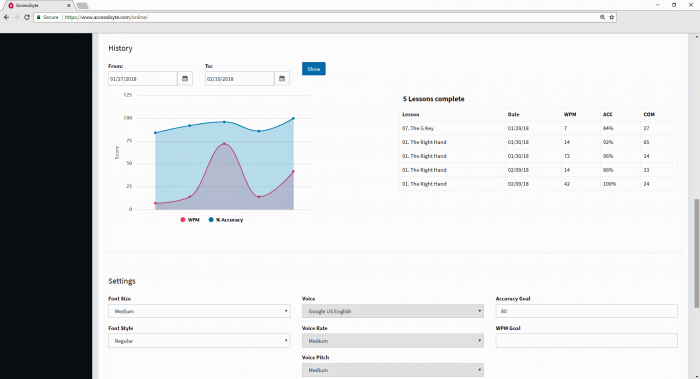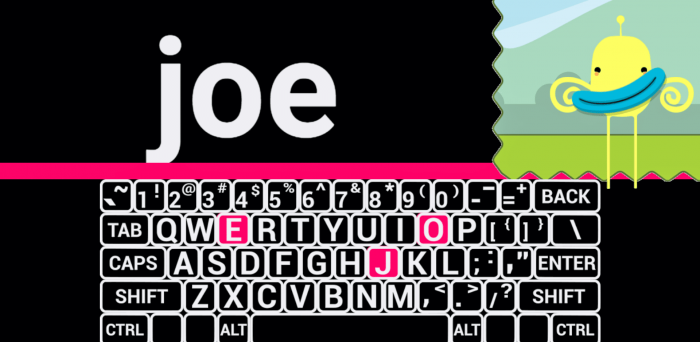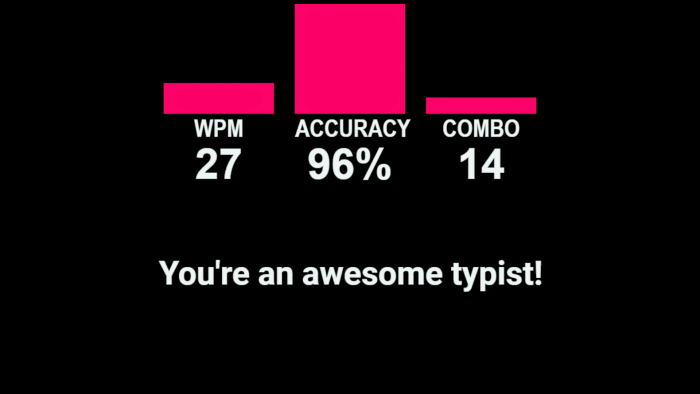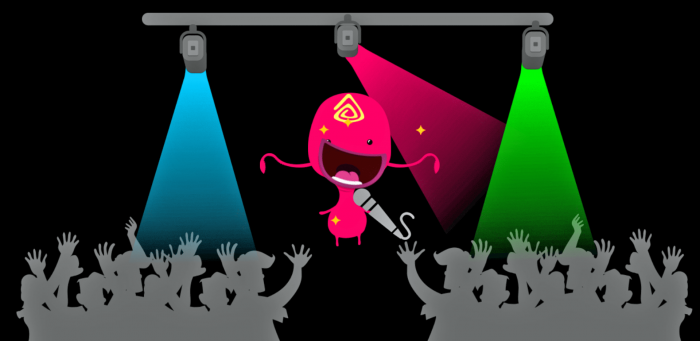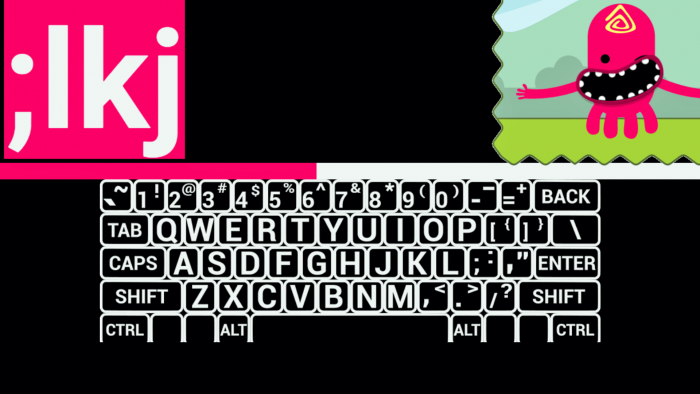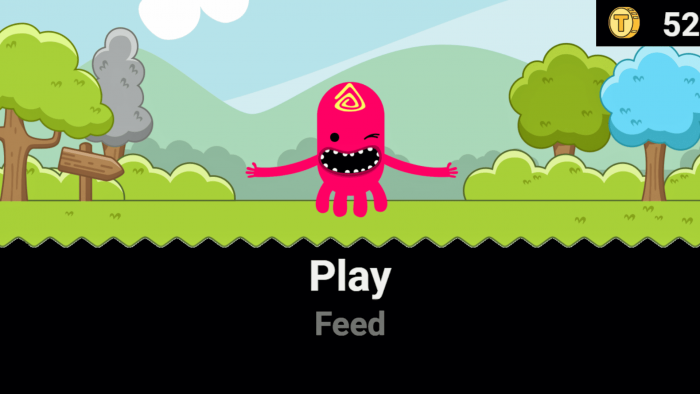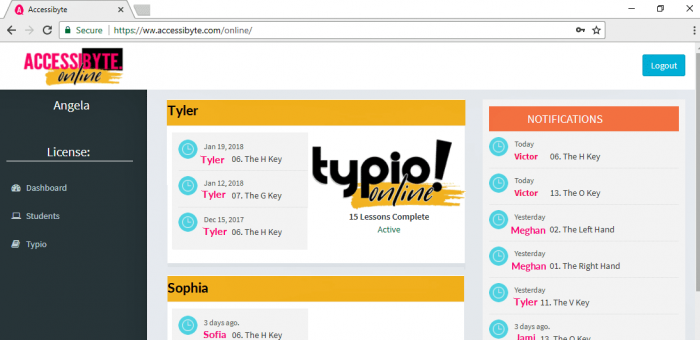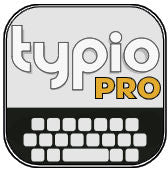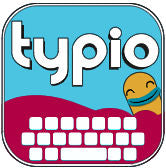Description
Educational apps for blind and visually impaired students of all ages.
- Typio is a customizable and interactive typing tutor
- Make typing instruction easy with a highly visual and entirely audible learning environment
Visual Enhancements
- Visual highlight of typed letters.
- On-screen keyboard matches your students Colour settings.
- Choose from a variety of text sizes .
- Choose Colors for text, backgrounds and accessories.
- Clean, simple and distraction-free user interface.
Audible Feedback
- Customize speed and pitch of various voices.
- Tons of fun sound effects!
- Audible presentation of typing prompt.
- Audible feedback of key presses.
- Designed to be used entirely without vision.
Built-In Accessibility
- Typio is an all-inclusive accessible program. No outside accessibility software is required!
- Great solution for users who have difficulty with more advanced adaptive software.
- Can be used as a teaching tool for understanding basic computer concepts.
How to teach with Typio
- Individualize for your Students: Customize visual, audible and program settings to meet the needs of your student. Typio is designed to make learning easier.
- Set Student Goals: Easily set each student’s speed and accuracy goals. Typio will automatically advance once those goals are met.
- Empower Learning: The interface is simple and easy to understand. All your student needs for independence are up, down, enter and escape!
- Teaching Tools: Student and license management tools included with School Edition and Institution Edition licenses.
A spectrum of typing tools
- Progress Mode: Guides students through 45 lessons, covering the entire keyboard, automatically saving progress, visual and audible settings, and progressing only when students meet the goals you set.
- Practice Mode: Review the included lessons to increase your score or type custom lessons. Custom lessons are easy to create. Simply type whatever you want or copy and paste text from other sources!
- Mini Review: A fast and fresh way to practice. Users are given 10 random typing prompts focused on the most recently learned key. Keep practicing without burning out!
- Explore Mode: Press any key on the keyboard to hear what it is. It’s also displayed visually along with an on-screen keyboard that lights up as you type!
- Free Type Mode: Allows students to type freely, without prompting from Typio, yet still shares all the same useful stats of the other modes. Saved reports not only share detailed type statistics, the reports also contain the exact body of text the student typed!
- Fun Sound Effects:
- Each student profile can choose their own sound scheme.
- Add a little fun to typing with ninja, fantasy, space, musical or basic sounds.
- Uniform sound cues help guide students through the program.